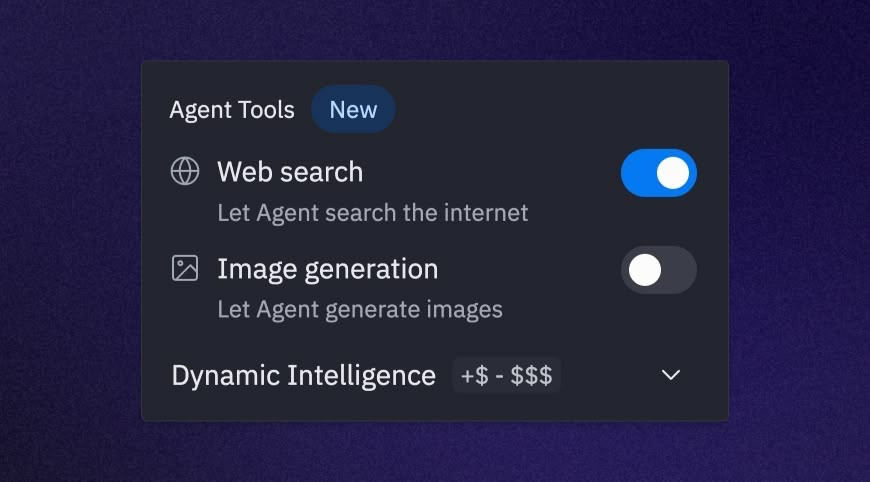
Features
Build visually compelling applications with Agent’s image generation. This eliminates the need for stock photos, external design tools, or hiring designers for basic visual content. Whether you’re creating a portfolio website, building a game, or designing a mobile app interface, image generation provides custom visuals tailored to your project. Agent can perform the following image generation actions:- Custom image creation: Generate images based on detailed descriptions and specifications
- Style adaptation: Create images in various artistic styles, from realistic to cartoon-like
- Project integration: Seamlessly add generated images directly to your app’s codebase
- Iterative refinement: Modify and improve images based on your feedback
Usage
To enable image generation and start creating custom images:- Open any Replit App with Agent enabled
- Look for
Agent Tools at the bottom right of the Agent pane
- Enable
Image generation
- Chat with Agent and ask it to generate images for your project
When Agent uses image generation
Agent triggers image generation when you request visual content for your projects:| Use Case | Example Prompt |
|---|---|
| App icons and logos | ”Generate a modern logo for my fitness tracking app” |
| Website backgrounds | ”Create a subtle gradient background for my portfolio site” |
| Game assets | ”Generate pixel art sprites for my platformer game” |
| UI illustrations | ”Create an illustration for my app’s empty state screen” |
| Marketing visuals | ”Generate a hero image for my landing page” |
| Product mockups | ”Create mockup images of my app running on different devices” |
Best practices for image generation
Follow these guidelines to get the best results from Agent’s image generation: Be specific and descriptive- Include details about style, colors, composition, and mood
- Specify dimensions or aspect ratios when relevant
- Mention the intended use (icon, background, illustration, etc.)
- Start with a basic description and refine based on results
- Ask Agent to modify specific aspects of generated images
- Request variations to explore different creative directions
- Maintain visual consistency across your app
- Specify style preferences that match your brand or design system
- Ask for images that complement your existing visual elements
Example prompts
Try these example prompts to get started with image generation:Project integration
Agent seamlessly integrates generated images into your codebase:- Automatic file creation: Generated images are saved directly to your project files
- Code updates: Agent updates your code to reference the new image files
- Asset organization: Images are placed in logical directories within your project structure
Replit’s image generation is powered by Google’s Imagen 4, a state-of-the-art text-to-image model that excels at creating high-quality, photorealistic images with fine details and improved text rendering capabilities.