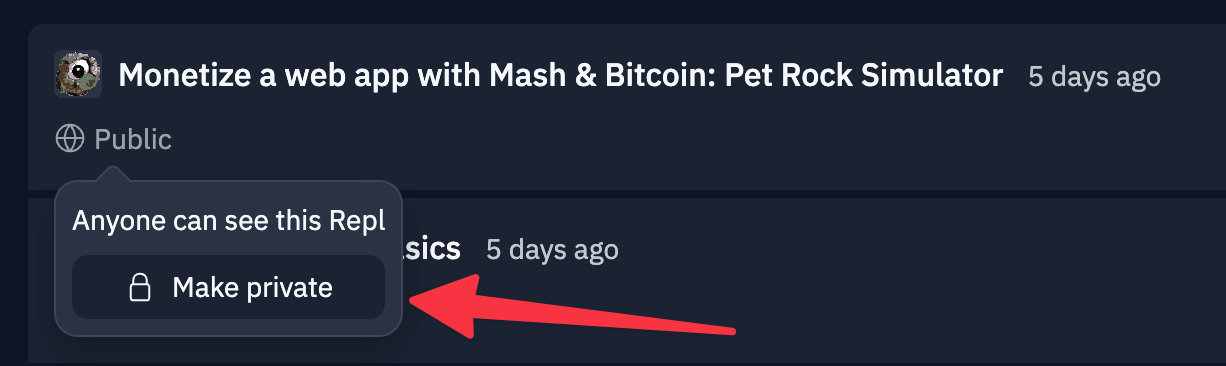Creating a private Replit App
You can make a Replit App private by toggling the Replit App to Private when you’re making a new Replit App from a Template or forking an existing Replit App.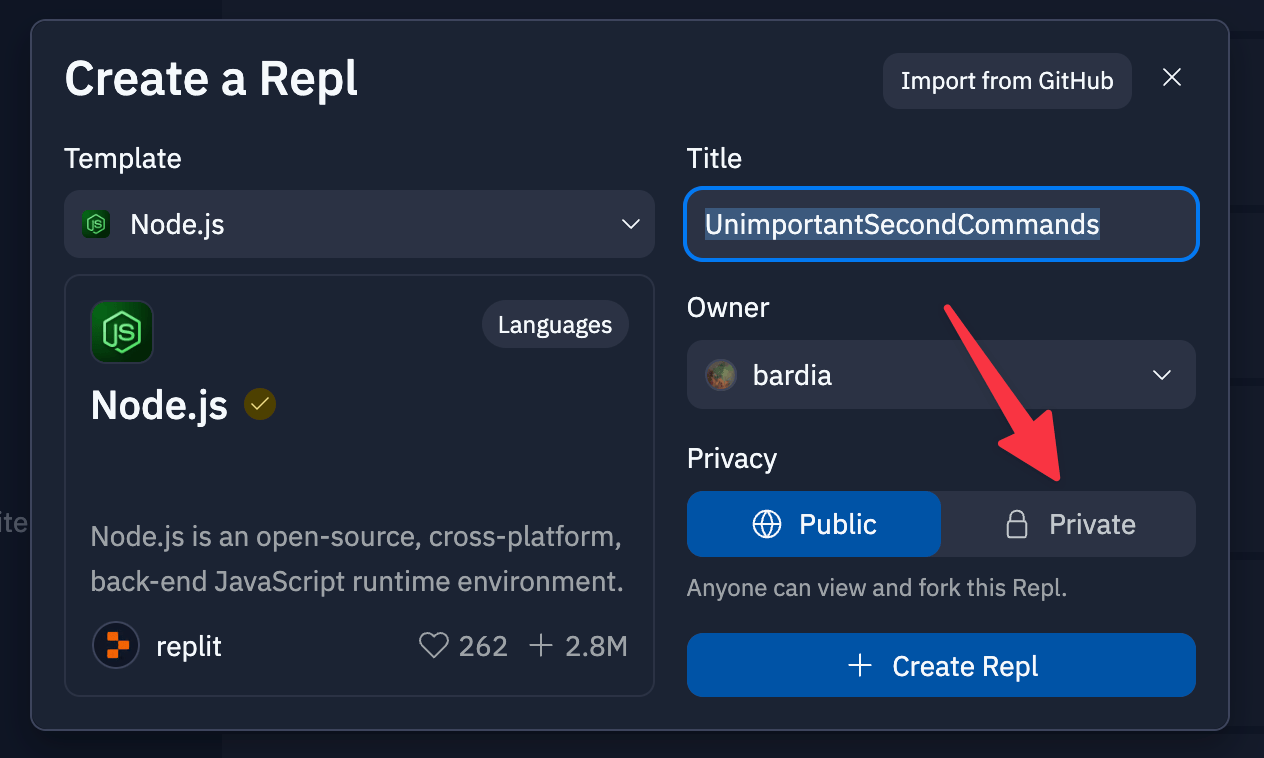
Making an existing Replit App private
From the Workspace
You can make any public Replit App private by toggling it on from the Workspace.- Navigate to your Replit App
- Open the info panel by clicking on your Replit App’s name in the navbar
- Make your Replit App private by pressing the Private toggle
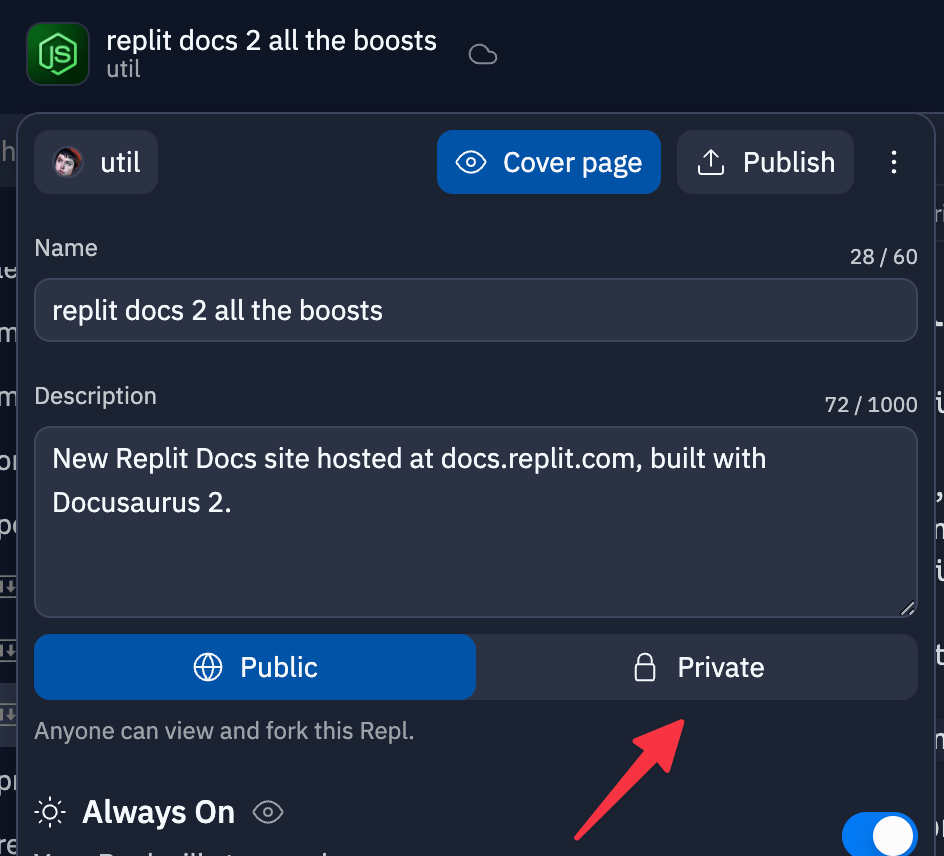
From the My Replit App page
You can also make any of your public Replit App private from the My Replit App page.- Navigate to the My Replit App page from the left sidebar
- Hover over the “Public” copy on the card of the Replit App you want to make private
- Press the “Make private” button