Starter Plan
Limited daily Agent and monthly cloud credits
Core Plan
in monthly credits to cover your development needs
Teams Plan
per user per month for collaborative development
Getting started
Access Replit’s billing features through the tools described in the following sections to take control of your spending and optimize your development workflow.Account billing page
Review your plan details, payment information, usage alerts, and budget settings all in one place.How to access the Account billing page
How to access the Account billing page
- Select your profile icon in the top right corner to access the dropdown
menu. 2. Select
Account. 3. Select
Billing from the left navigation bar to view your current plan, current month usage, alert settings, and budget limit. You should see a screen that resembles the following screenshot:
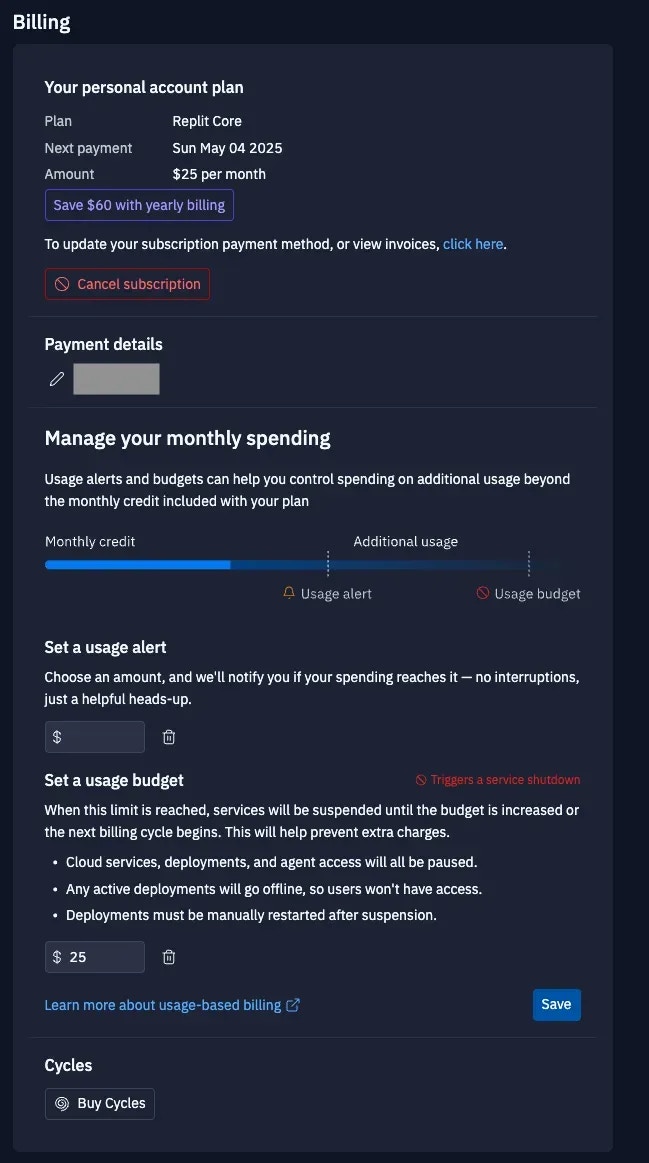
Usage dashboard
Track detailed resource consumption and costs for the current billing period, organized by service category. Use this dashboard to understand how your credits are being used and identify optimization opportunities.How to access the Usage dashboard
How to access the Usage dashboard
From the home screen, select  Usage from the left navigation bar. You should see a screen that resembles
the following screenshot:
Usage from the left navigation bar. You should see a screen that resembles
the following screenshot: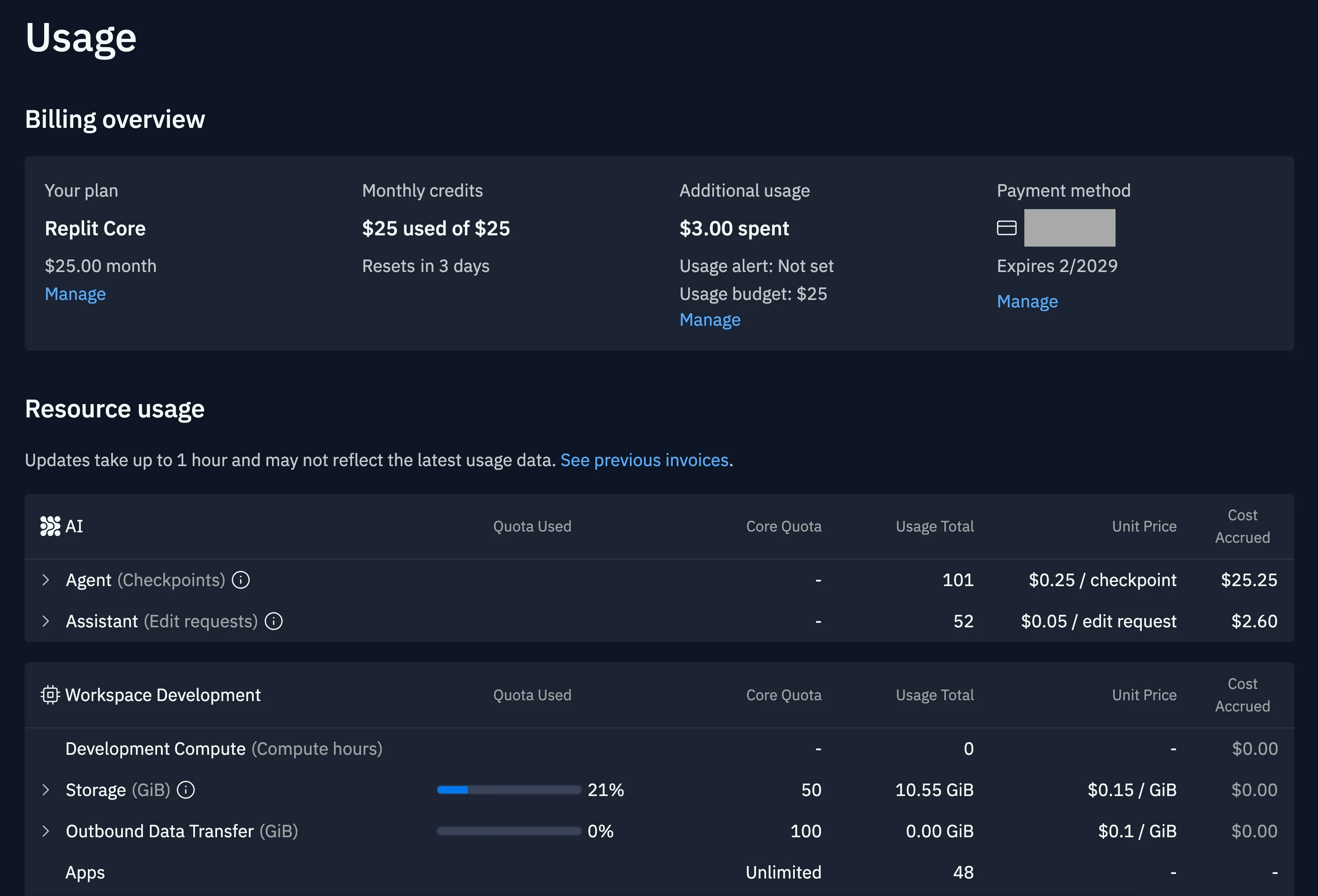
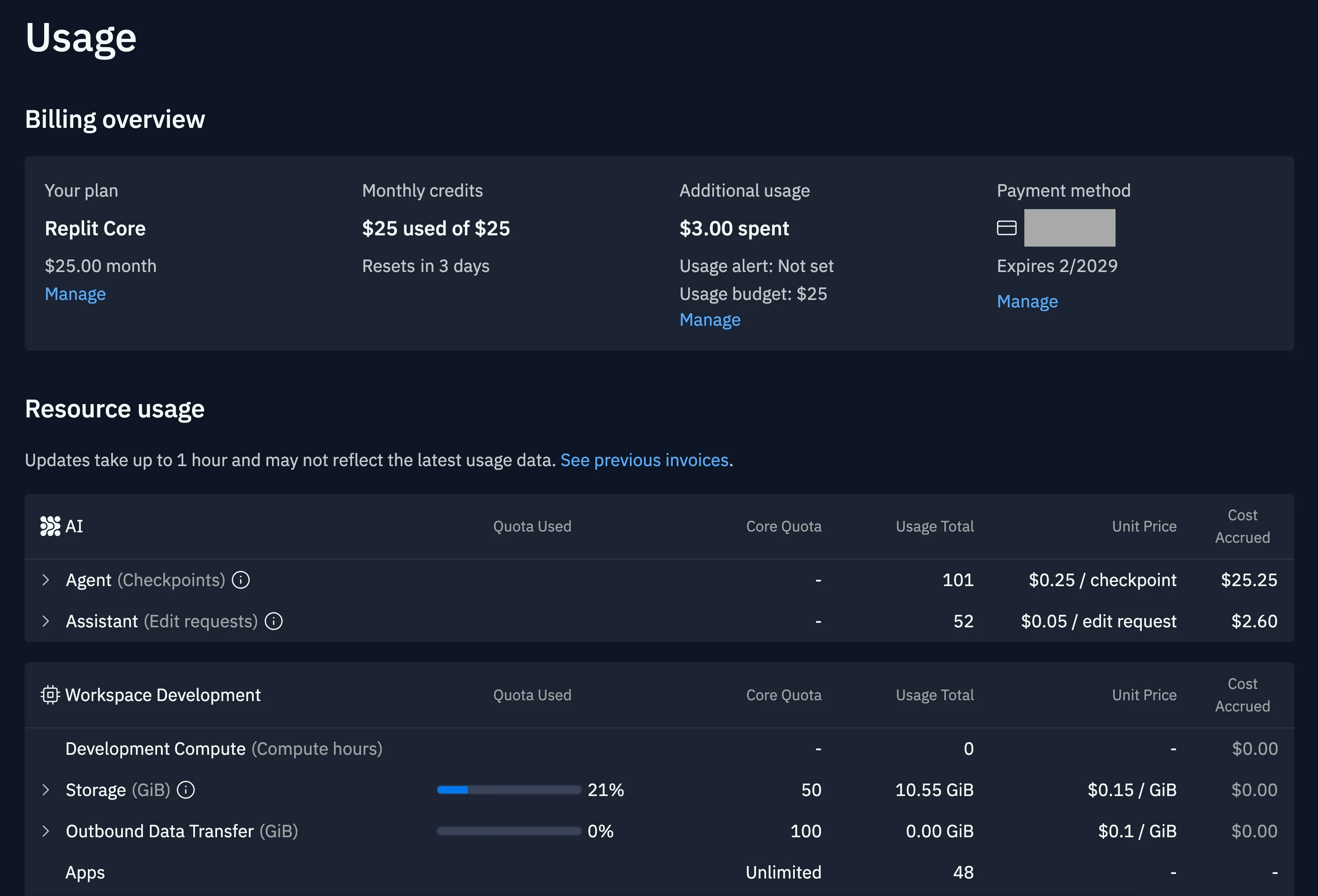
Invoices
Review past usage and payments for subscriptions and usage-based charges to track your development costs over time.How to access invoices
How to access invoices
- From the home screen, select
Usage from the left navigation bar. 2. Select See previous invoices in the Resource usage section, which opens a page on Replit’s third-party provider. You should see a screen that resembles the following screenshot:
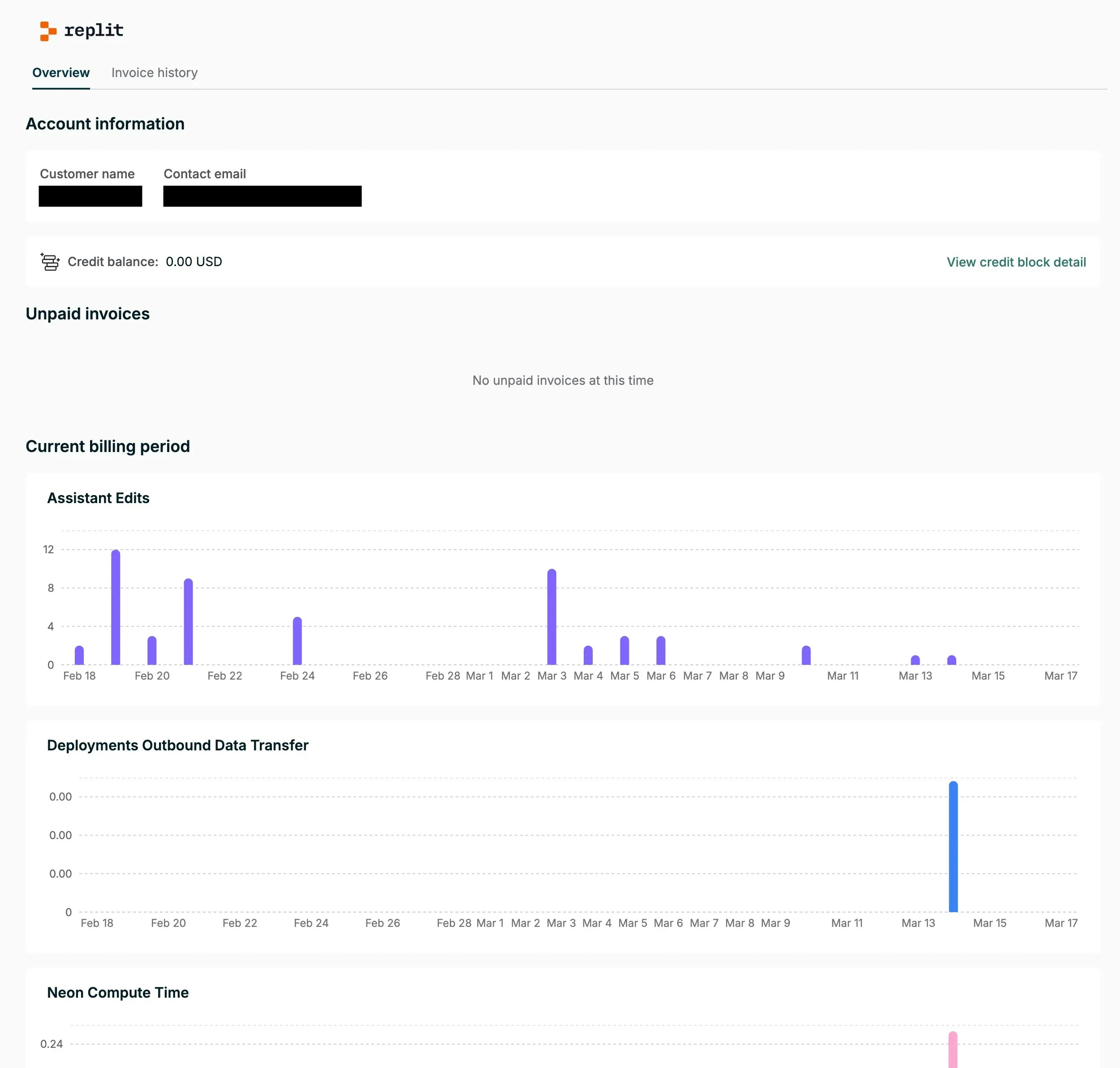
Key features
- Credits included: Starter plan users receive limited daily Agent credits (up to a monthly cap) and monthly cloud credits. Paid plans include monthly credits ( for Core, per user for Teams) that cover usage up to your plan’s allowance
- Credit packs available: Purchase additional credits on our Core and Teams plans, with discounts on larger packs. See Managing Your Spend for details
- AI features included: Use Agent within your credit allowance
- Real-time usage tracking: Monitor your current plan and usage in the Billing section of the Account page
- Smart alerts and budgets: Set custom alerts and budget limits to manage costs and prevent unexpected charges. See Managing Your Spend for more information
- Detailed usage insights: Track resource consumption and costs for the current billing period in your Usage dashboard
- Complete invoice history: View and download current and past costs from the invoice portal linked from the Usage dashboard
Use cases
The following examples show how to use Replit’s billing features to maintain control over your development costs while building and scaling your projects.Protect your budget when your app scales
When your autoscale deployment experiences sudden growth, use these features to maintain cost control:- Create a usage alert to notify you when your spending reaches your custom threshold
- Set a budget limit to suspend your app when you reach the cap
- If you reach your monthly limit, increase your budget and restart the app to restore availability
Track and optimize your development costs
Use data from the Usage and Invoice pages to make informed decisions about your development spending:- Streamline expense reporting with export-ready invoices
- Download or view itemized reports for accounting and budget planning
- Identify cost optimization opportunities by reviewing usage trends across different services
Next steps
To learn more about Replit’s billing and plans, explore these resources:- Starter Plan - Learn about Starter Plan features and limitations
- Pricing plans - Compare plans and features to find the right fit for your projects
- AI Billing: Learn how Replit charges for Agent usage
- Publishing and Database Billing: Learn about compute units, data transfer, and database costs
- Replit Teams - Learn about the Teams plan, which includes AI-powered collaborative coding and team management