How billing works
All publishing costs are deducted from your monthly credits. You only pay usage-based fees after your monthly credits are fully used.- Starter Plan: Includes 1 free published app. The deployment expires after 30 days but can be re-published. See Starter Plan for details.
- Core Plan: Includes in monthly credits
- Teams Plan: Includes in monthly credits per member
Credits apply automatically to all publishing costs. Unused credits don’t roll
over to the next month. Learn more about usage-based
billing.
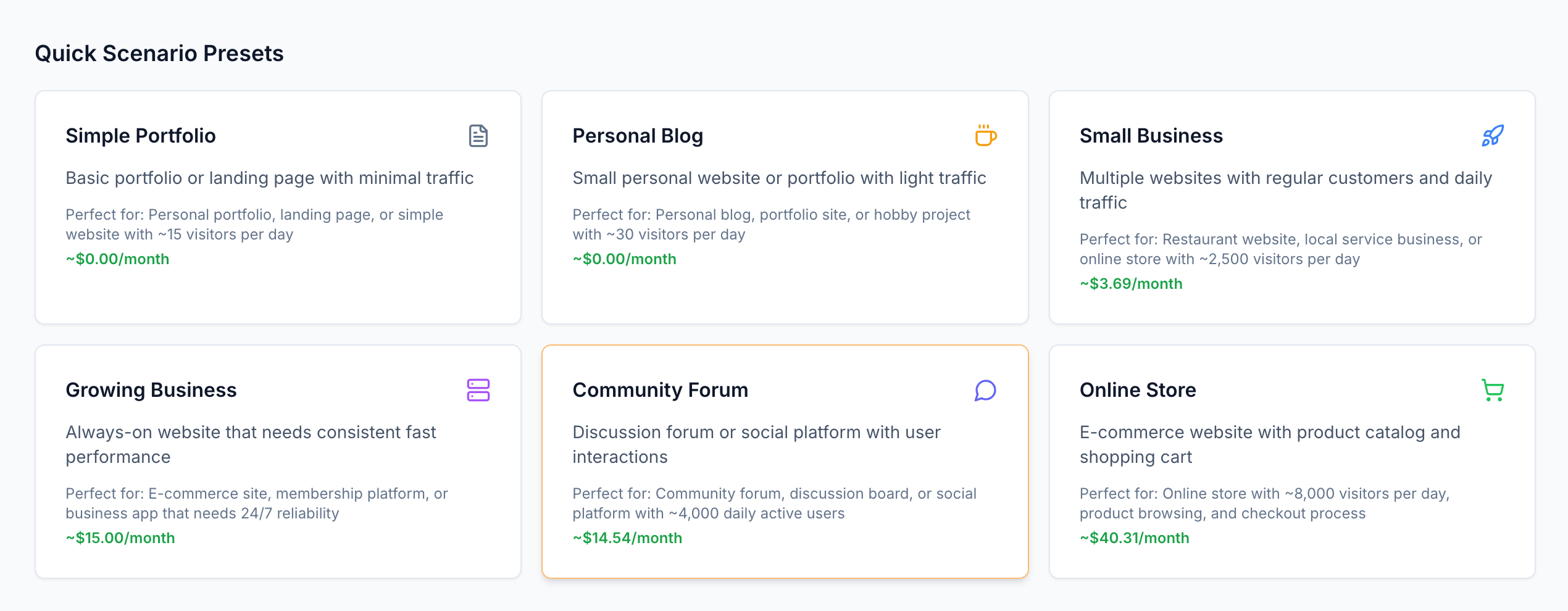
Deployment types
Choose the deployment type that best fits your app’s traffic patterns and resource needs.Autoscale Deployments
Autoscale Deployments
Perfect for apps with variable traffic. Pay only when your app serves requests—nothing when idle.Best for: Web apps, APIs, and services with unpredictable traffic patternsLearn more about Autoscale Deployments
Reserved VM Deployments
Reserved VM Deployments
Predictable monthly costs with dedicated resourcesGuaranteed compute resources that run continuously. Choose shared or dedicated VMs based on your performance needs.Best for: Production apps with steady traffic or guaranteed resource requirementsLearn more about Reserved VM Deployments
Scheduled Deployments
Scheduled Deployments
Cost-effective for background tasks and automationRun code on a schedule without maintaining persistent infrastructure.Best for: Background jobs, data processing, and automated tasksLearn more about Scheduled Deployments
Static Deployments
Static Deployments
Minimal costs for static content with global distributionPublish static sites with CDN distribution and pay only for data transfer.Best for: Documentation sites, portfolios, and single-page applicationsLearn more about Static Deployments
Understanding request-based billing
Autoscale Deployments use request-based billing—you’re charged only when your app serves traffic. Here’s how it works:- App starts up when the first request arrives (if idle)
- Processes the request using compute resources
- Goes idle after 15 minutes of inactivity
Request-based Billing Timeline
When no one visits your app, you pay nothing. When your app is busy, you pay for the compute resources used. Here’s a timeline of what happens when someone visits your app:Request-based Billing Timeline
Instance
Running
Requests
Billable
StartedStopped
When multiple requests arrive simultaneously (like the stacked blue bars), they share the same compute resources.Your billing time extends to cover all concurrent requests, but you don’t pay separately for each—just for the total time the server is working.
Compute units explained
Compute units measure the computational work your app performs:- CPU time: Processing power used (1 CPU second = 18 compute units)
- Memory time: RAM consumed (1 GB-second = 2 compute units)
- Duration: How long your app works on each request
Pricing breakdown
Autoscale Deployments
Autoscale Deployments
Pay only when your app serves requests. Automatically scales based on demand.
| Component | Price |
|---|---|
| Base fee (per month) | |
| Compute units (per million units) | |
| Requests (per million requests) |
Scheduled Deployments
Scheduled Deployments
Execute background tasks and scheduled jobs.
| Component | Price |
|---|---|
| Base fee (per month) | |
| Compute units (per million units) | |
| Scheduler |
Reserved VM Deployments
Reserved VM Deployments
Static Deployments
Static Deployments
Host static sites with global CDN distribution.
| Component | Price |
|---|---|
| Hosting | Free |
| Data transfer (per GB) |
Cost examples by app type
These examples show realistic costs for different types of applications.Personal blog
Personal blog
Traffic: 50 visitors/day, 3 page views each = 4,500 requests/month
| Component | Usage | Cost |
|---|---|---|
| Base fee | Monthly | |
| Compute units | 13,500 units | ~$0.04 |
| Requests | 4,500 | ~$0.01 |
| Total | ~$1.05 |
Small business website
Small business website
Traffic: 500 visitors/day, 5 page views each = 75,000 requests/month
| Component | Usage | Cost |
|---|---|---|
| Base fee | Monthly | |
| Compute units | 600,000 units | ~$1.92 |
| Requests | 75,000 | ~$0.15 |
| Total | ~$3.07 |
API service
API service
Traffic: 10,000 API calls/day = 300,000 requests/month
| Component | Usage | Cost |
|---|---|---|
| Base fee | Monthly | |
| Compute units | 3.96M units | ~$12.67 |
| Requests | 300,000 | ~$0.60 |
| Total | ~$14.27 |
Background processing job
Background processing job
Usage: Daily data processing with Scheduled Deployments
| Component | Usage | Cost |
|---|---|---|
| Scheduled deployment | Base fee | |
| Compute units | 50,000 units | ~$0.16 |
| Total | ~$1.16 |
Monitor and control costs
Set spending controls
Configure spending alerts and budgets to prevent unexpected charges.
Monitor usage
Track real-time consumption and costs in your Usage dashboard.
Learn about AI billing
Understand how Agent affects your bill.
Monitor published apps
View logs, track performance, and monitor published app status.