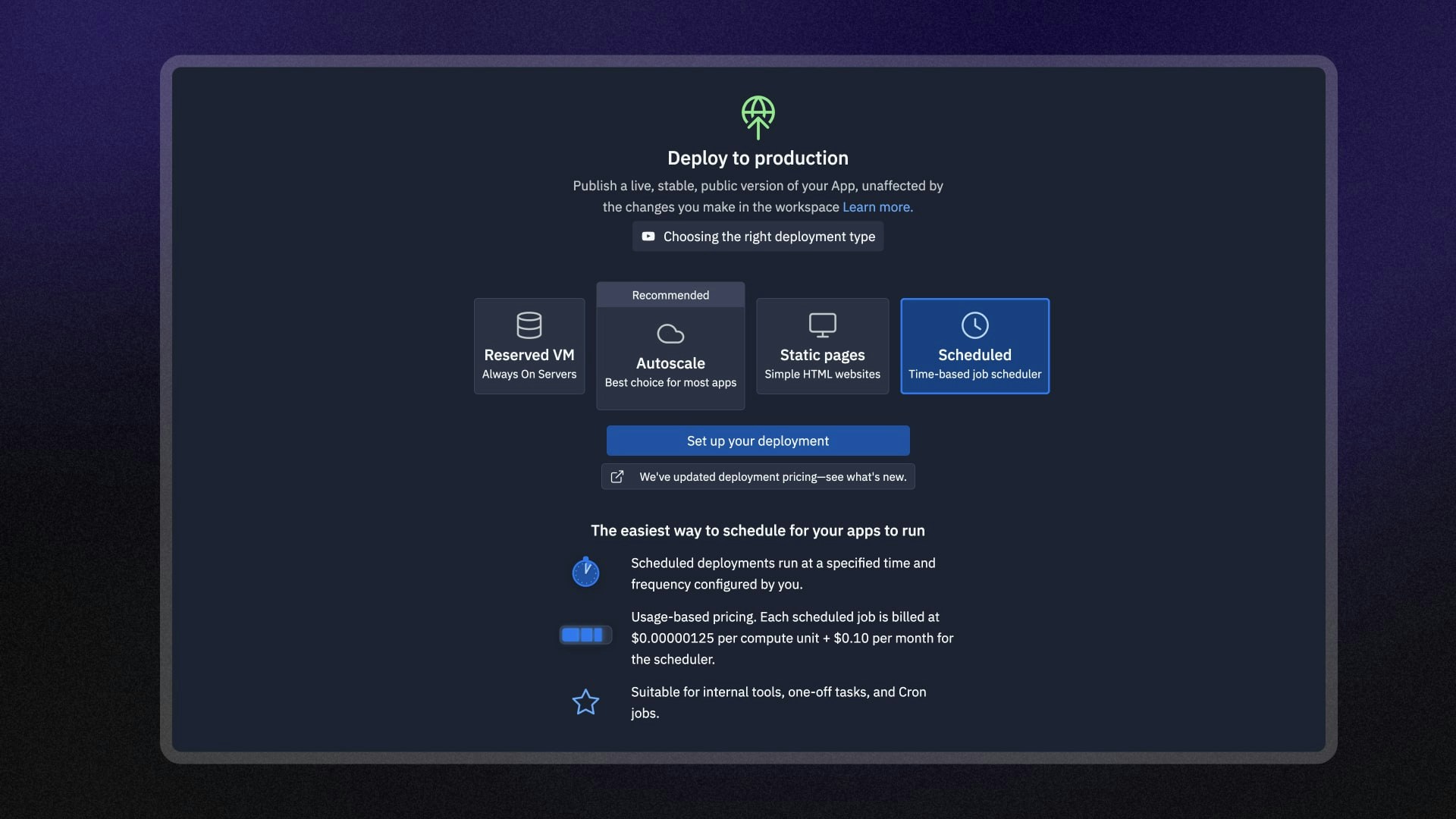
Features
Scheduled deployments include the following features:- Automatic scheduling: Schedule your task, and Replit runs it automatically.
- Natural language scheduling: Enter a human-readable description of the schedule, and AI converts it into a cron expression, a computer-readable schedule format.
- Error alerts: Receive notifications when your scheduled task fails.
- Monitoring: View logs and monitor your scheduled deployment’s status.
Usage
You can access scheduled deployments in the Deployments workspace tool. The following sections guide you through setting up and managing your scheduled deployments.How to access Scheduled Deployments
How to access Scheduled Deployments
From the left Tool dock:
- Select
All tools to see a list of workspace tools.
- Select
Deployments.
- Select the Scheduled option and then select Set up your published app.
- Select the
magnifying glass at the top to open the search tool
- Type “Deployments” to locate the tool and select it from the results.
- Select the Scheduled option and then select Set up your published app.
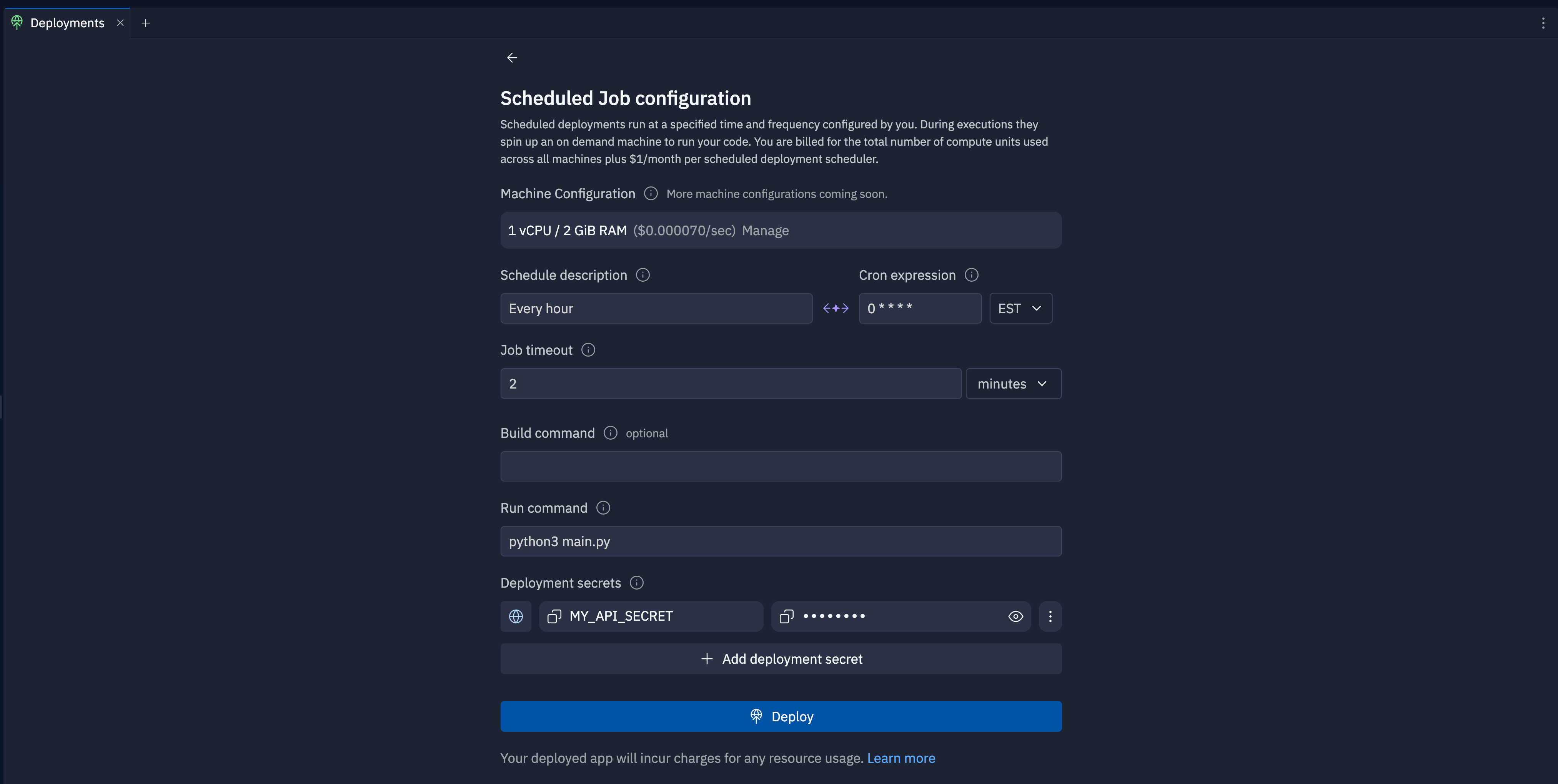
Machine configuration
This field lets you view the machine’s CPU, RAM, and usage cost for your scheduled deployment.Schedule fields
- Schedule description: Enter a natural language description of the schedule, such as “Every Monday and Wednesday at 10 AM” or “March 24th, 2024 at 3 PM.”
- Cron expression: Optionally, enter a computer-readable string that defines when the task should run.
- Timezone selection: Select the timezone for the schedule from the dropdown menu.
Job timeout
Enter the maximum amount of time the job can run before the scheduler terminates it. Select either “minutes” or “hours from the time unit dropdown.Build command
Enter the shell command that compiles or sets up your app before running the Run command in the Build command field. For example, to install your Node.js app dependencies, you might add thenpm install build command.
The build command time does not count toward your usage and is not counted against the job timeout.
Run command
Enter the shell command that launches your task in the Run command field. For example, to run a Python script, you might addpython app.py as the run command.
The Replit scheduler executes the run command at the scheduled times.
The time it takes to run the command counts toward your usage. For more information on usage billing,
see the Scheduled Deployments section in our pricing documentation.
Deployment secrets
Select Add deployment secret to add environment variables or secrets your app needs to run securely. If your Replit App has environment variables or secrets, the Deployment tool adds them to the list automatically. To edit the values of an environment variable select theNext steps
To learn more about deployments, see the following resources:- Published App Monitoring: Learn how to view logs and monitor your published app.
- Publishing costs: View the costs associated with publishing.
- Pricing: View the pricing and allowances for each plan type.
- Usage Allowances: Learn about scheduled deployment usage limits and billing units.
- Create a HackerNews Slack bot: Learn how to create a Slack bot that checks a website for new content and sends you notifications on a schedule.