The action of making your app live is called “Publishing.” This page describes the different types of deployments available.
What is Publishing?
Publishing is a feature that saves a snapshot of your Replit App to the cloud, where everyone can interact with it. A snapshot captures the current state of the files in your Replit App. When you publish your Replit App, you create a published app. A published app is a running instance of your app on Replit’s cloud infrastructure. This makes the app reliably available on the internet, separate from the version in your workspace.Replit’s infrastructure is backed by Google Cloud Platform (GCP). All
published apps are hosted in the United States.
Autoscale Deployment
Automatically adjusts resources based on your app’s usage.
Static Deployment
Provides an affordable way to host websites that don’t change based on user input.
Reserved VM Deployment
Provides a consistent amount of computing resources for your app to run continuously.
Scheduled Deployment
Runs your app at scheduled times that you choose.
Getting started
Follow the steps below to publish your Replit App:- From your Replit App workspace, select
Publish at the top.
- In the Publishing tab, select your publishing option.
- If Add a payment method appears, follow the prompts to add a payment method.
Choosing the right publishing option
The following video explains how to choose the right publishing option for your app: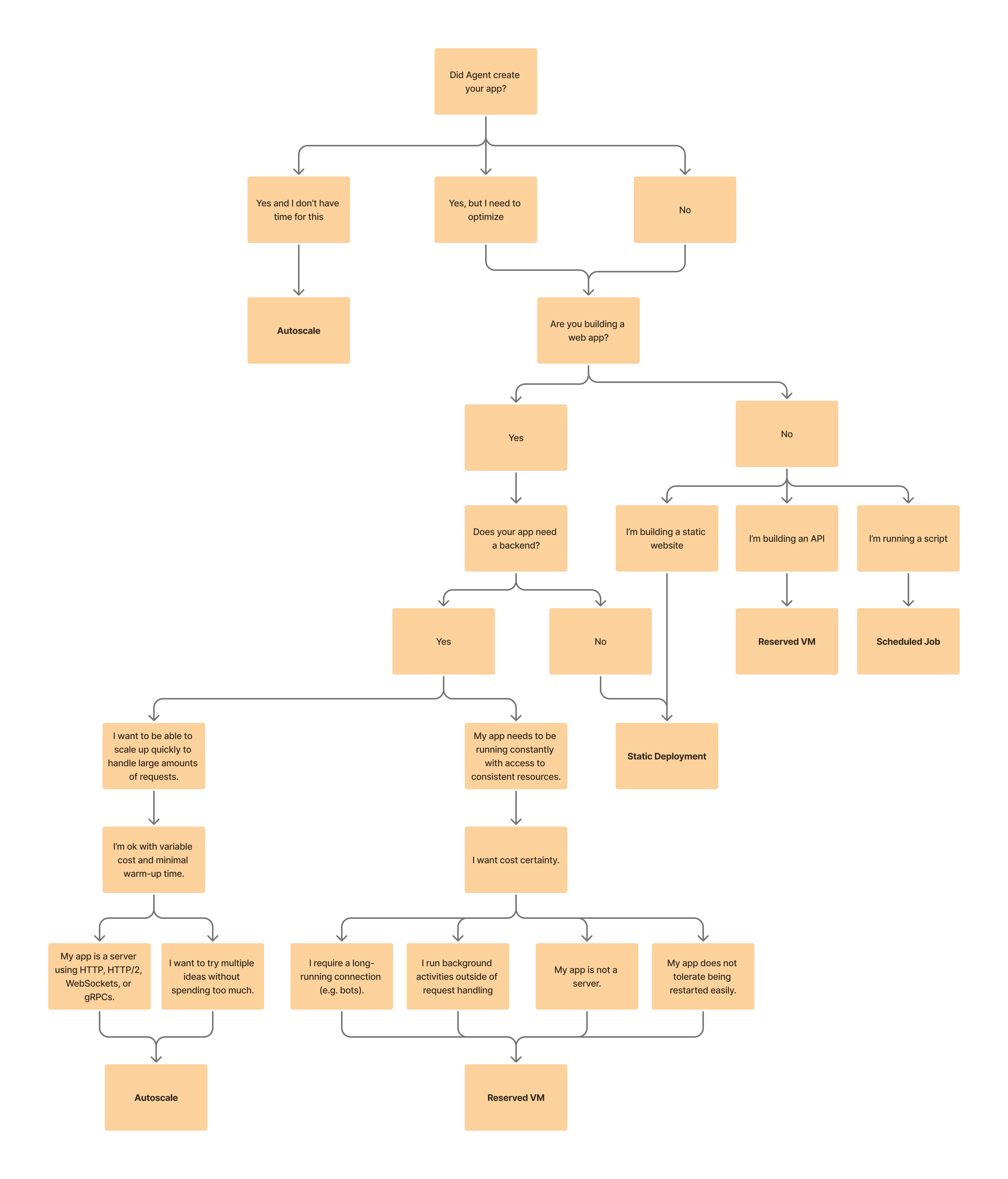
Key features
Publishing offers the following convenient features:- Multiple publishing options: Select or update a deployment type that meets your needs in a few clicks.
- Custom domains: Serve your app from your web domain.
- Analytics: Track visitor data and other metrics for your published app.
- Monitoring tools: View your published app status and configuration.
- Access controls: Control who can see your app with a single click. Available only for Teams members.
- Badge settings: Core users can manage the “Made with Replit” badge in Publishing settings. If you published an app while on the Starter plan that include the badge, it may take a couple minutes to update your app to remove the badge after you upgrade.
- Feedback collection: Enable feedback on your published app to gather insights from your users.
How it works
When you publish your Replit App, Replit creates a snapshot of your app’s files and dependencies. This snapshot is then sent to Replit’s cloud infrastructure, where it runs as a separate instance of your app. To update your published app with the latest changes, publish again to create a fresh snapshot.Use cases
The following examples show different types of published apps.Autoscale deployment: Typing speed assessment app
Let the cloud scale up resources when users take typing tests and reduce them when not in use.Static deployment: Solar system simulation
Learn about the planets in a solar system visualization app on the web. This visualization renders in the browser and doesn’t transfer any user input to a server.Reserved VM deployment: Discord bot
Run a Discord bot that helps you moderate and onboard members. It’s always online to chat with users and respond to commands with predictable pricing and performance.Scheduled deployment: Home automation triggers
Schedule API calls to start and stop your smart home devices at specific times and days.Next steps
To learn more about Replit Publishing, see the following resources:- Autoscale Deployment: Learn how to set up applications that scale with traffic
- Static Deployment: Discover how to publish static websites quickly and efficiently
- Reserved VM Deployment: Explore dedicated VM options for specialized use cases
- Scheduled Deployment: Set up recurring tasks with simple scheduling
- Custom Domains: Connect your published app to a custom domain