What is a developer framework?
Developer frameworks are published Replit Apps that can be used to build upon. The official developer frameworks, made by Replit, have a checkbox next to the name of the framework: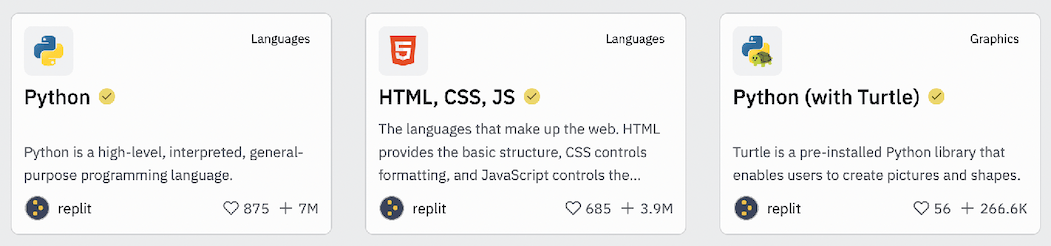
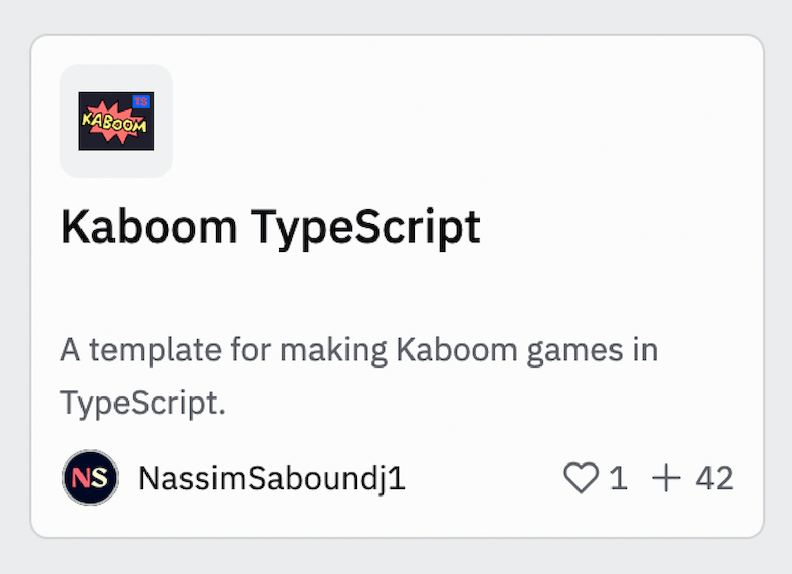
Creating a developer framework
Public Replit Apps can be published by checking the “Publish as Developer Framework” box in the last step of the Publish this Replit Apps flow.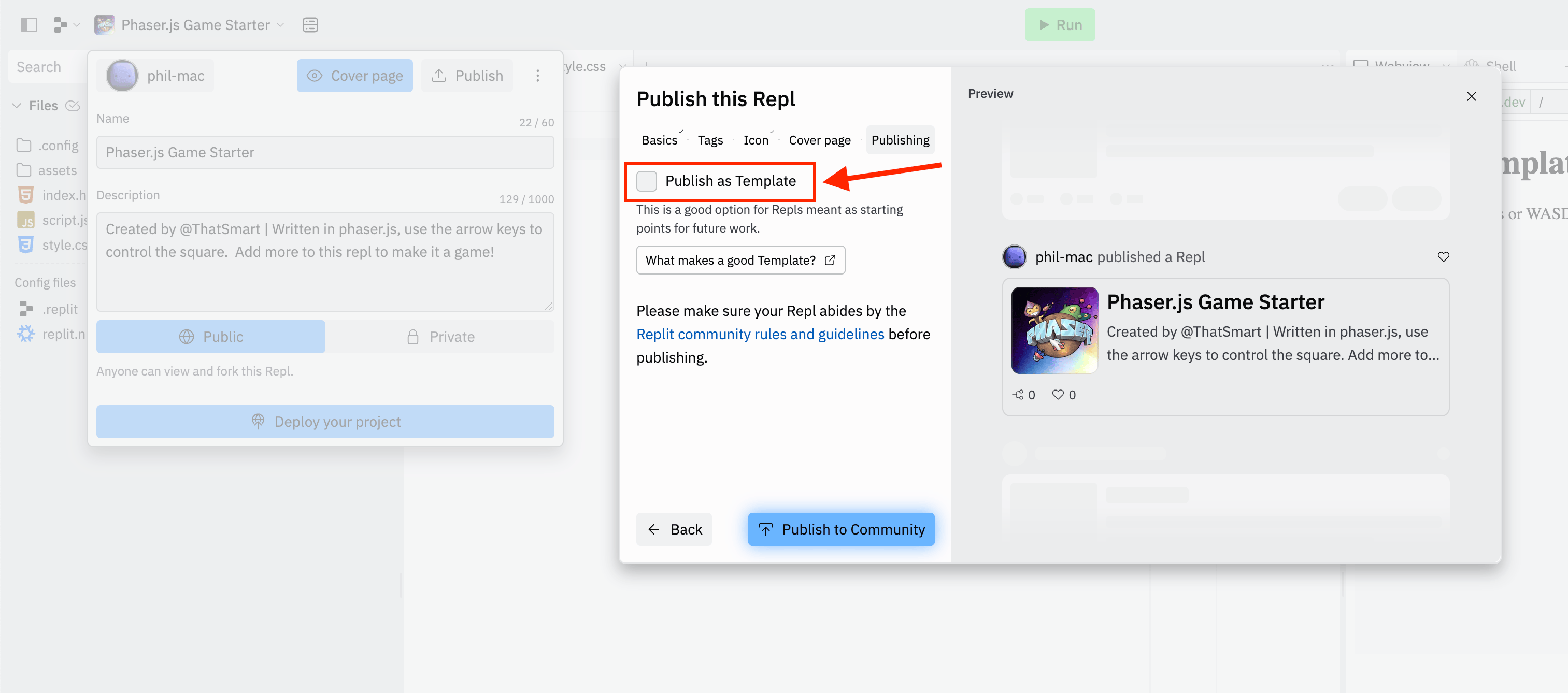
README.md file, add descriptive details about your developer framework, and information about the variables that the user can change. READMEs help users understand how your developer framework works, and if there are any requirements, licensing, or other factors they should be aware of.
The .md in README.md stands for Markdown, which is a basic text language. READMEs can be written in any text format, but we’ll use Markdown as it’s the best practice.
Here’s an example outline for a README - feel free to use this for your own developer frameworks!