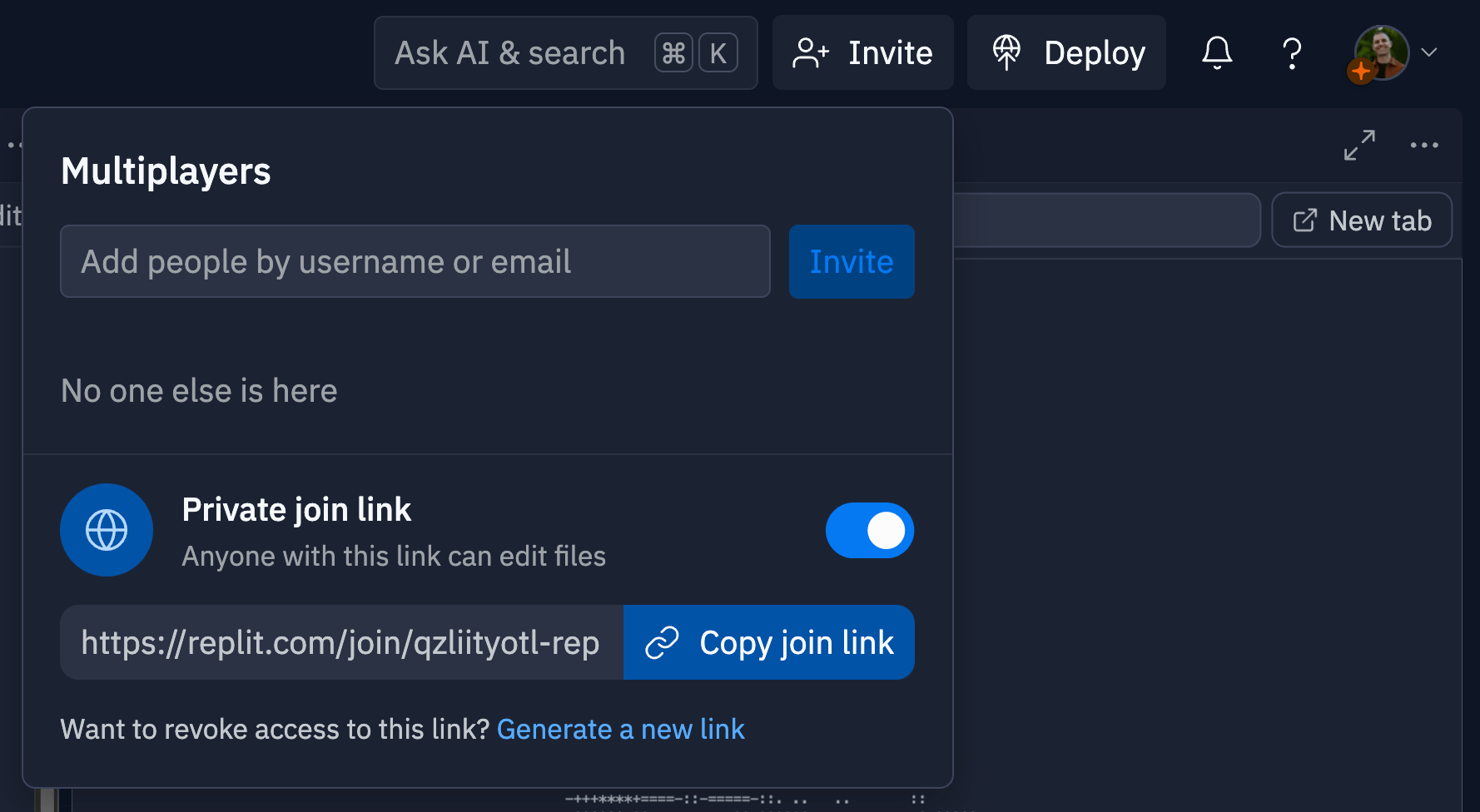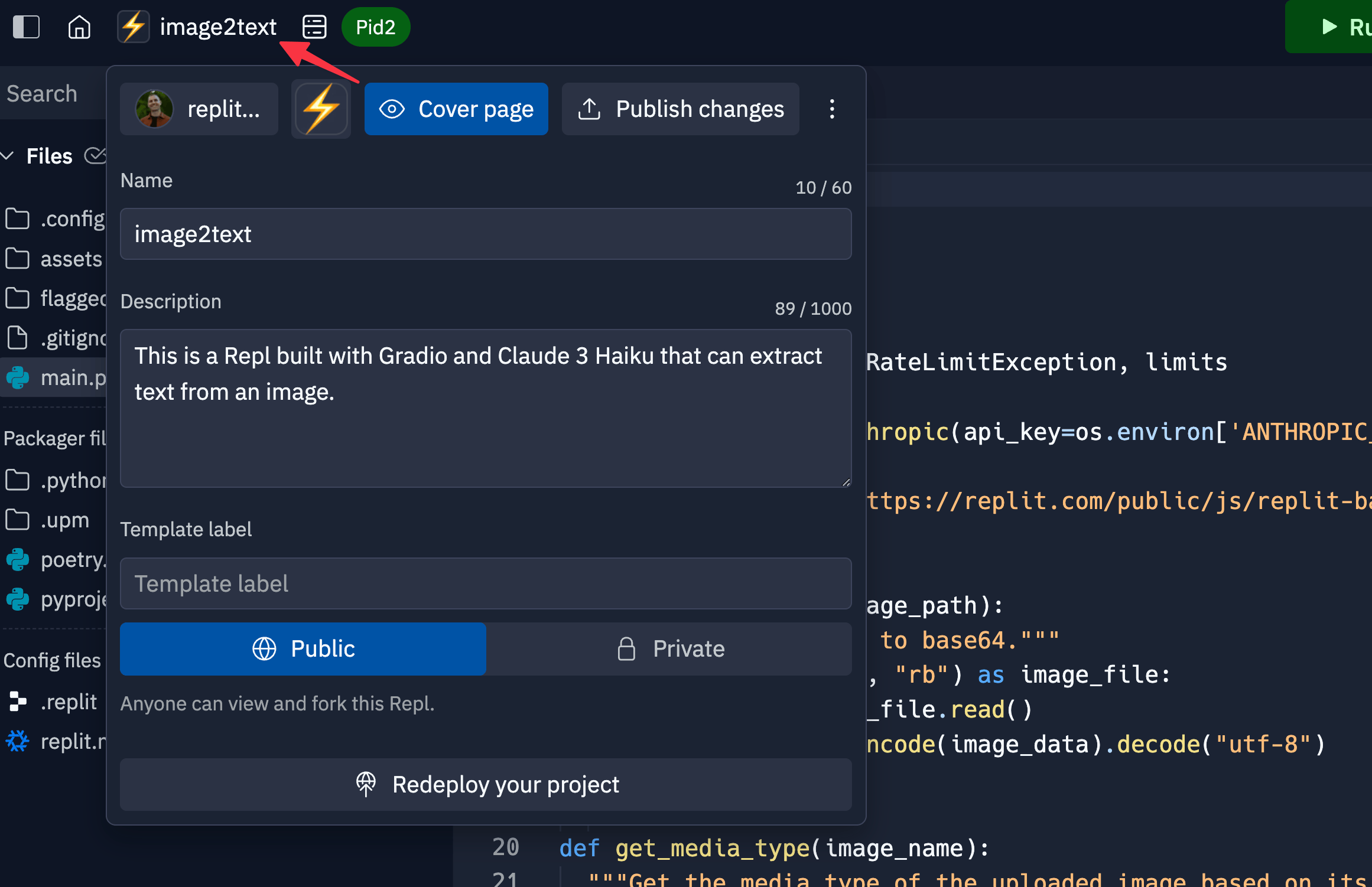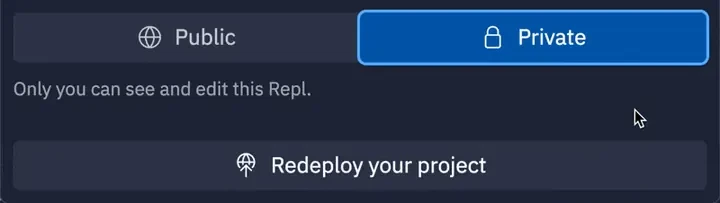There are a few ways to share your Replit App, we’ll cover them here.
Collaborate in real time (Join Links)
- Join links grant edit access to your Replit App, so be careful who you share them with.
- Join links share secrets stored in the “Secrets” pane.
For sharing a Replit App as you would a Repo or other code, take a look at making your Replit App public.
Make your Replit App Public
Making your Replit App public will not expose any secrets you’ve saved in the “Secrets” pane. However, it will expose any code you’ve written, so be careful about sharing sensitive information.
Share your app in the Gallery
Once you’ve made your Replit App public, you can share it with the broader Replit community through the Replit Gallery. The Gallery is the perfect place to showcase your projects, get feedback from other developers, and discover amazing apps built by the community.
To share your app in the Gallery, simply make sure your Replit App is public (following the steps above) and visit replit.com/gallery to submit your project. This will help others discover your work and potentially inspire new collaborations.