- Build apps using only natural language descriptions using Replit’s AI-powered tools.
- Collaborate on building an app or conduct interviews using Replit’s real-time multiplayer tools.
- Build and publish your app from any web-enabled device, such as a phone, tablet, or laptop.
What is a Replit workspace?
The workspace is a browser user interface that lets you access Replit tools. The user interface consists of a dock that lets you quickly open tools and arrange them in resizable content panes. For a list of tools, see the Workspace Features documentation.Getting started
How to access the workspace
How to access the workspace
- Select Create App and complete the dialog prompts to start a new Replit App.
- Select Apps and open one of your Replit Apps.
- Select
All tools in the dock on the left.
- Select the
magnifying glass at the top to open the search tool, then scroll to the “Tools” section.
Key features
The workspace offers the following powerful development features:- Configurable, intuitive layout for viewing tools side by side or in your preferred arrangement
- Web app preview and interaction through the Preview tool
- Application log monitoring in the Console tool
- Centralized management of your app’s API keys and credentials in the Secrets tool
- Customizable Run button actions in the Workflow tool
- Real-time collaboration with teammates over the network
- Seamless publishing to cloud services and database integration
- AI-powered tools like Agent for project setup, feature development, and debugging.
Use cases
The following examples showcase how the workspace can accelerate your app development process.Create a full-stack app
Build and publish complete applications with front-end, back-end, and database components using AI-powered tools.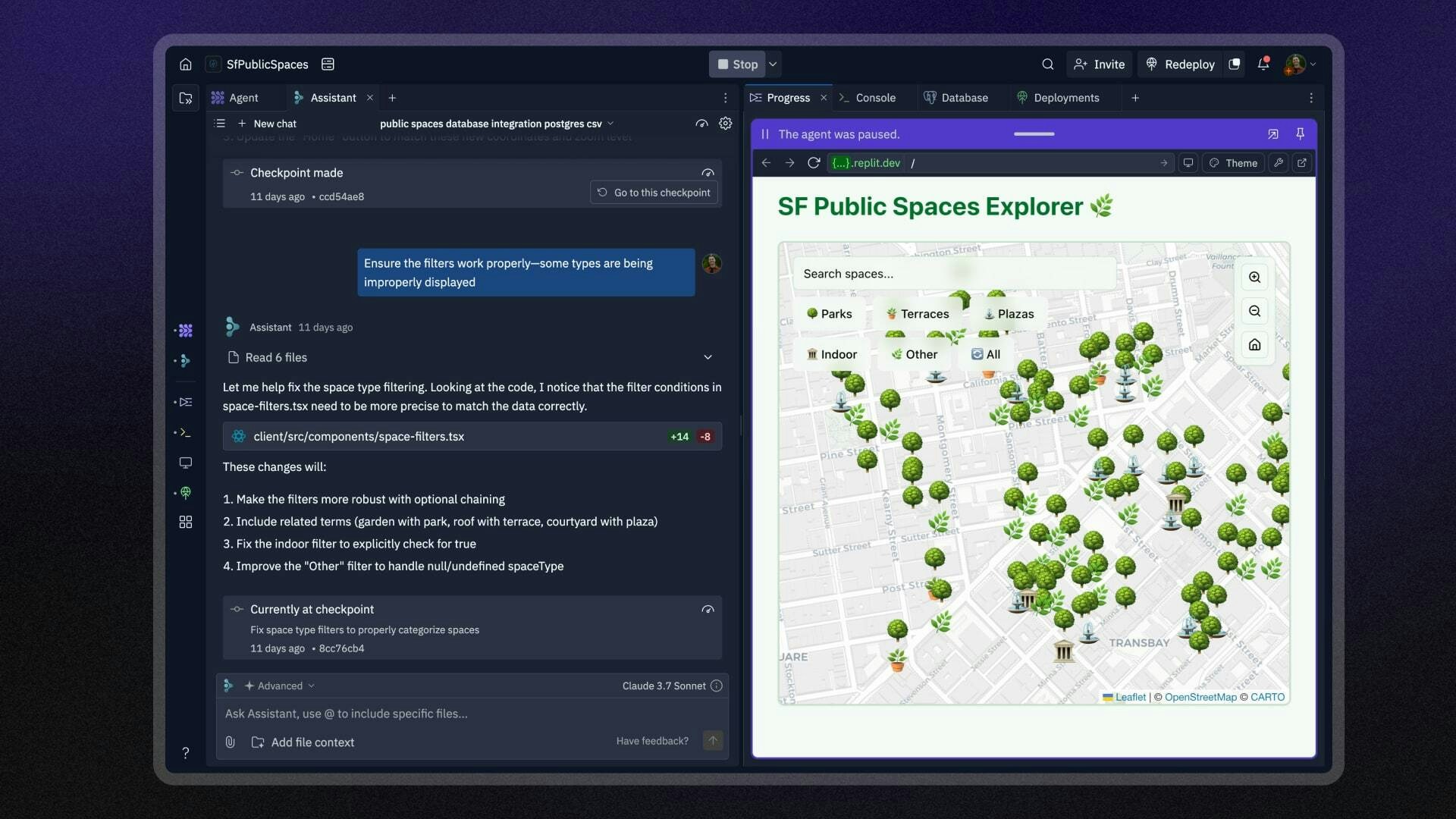
Create and share a Template
Publish an app and share it with others as a Template which serves as a foundation for building their own variations and enhancements.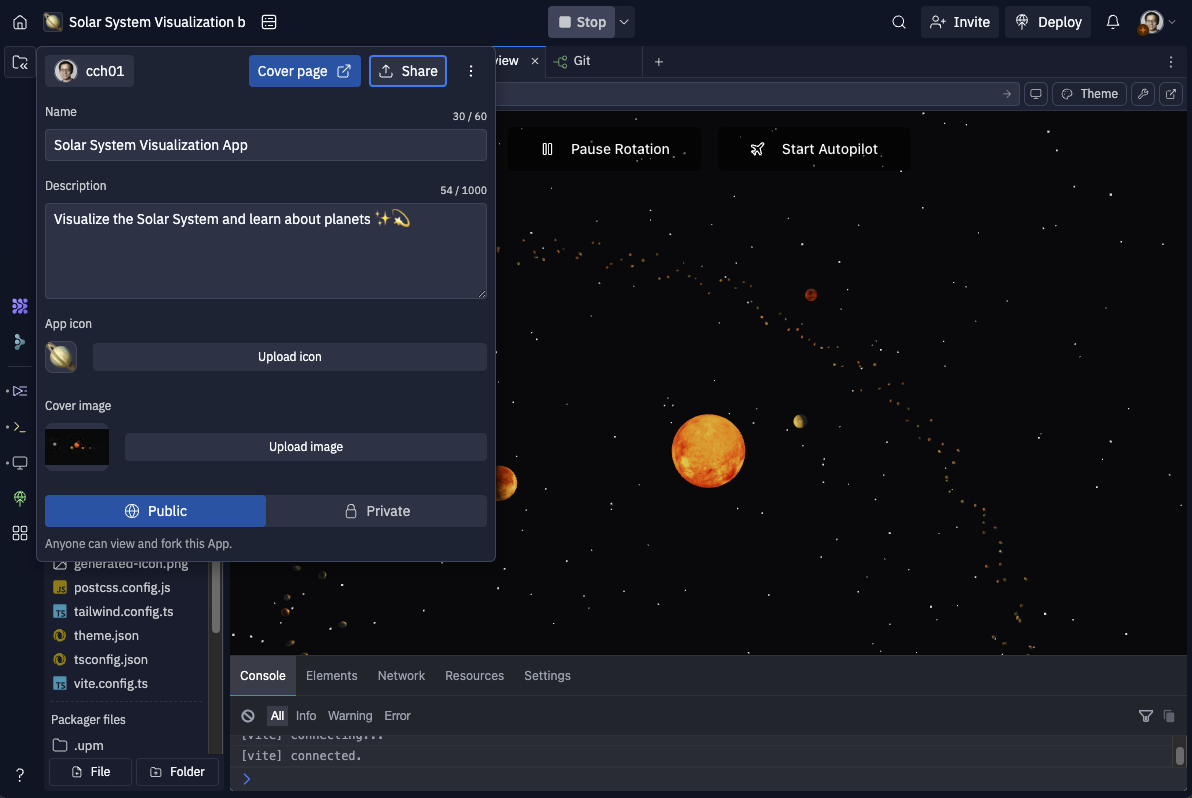
Next steps
To learn more about the workspace, see the following resources:- Explore the workspace setup and tools in Workspace Features
- Learn more about the desktop app in Replit Desktop App
- Learn more about the mobile app in Replit Mobile App