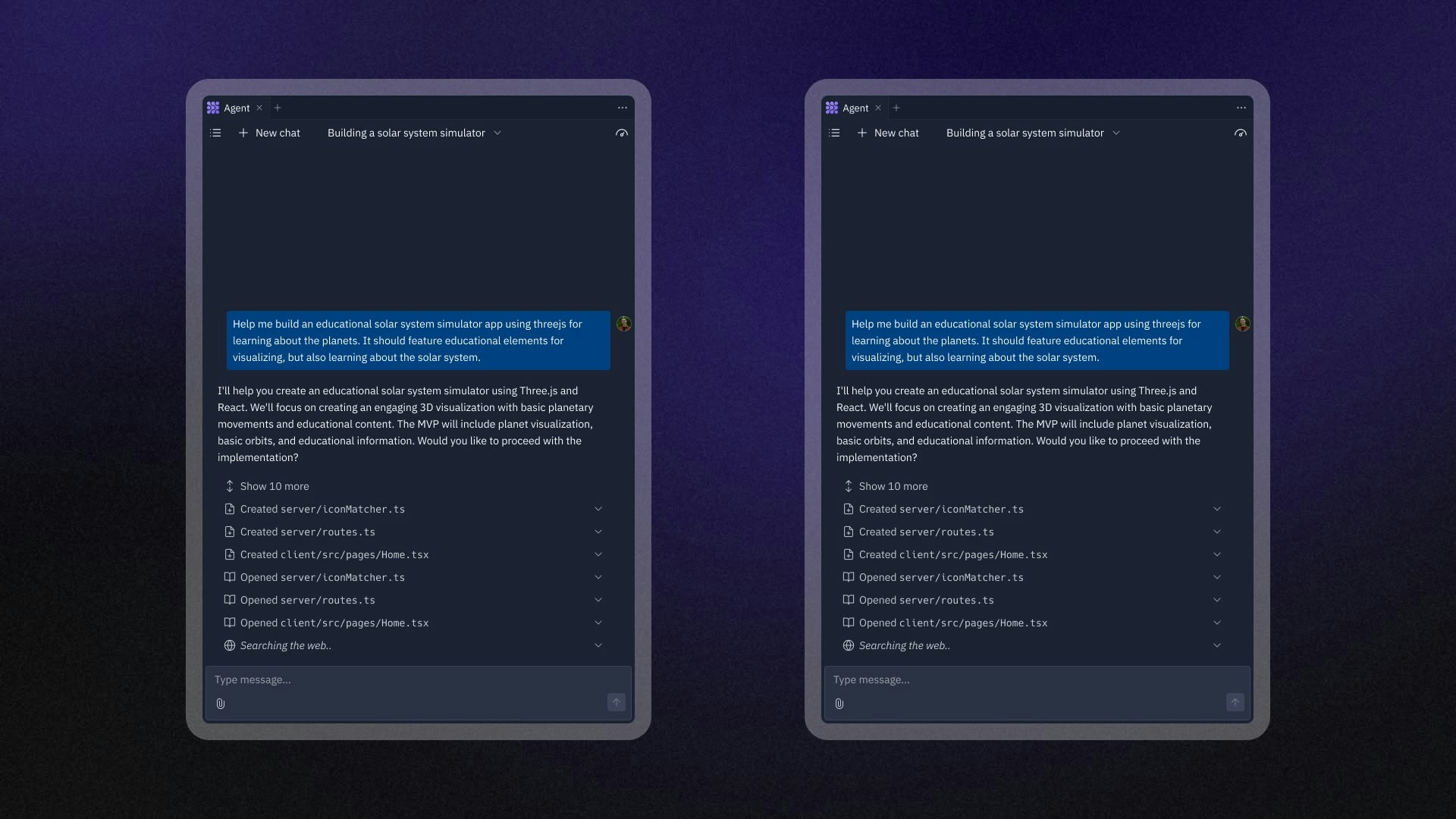Build applications with current, real-world data using Agent’s Web Search  capabilities.
This feature overcomes knowledge cutoffs by accessing the latest information on the web. When you ask Agent to create something requiring up-to-date information, it searches the web and fetches detailed content to make your app more accurate and useful.
Web Search is valuable for finding the latest packages, tools, and information. This ensures your apps use current best practices and are more accurate.
capabilities.
This feature overcomes knowledge cutoffs by accessing the latest information on the web. When you ask Agent to create something requiring up-to-date information, it searches the web and fetches detailed content to make your app more accurate and useful.
Web Search is valuable for finding the latest packages, tools, and information. This ensures your apps use current best practices and are more accurate.
Features
Build applications with current information using Agent’s Web Search. This eliminates manual research and data gathering. Whether you’re creating a dashboard with financial data or building a website showcasing recent startup launches, Web Search ensures your app reflects reality.
Agent can perform the following Web Search actions:
- Search: Find current information, latest documentation, and real-time data from the internet
- Content fetching: Retrieve detailed information from specific websites and URLs
- Source citations: View exactly where Agent found information so you can verify and reference sources
Usage
Web Search is enabled by default. Include keywords like “search,” “research,” or “use Web Search” in your prompt to trigger it.
To manually enable Web Search:
- Open Agent in your Replit App
- Locate the toggle controls in the chat toolbar

- Toggle
 Web Search on
Web Search on
- Send your prompt
Agent automatically determines when to use Web Search based on your requests. Describe what you want to build, and Agent searches for current information when necessary.
When Agent uses Web Search 
Agent triggers Web Search when you request information that requires current data:
| Use Case | Example Prompt |
|---|
| Finding optimal packages | ”I need to build an image editor - research the best libraries for canvas manipulation and build an app” |
| API research | ”Build a Discord bot that tracks GitHub commits - find the most reliable Discord.js tutorial and the best way to communicate with GitHub” |
| Framework comparison | ”Help me decide how to implement inventory management for my shopping app. Research the best authentication solutions and their trade-offs” |
| Tool discovery | ”Create an app with smooth animations - research the best animation libraries” |
| Current market data | ”Build a crypto tracker showing today’s top 10 coins with real prices” |
| Company research | ”Make a portfolio site for Michele Catasta, president of Replit” |
| Documentation updates | ”Build a Stripe payment form using their latest API changes” |
| Technology trends | ”Create a developer tools dashboard - what are the trending VS Code extensions?” |
How Web Search enhances your apps
Web Search transforms your applications from using placeholder data to incorporating real, accurate information:
| Benefit | Description |
|---|
| Up-to-date technology | Your apps use latest information and packages not in training data |
| Best tool selection | Agent researches options to choose optimal packages |
| Current best practices | Access to latest development patterns and security practices |
| Breaking limitations | Overcome knowledge cutoffs to use packages released after training |
| Accurate data | Your apps display current information instead of outdated examples |
| Professional results | Applications that reference real companies appear credible |
| Time-saving | Avoid manually researching packages and gathering data |
Source citations
When Agent uses Web Search, it provides source citations that show exactly where the information came from. Use these citations to:
- Verify information: Check the reliability and accuracy of sources
- Learn more: Visit the original sources for more context
- Reference sources: Include proper attribution in your applications
- Track research: Understand what information informed Agent’s work
Content fetching
Agent can fetch detailed content from specific websites to gather comprehensive information for your project. This allows Agent to:
- Read entire web pages to extract relevant details
- Process documentation and reference materials
- Gather specific data points from authoritative sources
- Integrate structured information into your application
Examples of Web Search in action
Package discovery for image processing
Build a React app that lets people apply filters to photos. Research the best image processing libraries for React and implement blur, sharpen, and vintage effects
Web Search works best with specific, detailed requests. For technology discovery, mention your specific requirements
Do research to understand the latest security best practices for authentication and authorization. Implement those best practices in my app.
Build a weather app that uses the most reliable and feature-rich weather API available
Build a website showcasing the latest Y Combinator batch startups
Create a personal website for Michele Catasta, a former researcher at Stanford and President of Replit.
Build a trip planner for Japan with current prices and recommendations
Create a dashboard comparing the latest quarterly earnings of major cloud providers
Always verify information from Web Search results, especially for critical applications. While Agent searches reputable sources, confirm important details for production applications.
Next steps
Combine Web Search with other Agent features for maximum impact:
- Learn about Agent capabilities for building apps
- Explore Replit AI tools for more development features
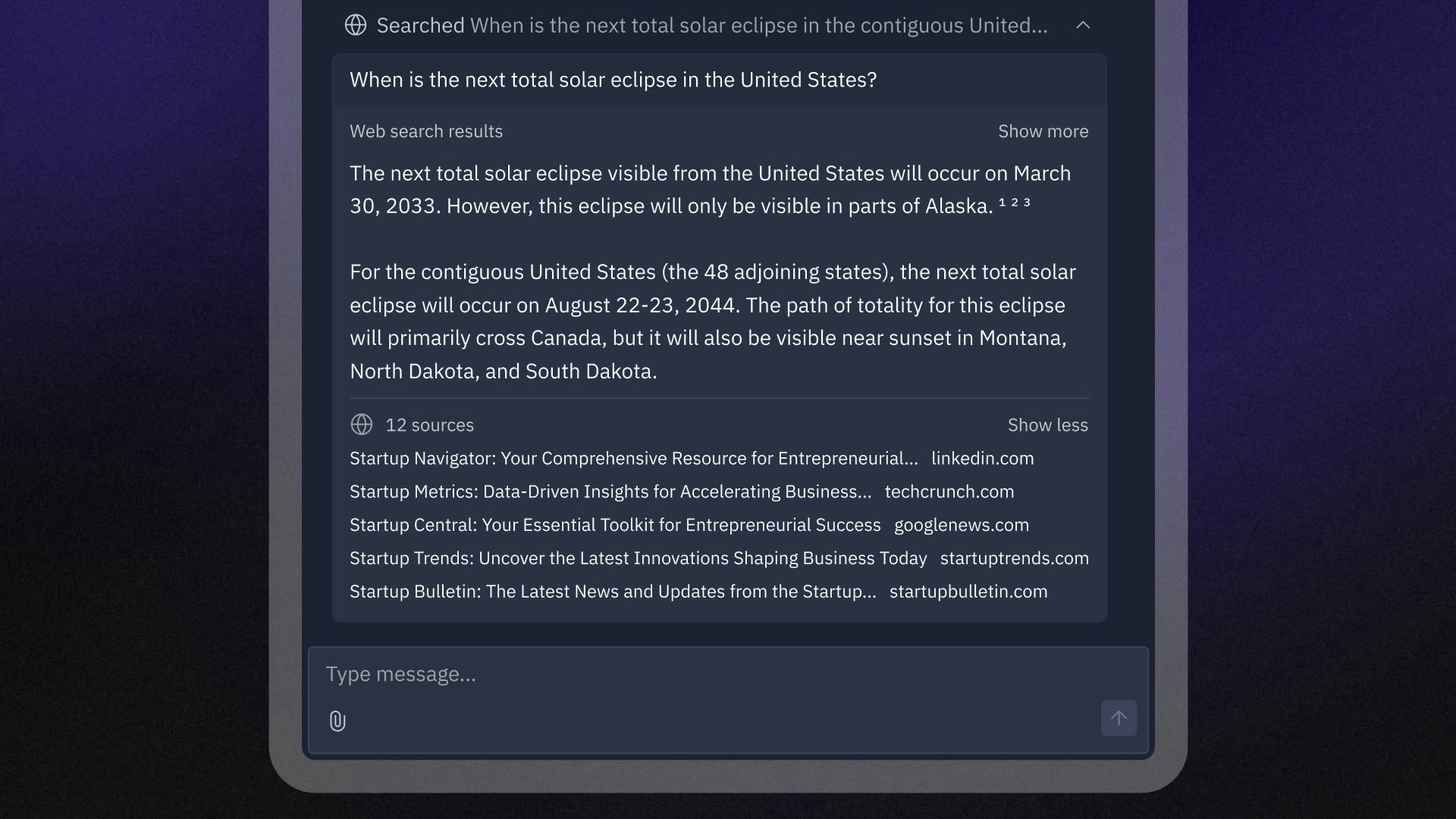
Web Search on