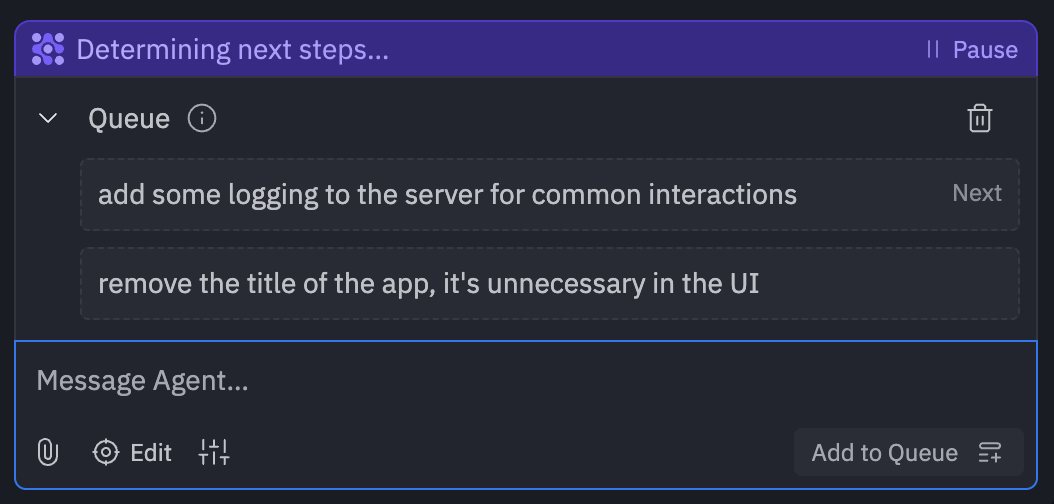
How it works
When the Agent is actively handling a request, you can schedule a follow-up task by adding messages to the Queue. These tasks or requests will be processed in order after every completion of an Agent work loop. The queue is automatically cleared when Agent finishes all tasks. All message options are available with the Queue, such as Visual Editor and file attachments.Queued messages will only be processed automatically while you have an active
workspace connected to the Agent (either on desktop or mobile).
Using the Message Queue
When the Queue appears
The Message Queue appears automatically as a drawer above the chat input when you submit a message while Agent is working. It closes once all queued messages are processed.Managing queued messages
When the queue drawer is open, you can:- Edit messages: Click the edit icon to modify a queued message before it’s processed
- Delete messages: Remove unwanted tasks from the queue
- Reorder items: Drag and drop to change the execution order of queued messages
- Add more messages: Continue adding new tasks to the queue via the chat input
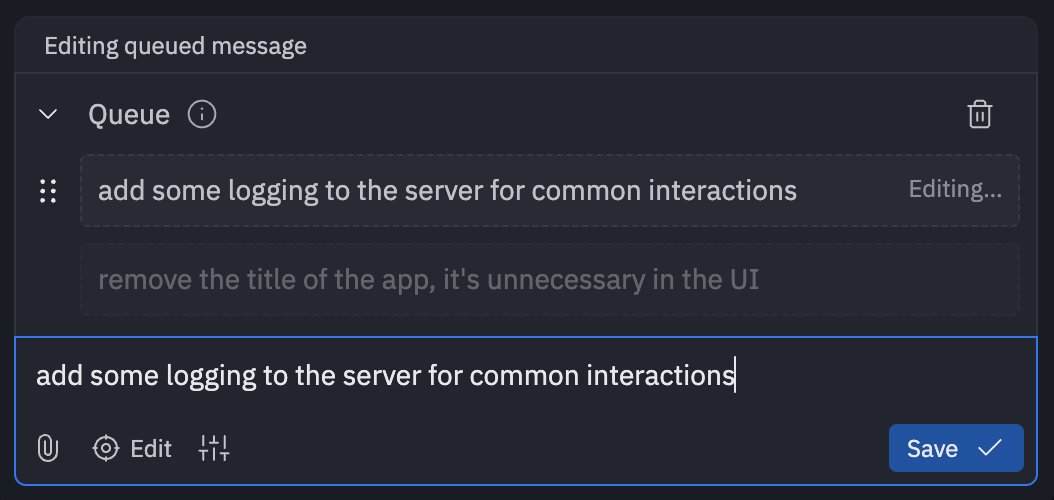
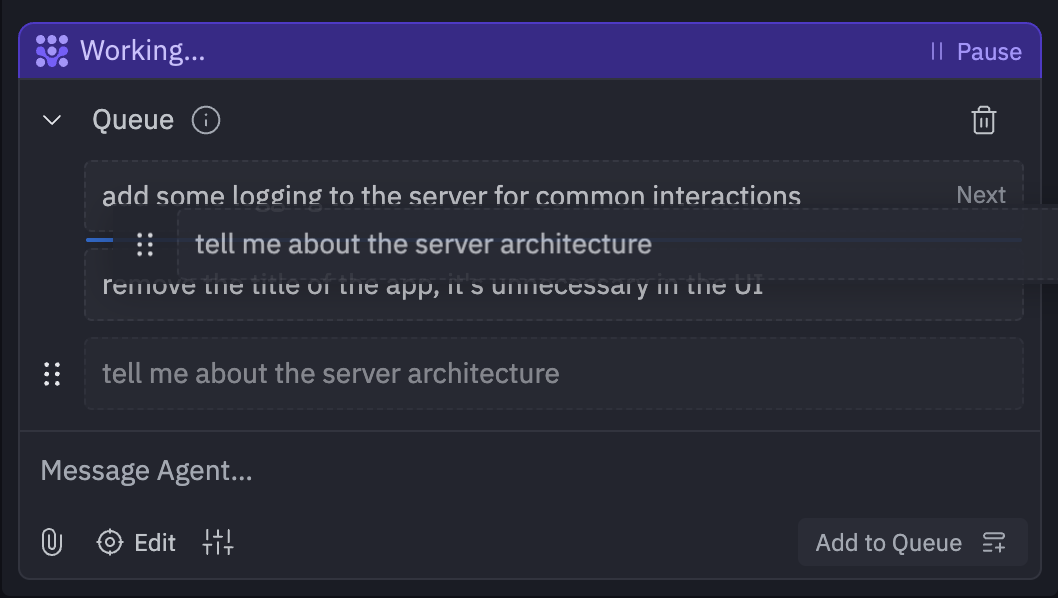
Immediate interruption
If you need to interrupt Agent and send a message immediately, you can use the Pause button in the status bar. This will stop the current Agent work loop and allow you to send an immediate message, bypassing any queued messages (if any exist).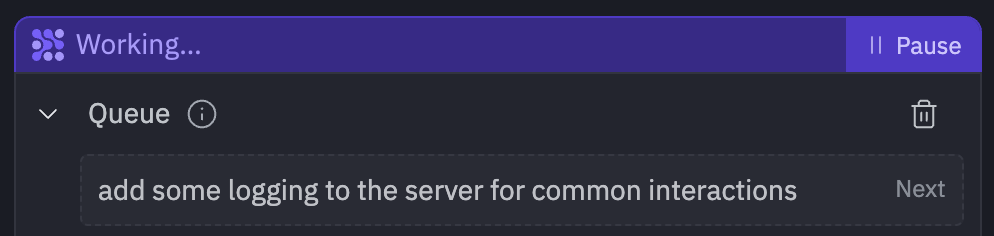
Best practices
When to use the Message Queue
- Multi-step workflows: Queue a series of related tasks that build upon each other
- Batch operations: Group similar requests together for efficient processing
- Follow-up requests: Add clarifications or additional requirements after the initial task
- Non-urgent tasks: Queue lower-priority requests while Agent works on critical tasks
When to use immediate interruption
- Urgent changes: When you need to stop current work immediately
- Critical errors: If you notice an issue that needs immediate attention
- Change of direction: When you want to completely change what Agent is working on
Queue behavior
- Ordered execution: Messages are processed in the order they were added to the queue
- Work loop completion: Each queued message is processed after Agent completes its current work loop
- Context preservation: Agent maintains context between queued messages in the same conversation