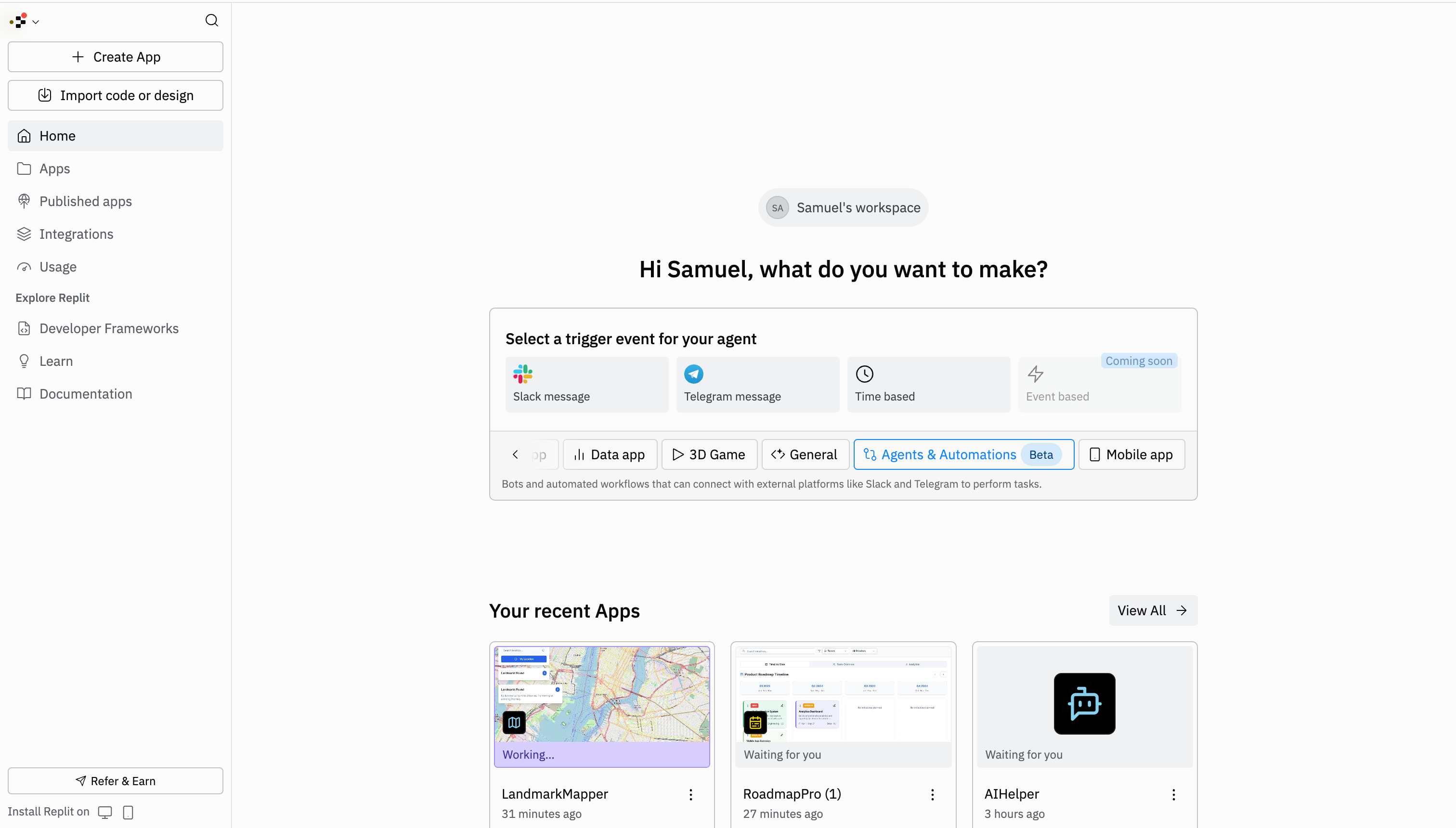
Features
Supported use cases
Currently available:- Slack Agent - Create intelligent Slackbots that can answer questions, integrate with APIs, and automate tasks
- Telegram Agent - Build Telegram bots for customer service, scheduling, entertainment, and more
- Timed Automation - Set up scheduled workflows that run automatically at specified times
- Custom webhook triggers: Respond to any external event or API call using a webhook URL
- Additional pre-built triggers: Discord, WhatsApp, and more
Additional functionality
- Rich integrations: Connect with Outlook, Spotify, Notion, Linear, GitHub, and more
- Testing environment: Test your agents and visualize workflows before deployment
- Cloud deployment: Automatically configured for 24/7 availability with Autoscale or Scheduled deployments
How to get started
Step 1: Select Agents & Automations
From the Replit homepage after logging in, select “Agents & Automations” from the app type selector on the homepage.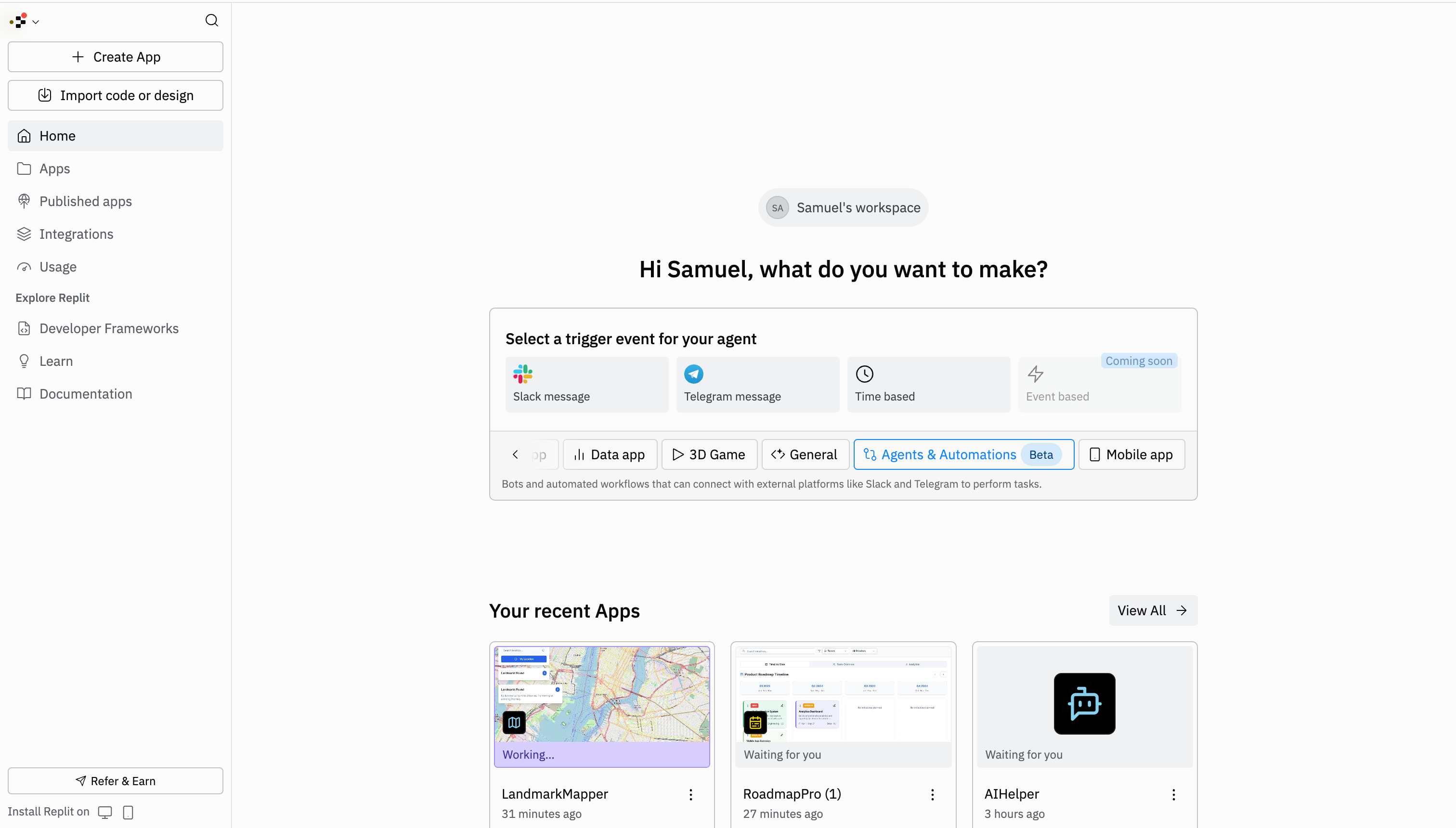
Step 2: Choose your trigger type
Next, you’ll see a trigger type selector. Choose from the supported options:- Slack - Create intelligent Slackbots that integrate with your workspace
- Telegram - Build Telegram bots for various use cases
- Timed Automation - Set up scheduled workflows that run automatically
Step 3: Enter your prompt
Enter your prompt describing what you want your agent to do.Step 4: Let Agent build your automation
Agent will create your automation based on your prompt and selected trigger type, including all necessary integrations and deployment configuration.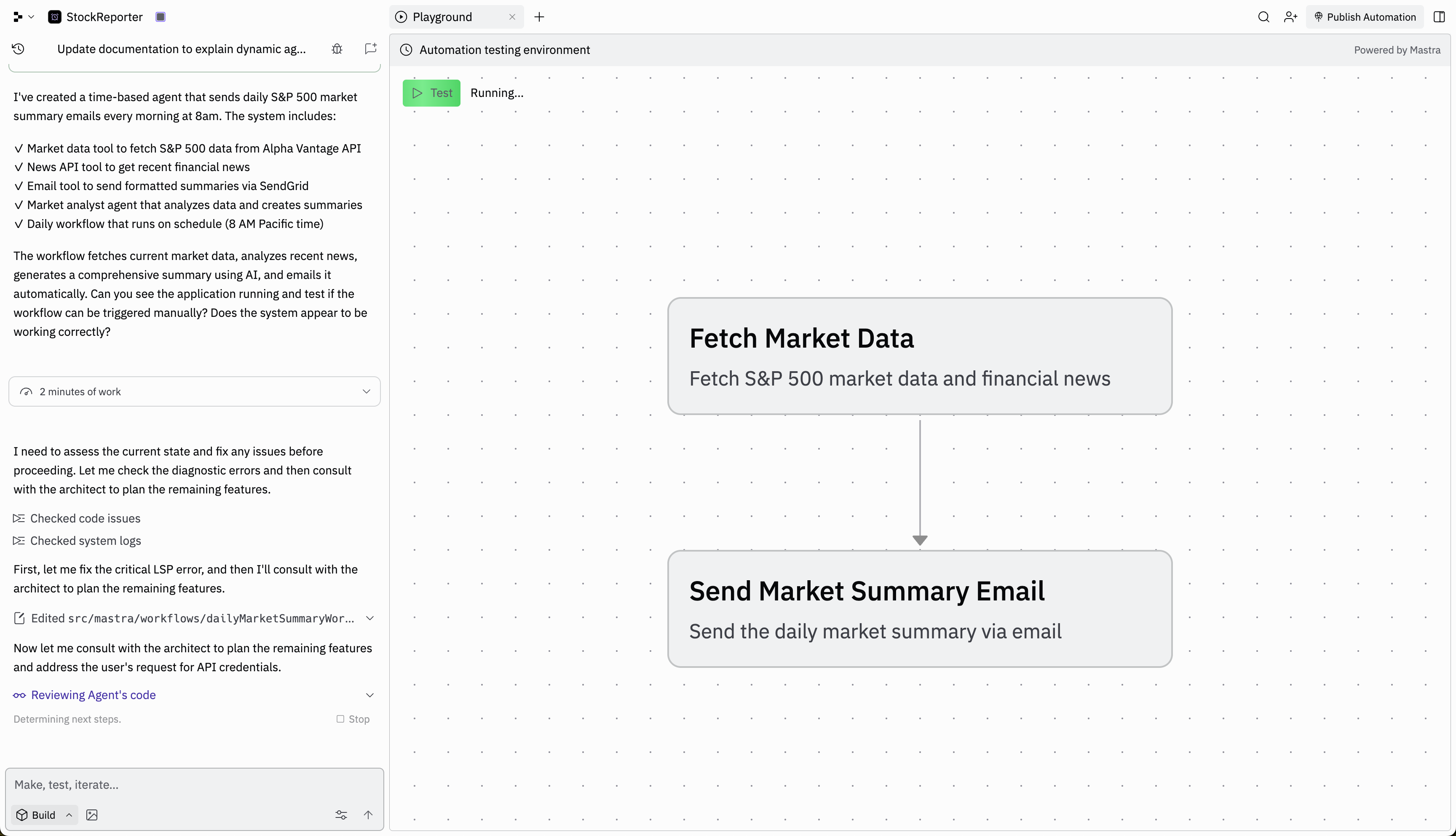
Accessing the Agents & Automations pane
Accessing the Agents & Automations pane
Once your project is created, you’ll find a dedicated Agents & Automations pane in your workspace:
- Location: Opens under the preview area in your workspace
- Functions:
- View and interact with your agent
- Test chatbot functionality before deployment
- Visualize automation workflows
- Monitor logs and debug issues
- Testing: Chat with your agent directly in the pane to test responses and behavior
Deployment Requirement
Agent will automatically prompt you to deploy your project when it’s ready. Choose the appropriate deployment type:- Autoscale deployments - For chatbots and event-driven workflows
- Scheduled deployments - For time-based automations
Supported use cases and examples
Slack Agent examples
Research assistant with Perplexity integrationTelegram Agent examples
Business assistant with calendar schedulingTimed Automation examples
Daily Linear task summaryNext steps
Quick start ideas:- Slack: Build a research assistant or codebase Q&A bot
- Telegram: Create a scheduling assistant or entertainment bot
- Timed: Set up daily summaries or weekly reports
Want to be notified when new triggers become available? Follow
@Replit for the latest updates on Agents &
Automations.