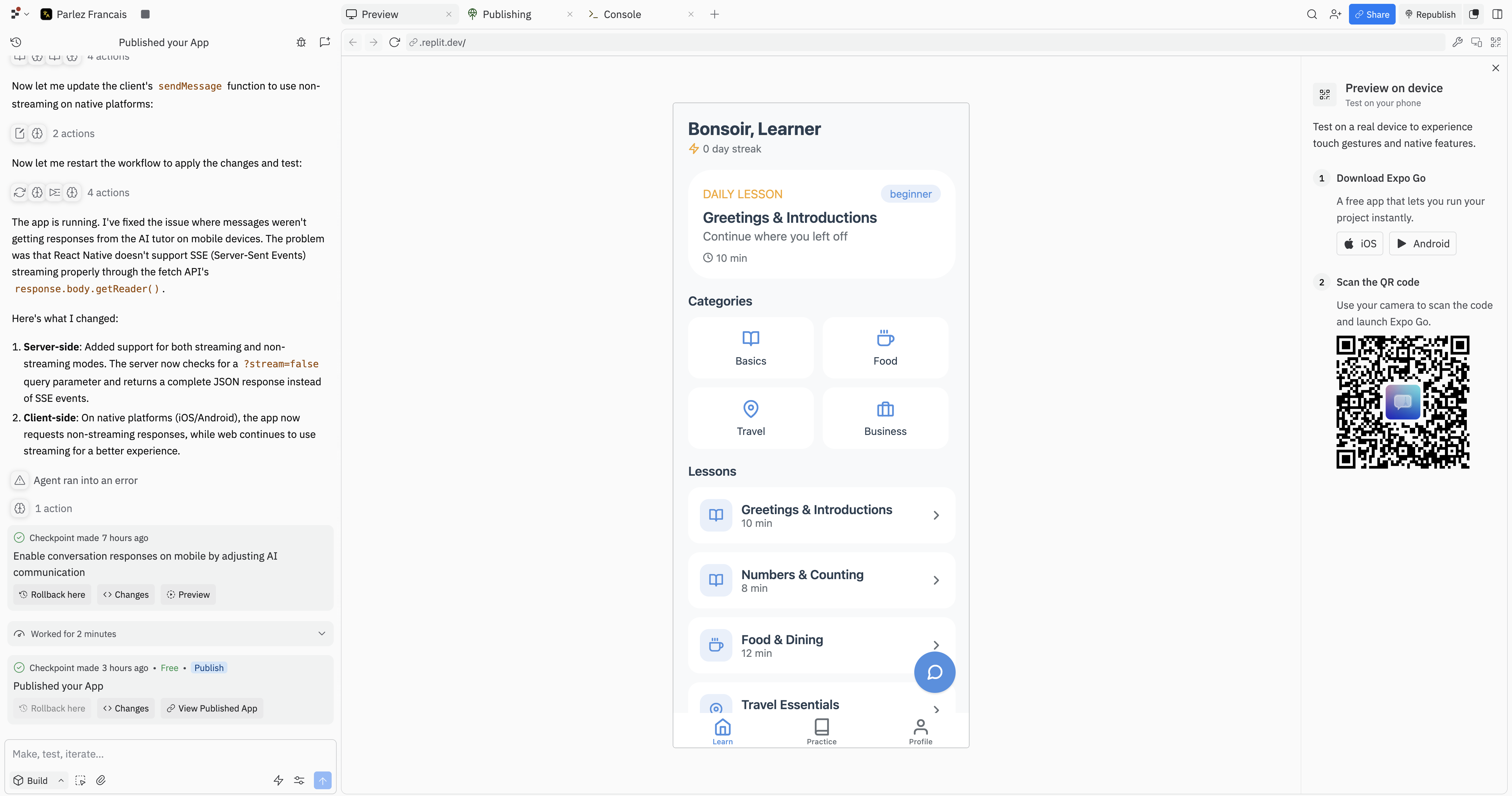
Getting started
You can get to a working mobile app in a few steps:Create a mobile app
On the Replit home screen, describe your app idea and select Mobile app as the app type.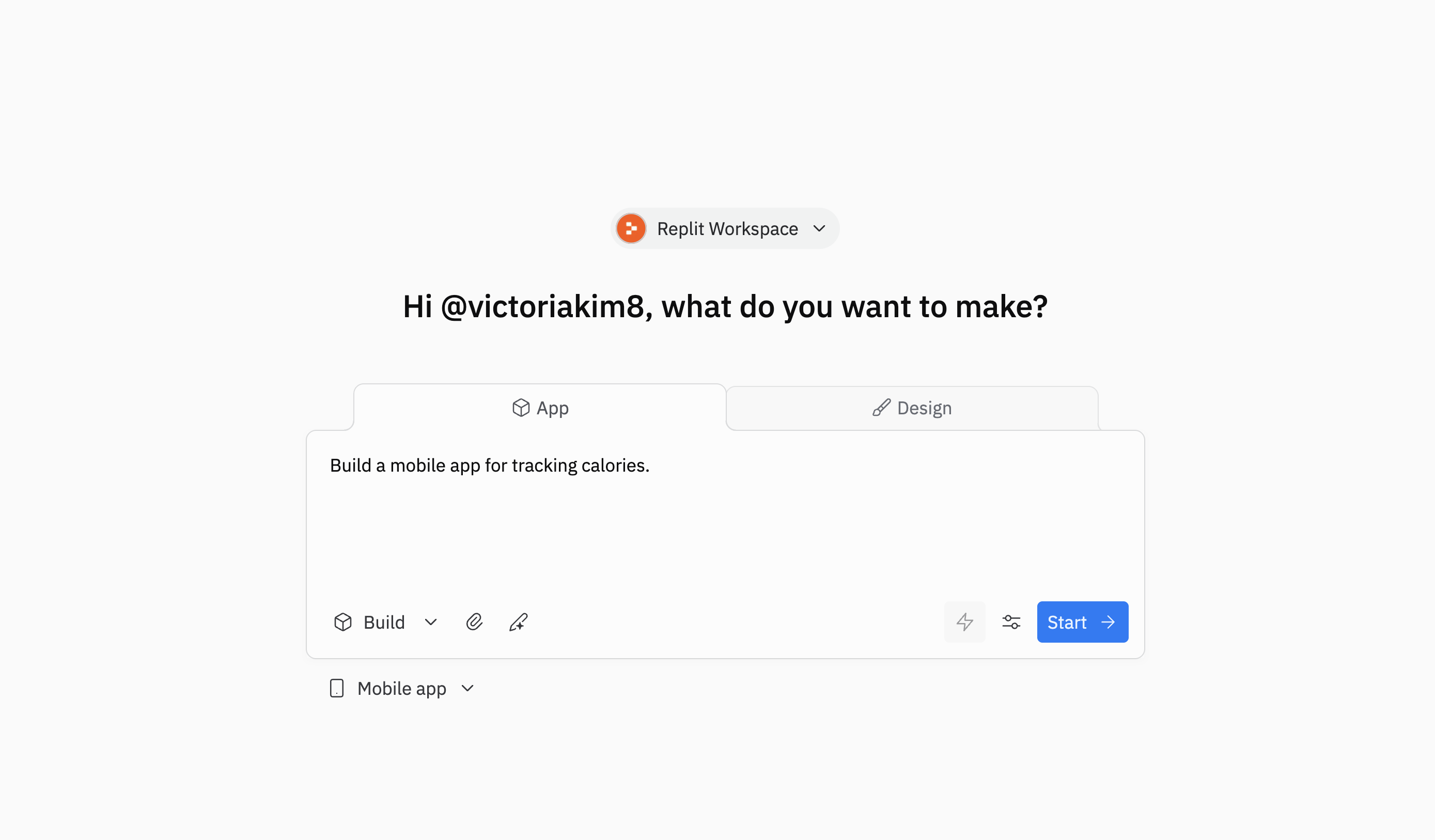
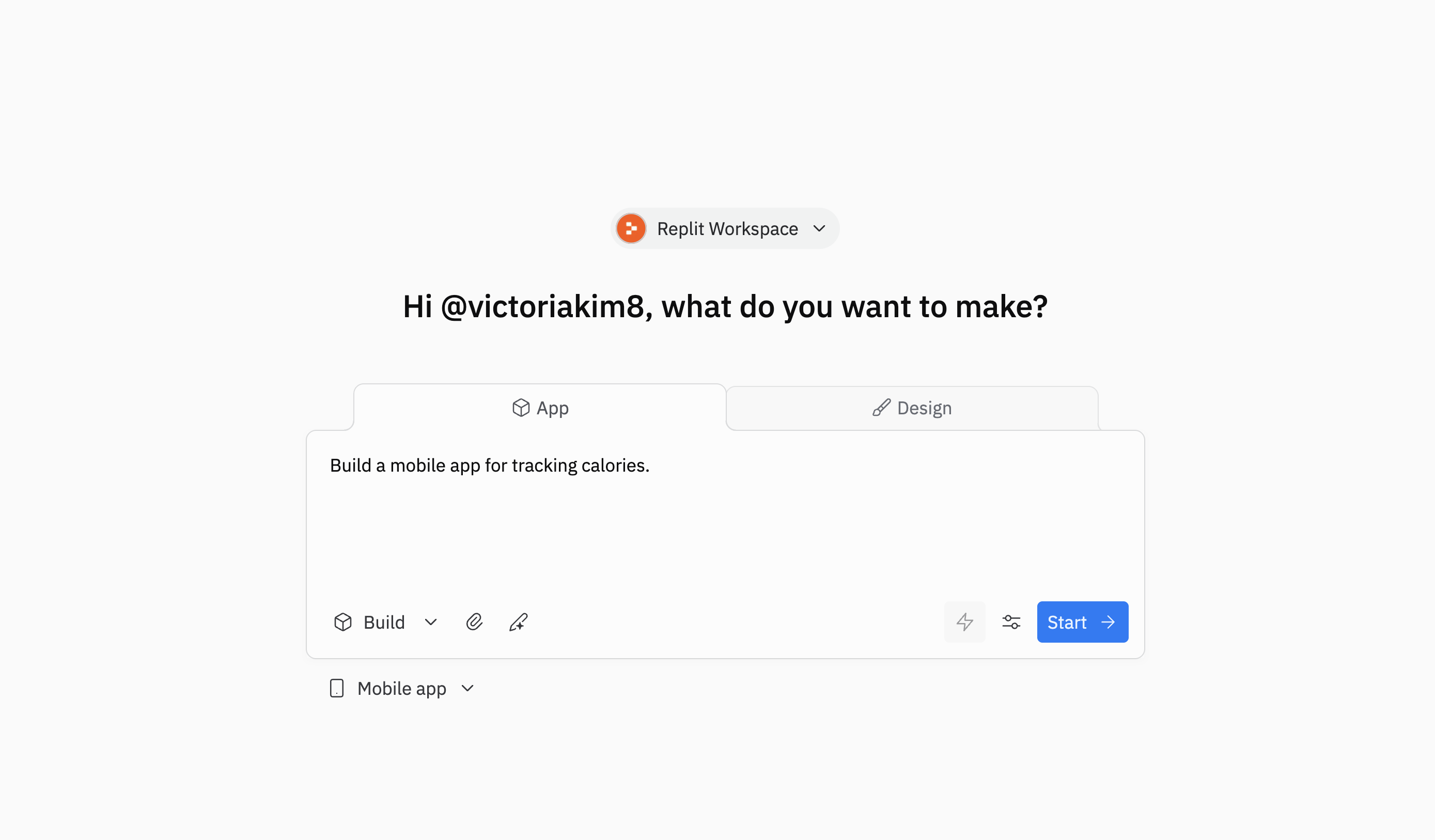
Test on your phone
Install Expo Go on your phone, then open a native preview: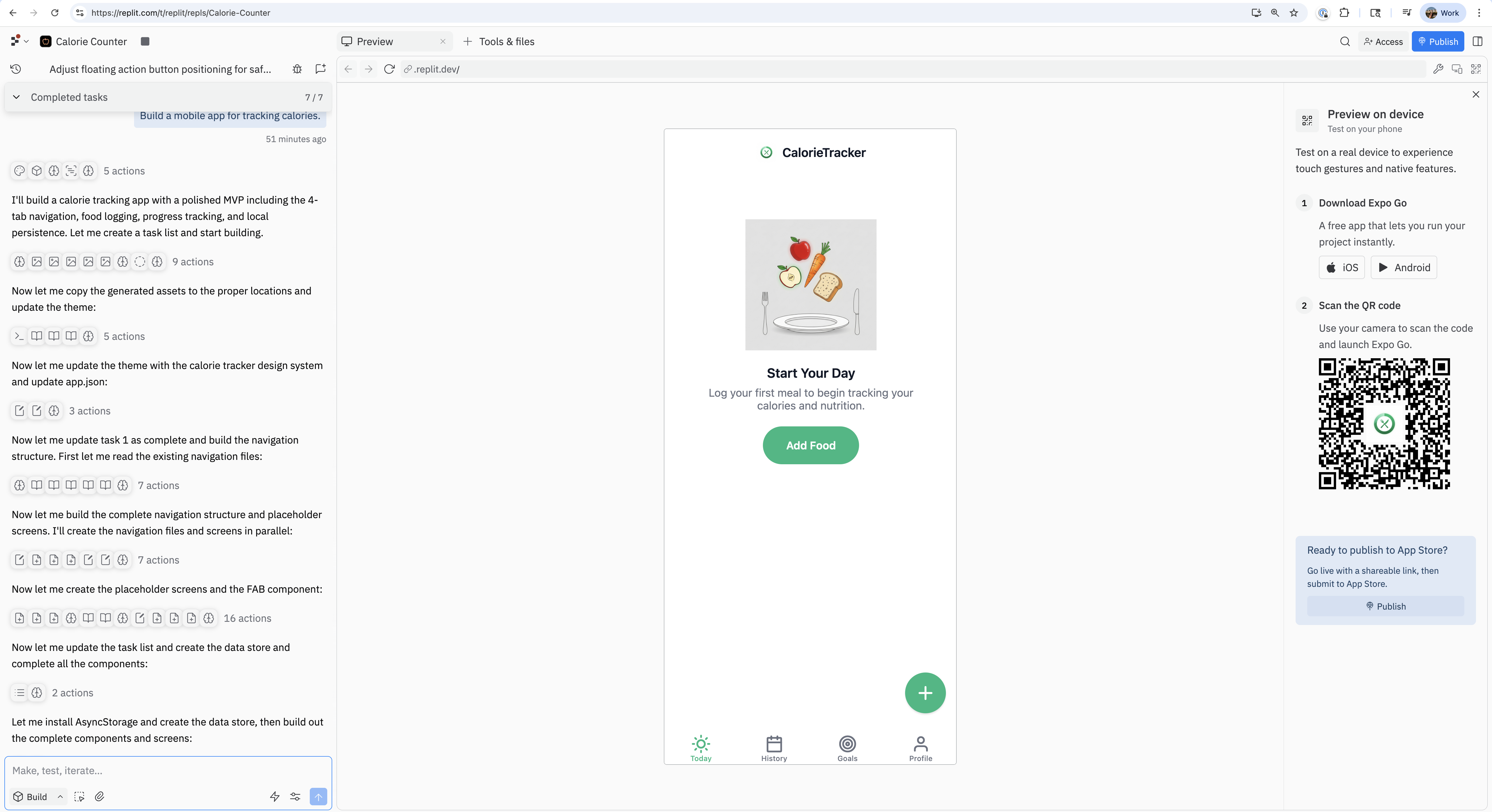
- Desktop: In your Workspace, select Preview on mobile device, then scan the QR code shown next to the preview.
- Mobile: In the Replit Mobile App, tap Open in Expo Go at the top of the preview.
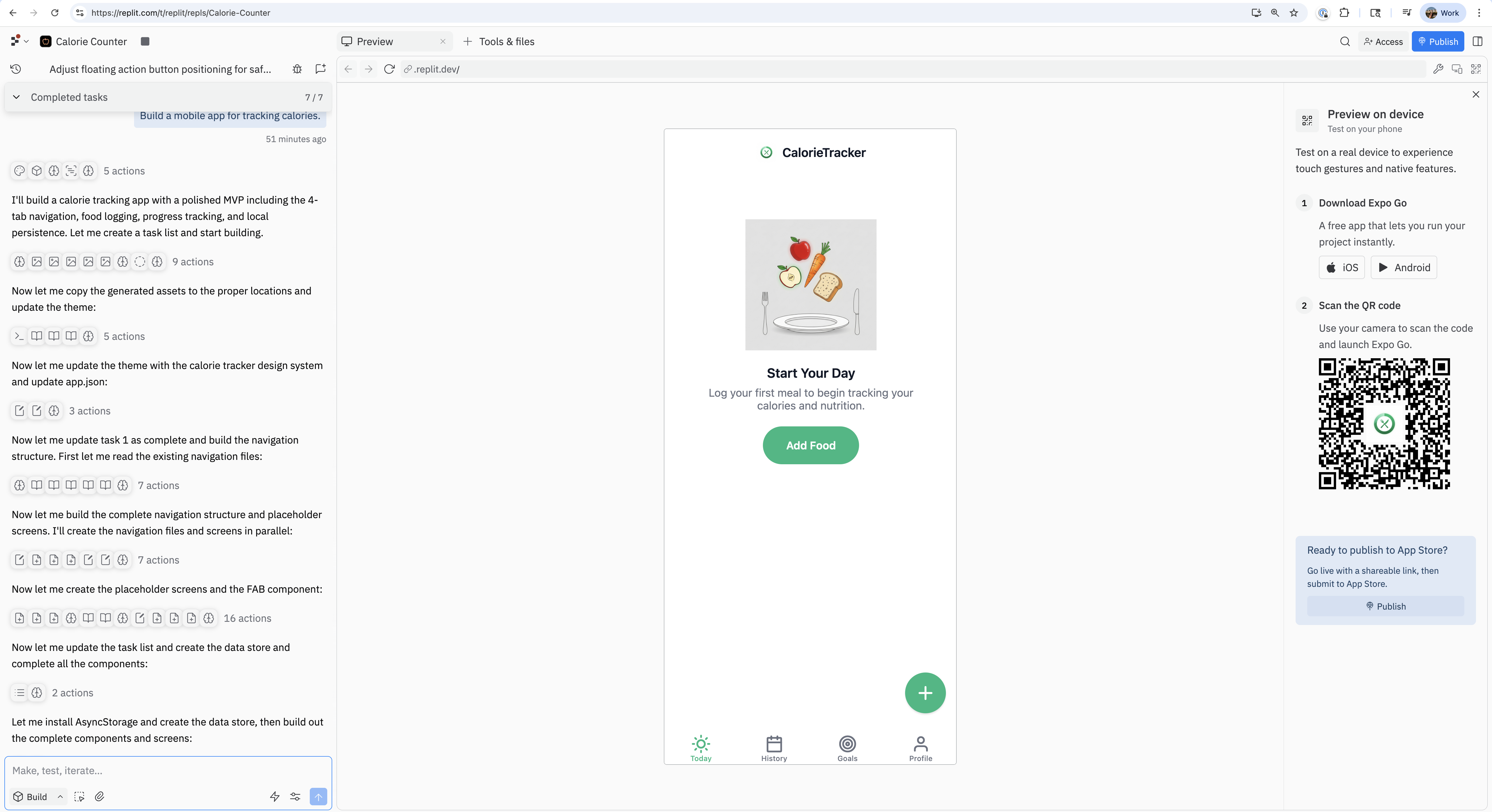
Why build a mobile app?
Build a mobile app when you want:- A native experience: Fast performance, smooth interactions, and platform-native UI.
- Device capabilities: Camera, push notifications, location, and more.
- App Store distribution: A shareable listing that people can discover and install.
Key features
- AI-first creation: Describe your app, and Agent scaffolds a working mobile app.
- Device preview: Test on your phone with Expo Go for a native experience.
- Full-stack by default: Add server routes, a Database, App Storage, Connectors, and AI integrations as your app grows.
- Guided publishing: Publish to App Store and submit builds without managing local iOS toolchains.
Development workflow
There are three stages for accessing your app, each with different audiences and capabilities:| Stage | Who can access | How to access | Best for |
|---|---|---|---|
| Development | You | QR code in the Workspace console | Building and iterating |
| Deploy | Anyone with Expo Go | Public URL with QR code | Prototyping and demos |
| App Store | Anyone | Download from App Store | Production release |
Publishing overview
When you publish for iOS, the flow typically goes:- Publish from your Workspace
- Submit a build to TestFlight
- Promote a TestFlight build to the App Store in App Store Connect
To publish to TestFlight and submit to the App Store, Apple requires an Apple Developer Program membership.
Build on the go
Your Replit environment runs in the cloud, not on your local machine. This means you can build mobile apps from anywhere—including from the Replit Mobile App. Open your project, prompt Agent, and tap Open in Expo Go to preview your changes on your phone.How the technology works
Your mobile app is built with a stack of technologies that work together. This section explains what powers your app and how the pieces fit together.The technology stack
Technology stack
Tap any layer to learn more
Replit Agent
Builds your app from a prompt
writes
Describe what you want in natural language. Agent writes TypeScript code, configures dependencies, and sets up your project.
Your code
TypeScript + React components
using
Your app is standard React code that you own and can customize. No vendor lock-in.
Expo
Development framework
simplifies
Expo simplifies React Native development with managed builds, over-the-air updates, and easy access to device APIs.
React Native
Cross-platform UI
compiles to
React Native compiles your JavaScript to real native code—not a web view. True native performance.
iOS
Android
Web
- React Native is an open-source framework that lets you write one codebase and compile it to iOS, Android, and web. It renders platform-native UI components, not a webview.
- Expo simplifies React Native development by handling builds, managing native modules, and providing tools like Expo Go for previews.
- Expo Go is a free app you install on your phone. It runs your development preview so you can test on a real device without building a full native binary.
Architecture: server and client
When you publish a mobile app, you’re deploying two things:- A server that runs on Replit in the cloud. This handles your database, API routes, AI integrations, and backend logic.
- A client app that runs on the user’s phone. This is the native app distributed through the App Store or Expo Go.
Architecture
Your server runs on Replit. The app runs natively on devices.
Replit Cloud
Server
Database
PostgreSQL for structured data
Object Storage
Files, images, and media
Secrets
API keys stored securely
API routes
Server-side logic and endpoints
User device
Native app
Native UI
Real iOS and Android components
Local state
Fast, offline-capable data
Device APIs
Camera, location, notifications
Live reload
Instant preview via Expo Go
Considerations
- Publishing requirements: Apple sets the requirements for TestFlight and the App Store.
- Android publishing: You can build cross-platform apps for iOS and Android. Publishing to Google Play is not supported through a guided experience yet, but can be accomplished manually.
- Native changes: Changes like app icons or permissions usually require a new store build.
Troubleshooting
If you run into issues while developing your mobile app, see Mobile app troubleshooting for common problems and solutions.Next steps
- Learn how Agent works: Agent
- Explore integrations: Integrations
- Build on mobile: Replit Mobile App
- Read more about Expo: Expo
- Manage TestFlight and submissions: App Store Connect
FAQs
What is Expo?
What is Expo?
Expo is what Agent uses to build your mobile app on Replit. It is an open-source platform and toolchain for building, running, and deploying cross-platform native apps with React Native. Learn more at https://expo.dev.
What is React Native?
What is React Native?
React Native is an open-source framework from Meta for building native iOS and Android apps using React and JavaScript or TypeScript. It renders platform-native UI components (not a webview), so your app looks and feels native.
What is Expo Go?
What is Expo Go?
Expo Go is a free app you install on your phone from the App Store or Google Play. It lets you preview your mobile app during development without building a full native binary. When you scan the QR code in your Workspace, Expo Go downloads and runs your app code.
What's the difference between Expo Go and a dev build?
What's the difference between Expo Go and a dev build?
Expo Go is a pre-built app that runs your code. It’s fast to set up but only supports modules included in the Expo SDK.Dev builds are custom native binaries that can include any native module. They require more setup (EAS Build or local Xcode/Android Studio) but offer more flexibility.Replit uses Expo Go for development previews. If you need native modules not supported in Expo Go, you may need to explore dev builds through Expo’s documentation.
How is this different from a mobile-responsive web app?
How is this different from a mobile-responsive web app?
A mobile-responsive web app is a website that adapts its layout in the browser. A React Native app is a native application installed on the device that uses platform APIs (camera, haptics, push notifications), offers better access to hardware and offline capabilities, and is distributed via app stores. Responsive web can be great for reach and zero-install; native is best when you need device features, performance, or App Store distribution.
Do I need a Mac or Xcode?
Do I need a Mac or Xcode?
No. Replit and Expo manage the build process for you in the cloud.
Can I preview without an Apple Developer account?
Can I preview without an Apple Developer account?
Yes. You can preview with Expo Go. You only need an Apple Developer account when you’re ready to publish to TestFlight or the App Store.
Is Android supported?
Is Android supported?
Yes. You can build cross-platform apps for iOS and Android from the same codebase. Preview on Android devices with Expo Go. Publishing to Google Play can be done manually.
What about servers and databases?
What about servers and databases?
Use Replit’s built-in PostgreSQL, Object Storage, Connectors, and AI integrations—no separate infrastructure required. Your server runs on Replit and your mobile app connects to it.
Why does my app look different in the preview pane vs. on my phone?
Why does my app look different in the preview pane vs. on my phone?
The preview pane shows the web version of your app. Native iOS and Android features—like platform-specific styling, glass effects, or haptic feedback—only appear when you test on a real device with Expo Go. Always test on your phone for the most accurate preview.