- Track code changes and maintain a history of your development work
- Collaborate with team members without code conflicts or lost work
- Import, modify, and push code between Replit and GitHub
- Work with branches to experiment with new features safely
What is version control?
Version control is a system that records changes to files over time, allowing you to recall specific versions later. On Replit, version control is powered by Git—the industry-standard tool for tracking code changes—with a user-friendly visual interface that eliminates the need for command-line knowledge.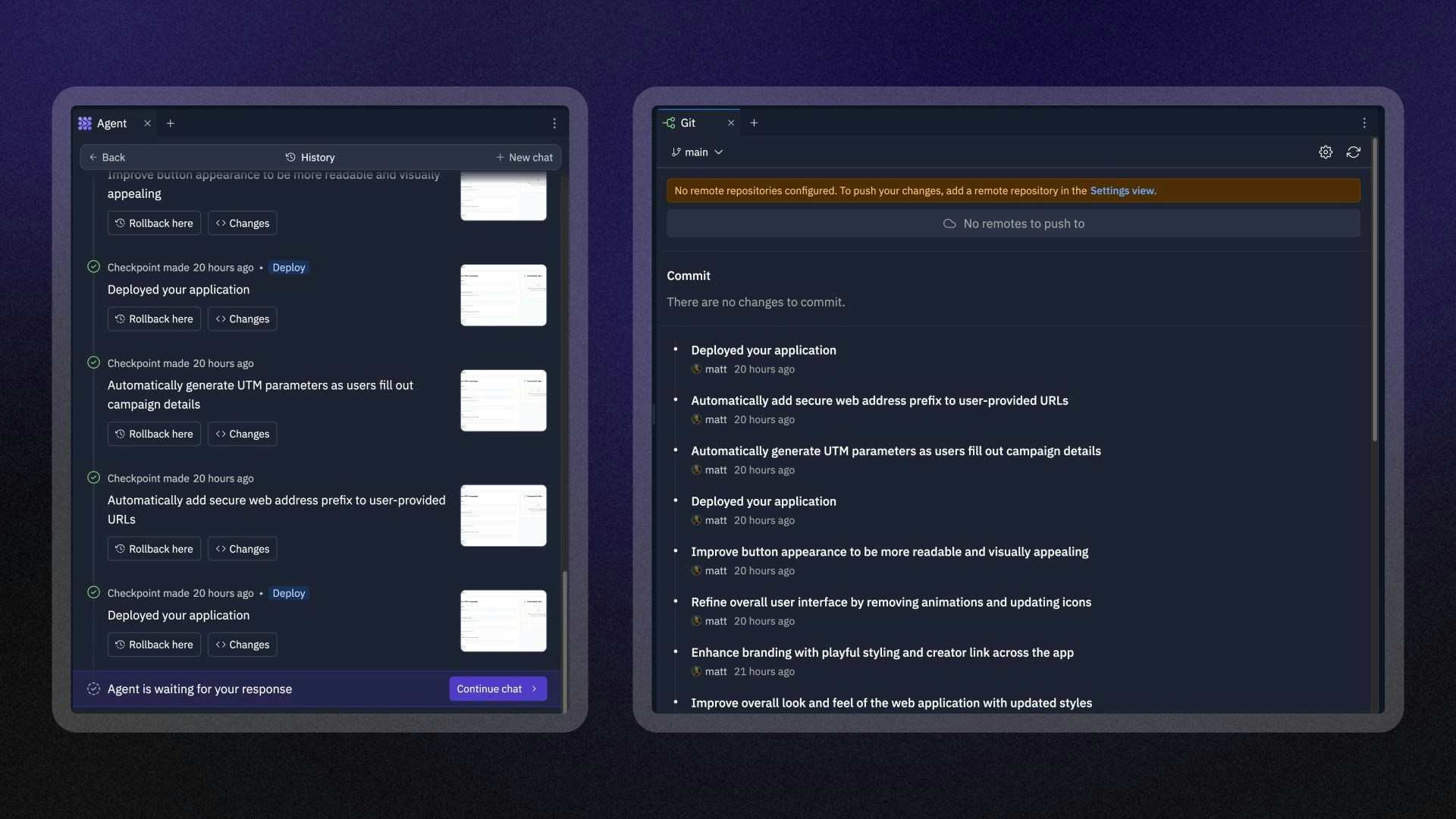
How version control works on Replit
All four version control options interact with the same underlying Git repository:- Agent Checkpoints create commits automatically at important milestones when building with Replit Agent. Learn more about checkpoints and rollbacks.
- Git Pane provides visual access to the complete Git repository
- Git CLI offers command-line access to all Git functionality
- File History tracks granular changes within individual files
| Feature | Agent Checkpoints | Git Commits | File History |
|---|---|---|---|
| Creation | Automatic at logical points | Manual or scheduled | Automatic |
| Granularity | Feature-level changes | Any change size | Character-level changes |
| Description | AI-generated summaries | User-written messages | Automatic timestamps |
| Rollback | One-click restore | Requires Git knowledge | One-click restore |
| Git capabilities | Full Git capabilities | Full Git capabilities | No Git capabilities |
| GitHub sync | Full GitHub sync capabilities | Full GitHub sync capabilities | No GitHub sync |
Getting started
Access version control in your Replit App by adding the Git tool to your workspace:- Navigate to the Tools section in your Replit App
- Select the + sign to add new tools
- Select Git from the list of available tools
Version control options
Replit’s version control is powered by Git at its core. You have multiple ways to interact with and benefit from version control: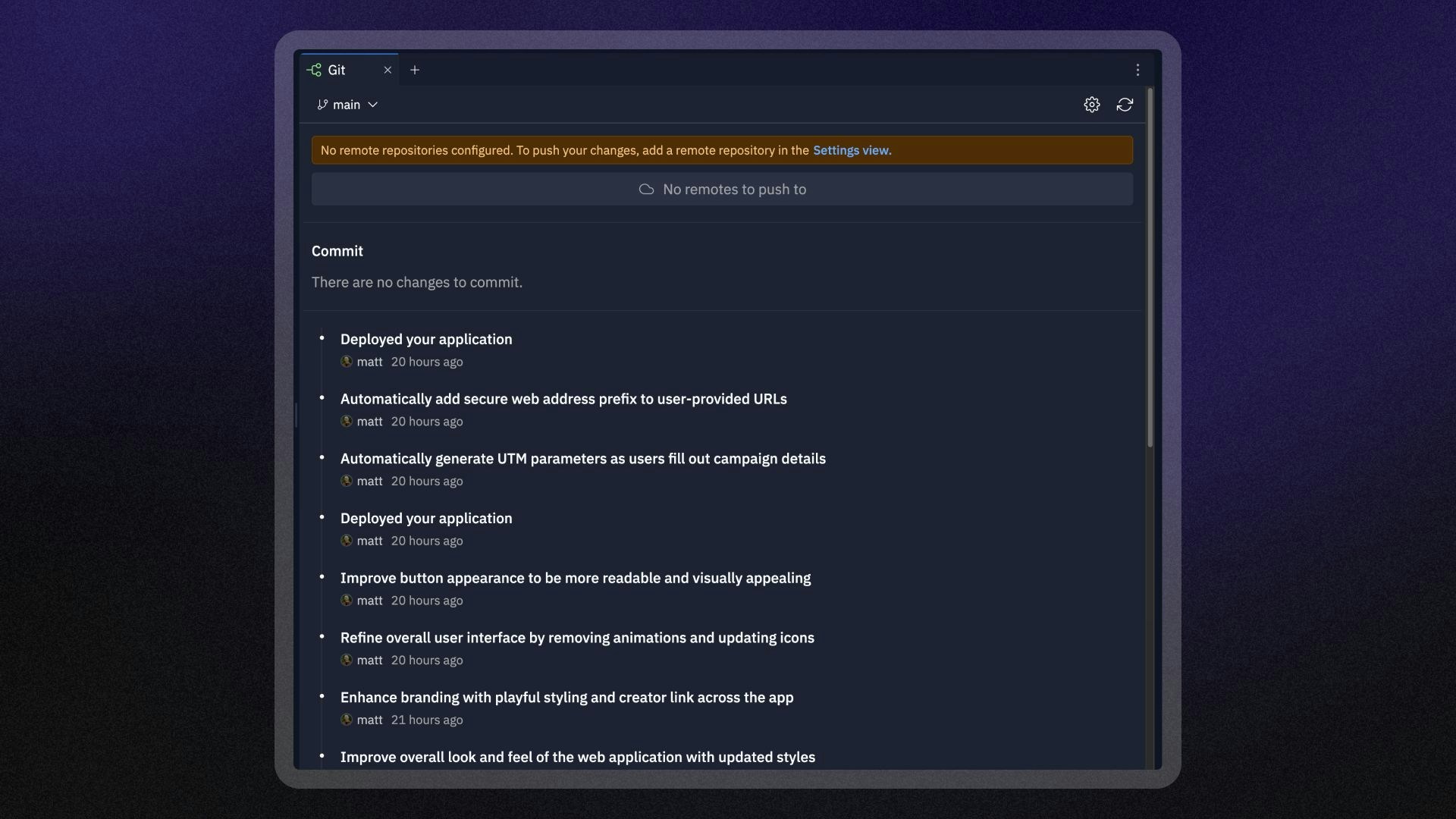
Automatic version control
Agent Checkpoints
Agent Checkpoints
Automatic snapshots created during AI-assisted development with Replit Agent.Best for: Development with Replit AgentKey capabilities:
- Automatic creation at logical milestones
- One-click rollback
- Feature-level snapshots
- Progress tracking
- No setup required
- Visual timeline of development progress
- Chronological checkpoint visualization
- Detailed checkpoint descriptions
- Direct access to checkpoint states
- One-click rollback to any checkpoint
File History
File History
Per-file version tracking with automatic saving for non-Agent changes done directly on the editor.Best for: Quick recovery of recent file changesKey capabilities:
- Single file focus
- Character-level changes
- Visual comparison
- 30-day history
- Playback feature
Git-based interfaces
Git Pane
Git Pane
A visual interface for Git operations that makes version control accessible without command-line knowledge.Best for: Most projects requiring GitHub integration and visual workflowKey capabilities:
- Repository-wide tracking
- Branch management
- Visual diff viewing
- One-click GitHub sync
- Team collaboration
Git CLI
Git CLI
Full command-line access to Git through the Shell for advanced operations.Best for: Power users who need complete Git functionalityKey capabilities:
- Full Git command set
- Advanced branching strategies
- Custom workflows
- Script automation
- Complete repository control
Key features
- Visual Git interface: Manage repositories, commits, and branches without typing Git commands
- GitHub integration: Connect to GitHub repositories for backup and collaboration
- Import from GitHub: Turn any GitHub repository into a Replit App with a few clicks
- Branch management: Create, switch between, and merge branches directly in your workspace
- Conflict resolution: Identify and resolve merge conflicts with visual assistance
Use cases
Tracking your personal projects Track changes to your code as you develop, allowing you to revert to previous versions if needed. The Git pane shows your changes visually, making it easy to commit meaningful updates. Collaborating with a team Work with multiple developers on the same codebase without overwriting each other’s changes. Create branches for new features, then merge them back when ready. Learn more about collaboration tools.Agent checkpoints
When building applications with Replit Agent, you benefit from an additional layer of version control through checkpoints. Checkpoints automatically capture the comprehensive state of your project—including workspace contents, AI conversation context, and connected databases—at key moments during AI-assisted development.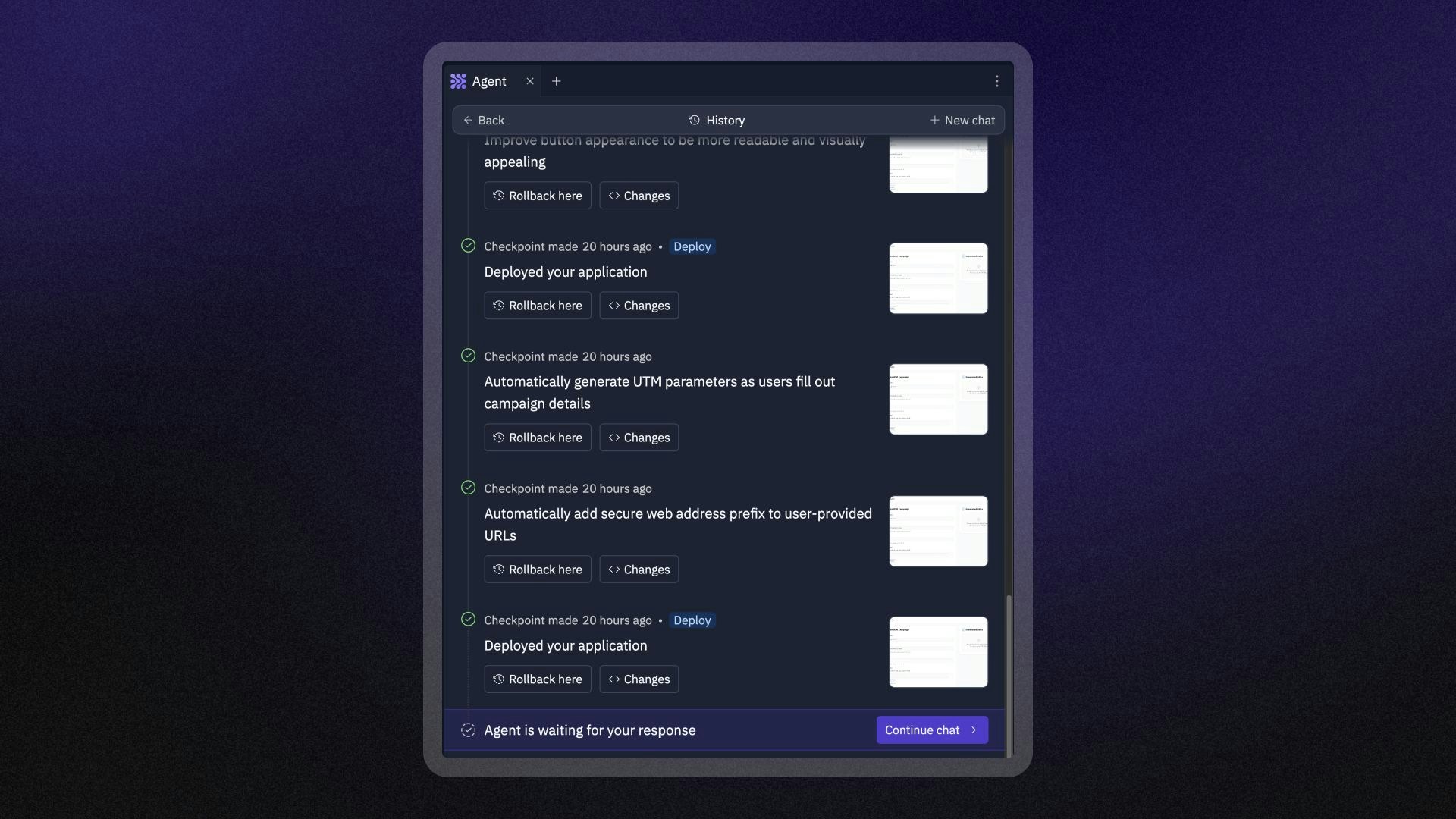
How checkpoints work
Agent checkpoints function as comprehensive snapshots of your entire Replit App state:- Automatic creation: Agent creates checkpoints at logical points during development
- Complete state capture: Each checkpoint preserves workspace contents, AI memory, and database states
- Implementation plans: Before making changes, Agent presents a plan for your review
- Complex task tracking: Multiple checkpoints may be created for larger tasks
Benefits for AI-assisted development
Agent checkpoints provide unique advantages when building with AI:- Safety net: Experiment confidently knowing you can easily restore previous states across your entire development environment
- Progress tracking: See exactly how Agent built your application step by step
- Logical milestones: Checkpoints represent complete features rather than arbitrary save points
- Instant rollback: Return to any previous state with a single click, including database and AI context restoration
For detailed information about what checkpoints capture and comprehensive rollback capabilities, see Checkpoints and Rollbacks.
Next steps
To learn more about version control on Replit, see the following resources:- Using the Git pane: Master Replit’s visual Git interface
- Import from GitHub: Turn GitHub repositories into Replit Apps
- Collaboration tools: Work with others on shared projects
- File History: Explore file-level version history
- Replit Agent: Learn more about AI-assisted development