Replit Assistant
Replit Assistant uses AI to help you create and polish your app quickly. Type what you want in everyday language, and it can add new features or fix problems for you. Assistant can also analyze your code to explain what it does and suggest the next lines as you type.
Assistant uses powerful AI technology to understand your Replit App and help you code more efficiently. Whether you need quick explanations or complex code modifications, Assistant adapts to your needs with two flexible modes.
Features
Assistant offers Basic and Advanced modes to support different development needs and budgets.
Assistant uses the following industry-leading AI models:
- Basic:
- Advanced:
Basic mode (Free)
Get instant help with your development questions at no cost:
- Code explanations: Understand what any piece of code does
- Intelligent autocomplete: Receive smart suggestions as you type
- Best practices: Get recommendations to improve your code quality
- Debugging help: Identify potential issues and get guidance on fixes
Perfect for learning, understanding existing code, and getting development guidance.
Advanced mode ( per edit request)
Take your development to the next level with Assistant’s ability to directly modify your code:
- Automatic code updates: Add features and fix bugs with approved changes
- Package management: Install and configure dependencies automatically
- Database modifications: Update your database structure safely
- Workflow updates: Create and modify automated workflows
- One-click rollbacks: Undo any changes that don’t work as expected, including workspace contents and database modifications
For security, Assistant cannot access or modify data stored in Replit’s Secrets manager.
Usage
You can use Assistant in any Replit App from your workspace. Access Assistant’s features through the dedicated tool or directly from the file editor.
Assistant tool
How to access the Assistant tool
How to access the Assistant tool

From the Tools dock:
- Select
All tools in the dock on the left
- Select the
Assistant icon
From the Search bar:
- Select the
magnifying glass at the top to open the search tool
- Type “Assistant” to locate the Assistant tool and select it from the results
You should see a screen that resembles the following screenshot:

From the Assistant tool, you can perform the following actions:
- Chat: Type your instructions or questions in the text area or select pre-created prompts
- Switch modes: Toggle between Basic (free) and Advanced ( per edit) modes
- Manage conversations: Start new chats or resume previous conversations
- Track usage: Monitor your Advanced mode spending and edit request history
- Customize settings: Configure Assistant behavior and preferences
- Review changes: Preview and approve code modifications before they’re applied
To switch between modes, select the dropdown arrow and choose your preferred mode:

Chat prompts
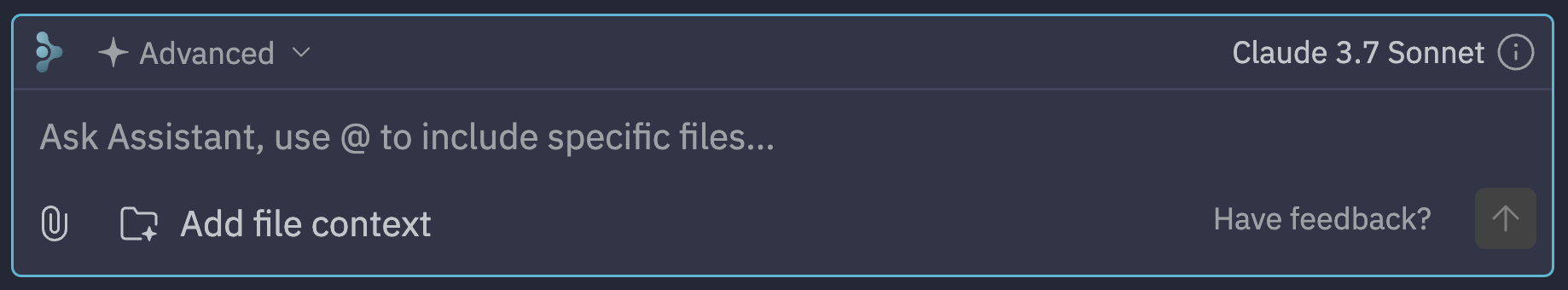
To communicate with Assistant, enter a prompt in the text area describing what you need. Assistant analyzes your Replit App and creates contextually appropriate responses.
Enhance your prompts with additional context:
- File attachments: Drag files into the text area or select the
paperclip icon
- Specific file context: Select Add file context to reference particular files related to your request
While Assistant intelligently determines relevant files, specifying them helps create more accurate solutions.
Edit requests (Advanced mode only)

In Advanced mode, Assistant creates edit requests when proposing code changes. These requests provide transparency and control over modifications to your app:
- Preview changes: See exactly what Assistant plans to modify before approval
- Selective approval: Choose which changes to apply and which to skip
- Automatic checkpoints: Comprehensive snapshots capture workspace contents, AI context, and database states for approved changes
- Easy rollbacks: Undo changes or restore to previous states across your entire development environment
When Assistant suggests changes:
- Select
Preview code changes to review
- Select Apply all to implement the changes
- Use Undo these changes if you need to reverse the modifications
For detailed information about checkpoints, rollback capabilities, and what gets restored, see Checkpoints and Rollbacks.
Each approved edit request in Advanced mode costs .
You’re only charged when you approve and apply changes - previewing and reviewing edit requests is always free.
Learn more about Assistant billing.
File editor integration
How to access Assistant from the file editor
How to access Assistant from the file editor
From any open file:
- Select
All tools in the dock on the left
- Select
Open files
- Open a file to view its contents in the editor
- Select the code you want help with
- Right-click the selected text or use the icons that appear above the selection
The following image shows the Explain with Assistant and Modify with Assistant options:

The following animation shows using the Modify with Assistant function:

When working in the file editor, you can access these Assistant-powered features:
- Code explanations: Highlight code and select the
explain icon for detailed breakdowns (free)
- Code improvements: Highlight code and select the
modify icon to request changes (Advanced mode)
- Error debugging: Hover over underlined errors and select “Debug with AI” for fix suggestions
Assistant settings
How to access Assistant settings
How to access Assistant settings
Select the gear icon in the Assistant tab.
You should see a screen that resembles the following screenshot:

Customize Assistant behavior with these settings:
- Append instructions: Add instructions automatically included in all prompts
- AI model selection: Choose specific models for processing your requests
- Streamlined workflow: Skip confirmation steps for faster edit request approval
- Workflow management: Control whether Assistant code changes restart workflows automatically
Getting the most from Assistant
Choosing the right mode
Use Basic mode when:
- Learning how code works
- Getting explanations and documentation
- Receiving coding suggestions and best practices
- Debugging issues without making changes
Use Advanced mode when:
- Implementing new features
- Fixing bugs automatically
- Updating database schemas
- Installing and configuring packages
Best practices
- Start with Basic: Use free explanations to understand code before requesting modifications
- Be specific: Clearly describe what you want changed or improved
- Review carefully: Always preview edit requests before applying them
- Use file context: Reference specific files to get more accurate suggestions
- Set spending limits: Configure usage alerts to control Advanced mode costs
Next steps
Ready to enhance your development workflow with Assistant?
- Try Basic mode: Start with free code explanations and suggestions
- Explore Advanced features: Use your free edit requests to test code modifications
- Configure settings: Customize Assistant behavior for your workflow
- Set up billing controls: Manage Advanced mode spending with usage alerts
Learn more about Assistant pricing or explore Agent for building complete applications.

