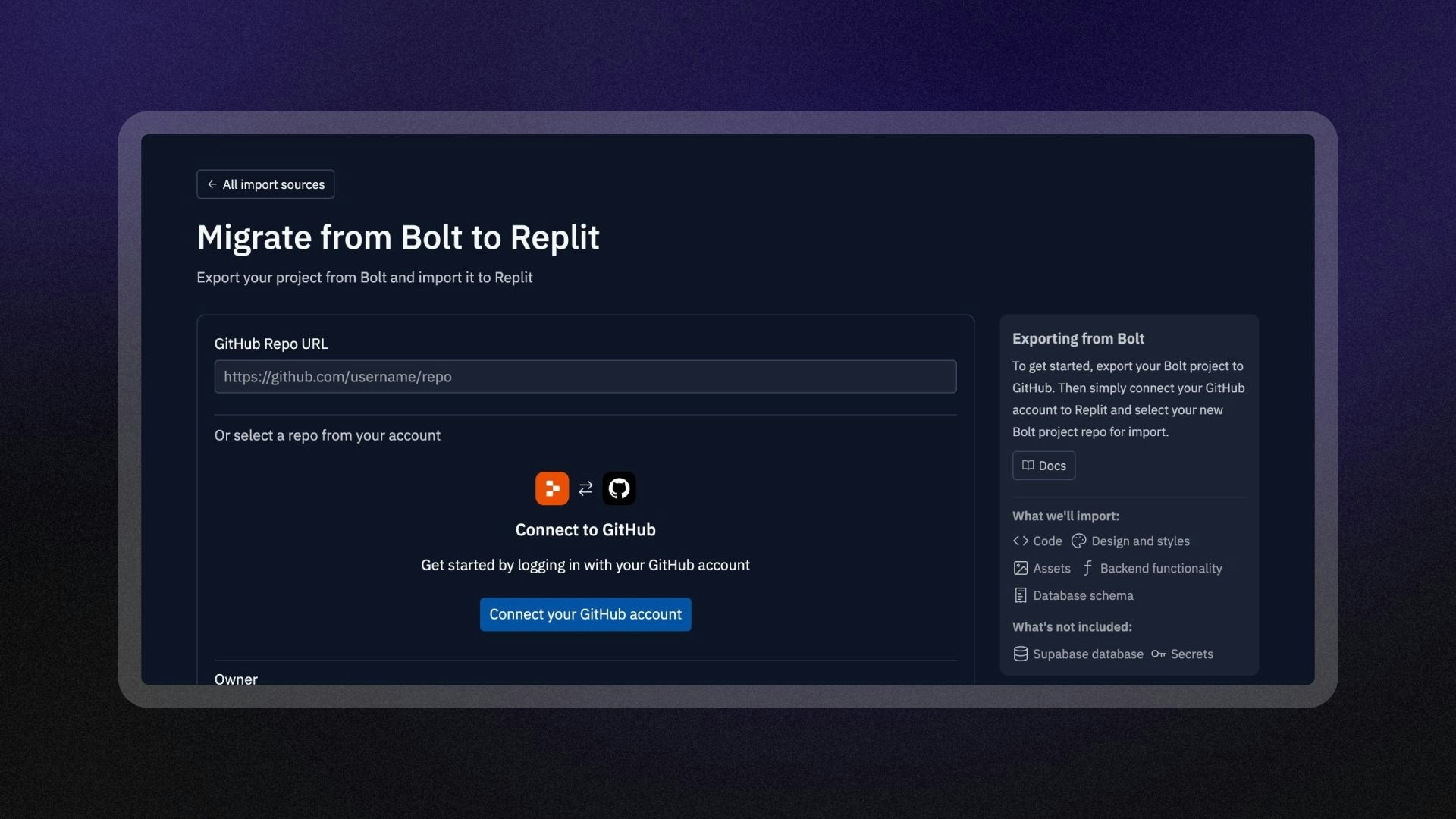Import your Bolt project
⏰ Estimated time: four minutes
Agent currently only supports Vite + React apps imported from Bolt.
Export and import process
-
Export your Bolt project to GitHub from your Bolt workspace.
-
Navigate to https://replit.com/import.
-
Select Bolt from the available import sources.
-
Connect your GitHub account to Replit to authorize repository access.
-
Select your new Bolt project repo for import from the available repositories.
-
Select Import to start the migration process.
What gets imported
During the import process, Replit migrates your project with Agent assistance:
- Code: All application code and logic from your project
- Design and styles: UI components, styling, and visual design elements
- Assets: Images, icons, and other static resources
- Backend functionality: If your project includes backend functionality, it is imported into the Replit environment.
- Database schema: Database structure and table definitions are imported into a Neon Postgres database, which is integrated directly into the Replit environment.
What’s not included
- Supabase database: Database content and data are not migrated
- Secrets: Environment variables and API keys must be added separately
You can ask Agent to help build out functionality, add secrets, and recreate databases in your new app.
During the import process, .
If your app doesn’t run as expected, Replit offers the following workspace tools to help you resolve the issues:
- Agent: Use AI to add new features, refine your imported project, and get help with code questions
- Secrets: Add your API keys and environment variables
- Workflows: Configure the Run button to your preferred command
Continue your journey
Now that you’ve imported your , learn more about what you can do with your Replit App: