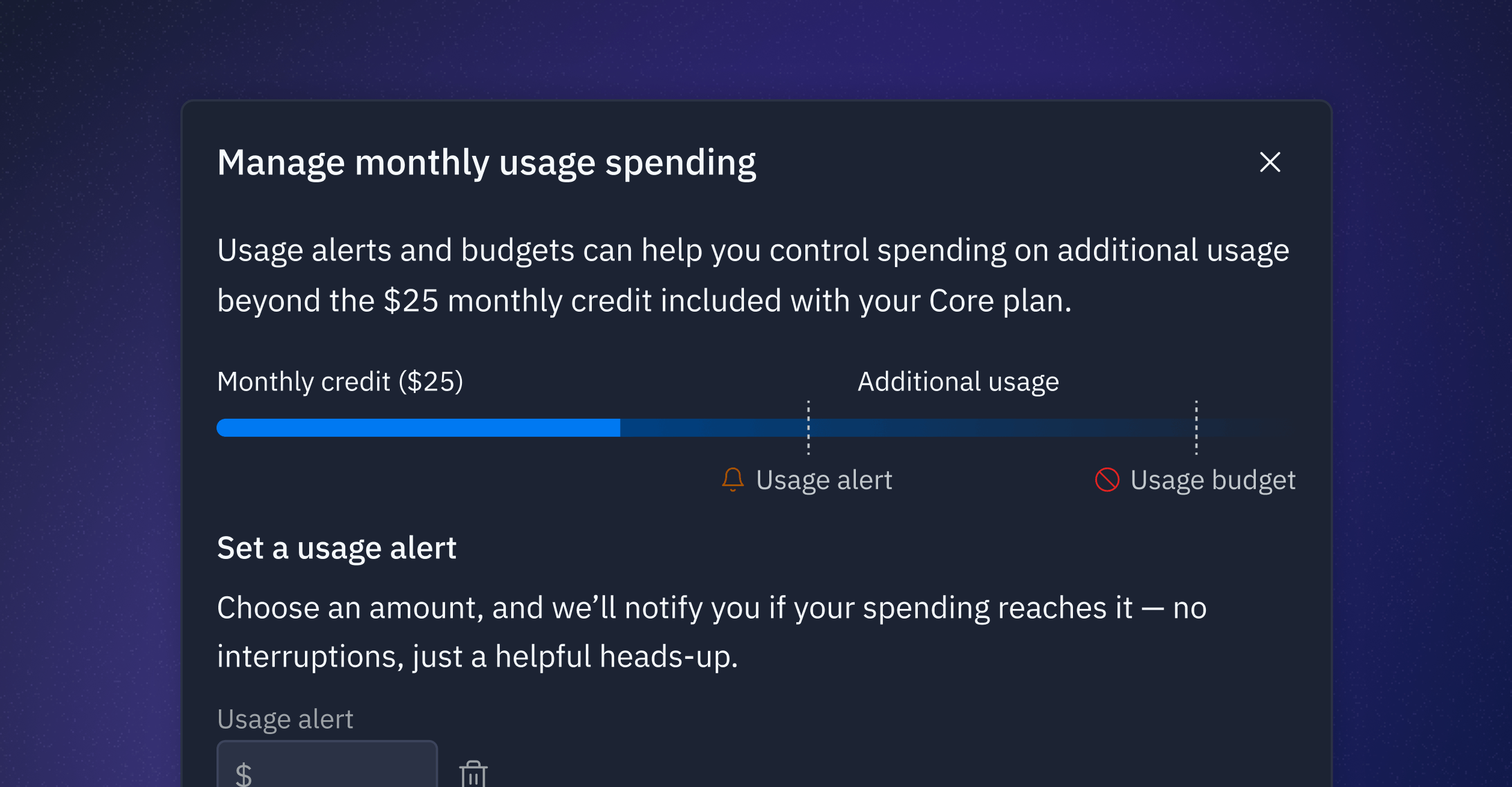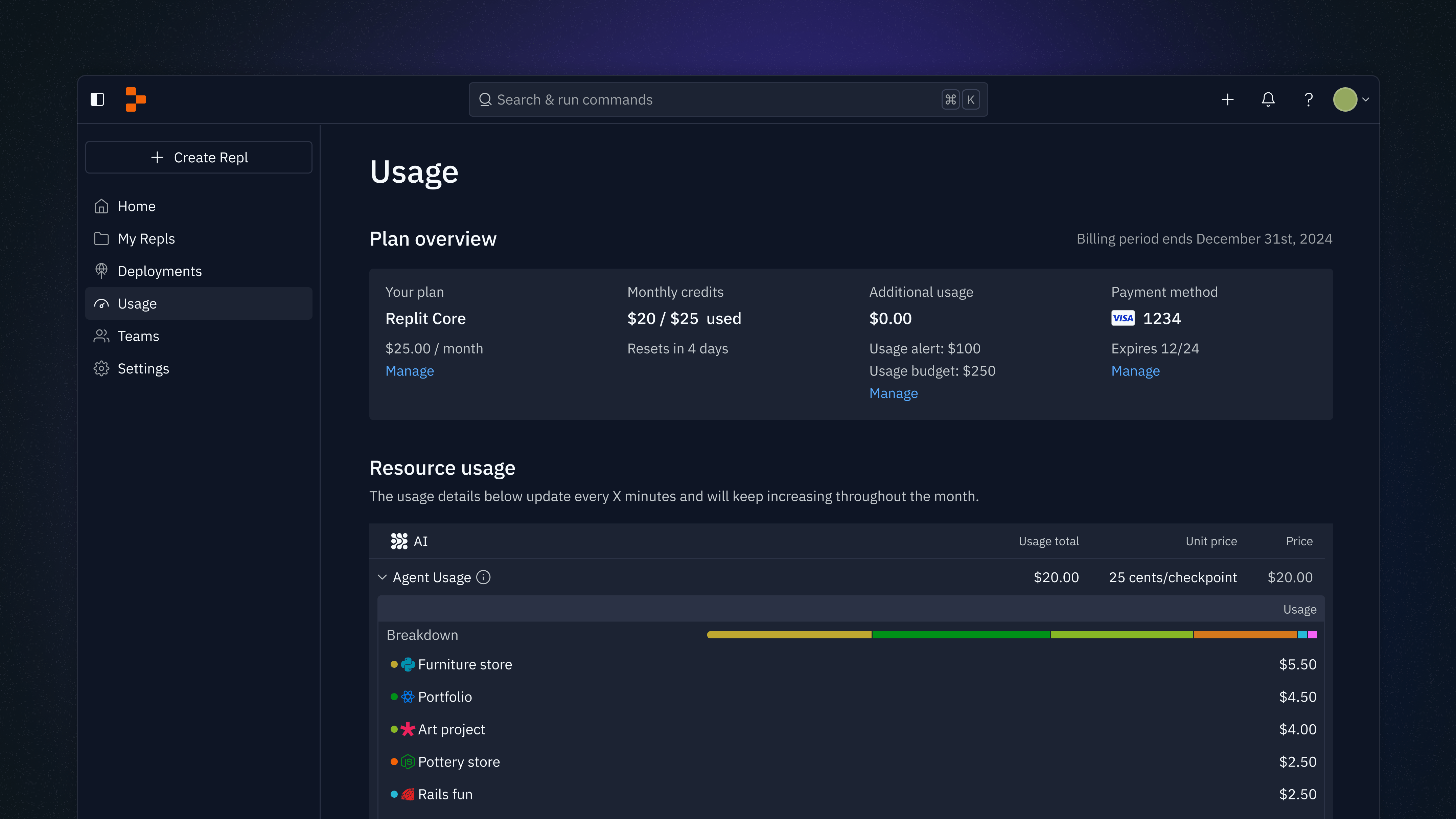What’s new
- Assistant Features
- Rollback with Ease
- Build Beautiful Apps
- Rapid Scraping / Screenshots
- Usage Updates You’ll Love

Update (December 2025): Assistant has been deprecated. For quick, targeted edits, use Lite mode in Agent. For discussions and planning, use Plan mode in Agent.
- Lightweight: Assistant is optimized for chat and quick edits, now with the ability to edit multiple files and apply changes directly.
- Mentions and screenshots: Mention files or URLs in your prompts. Assistant can scrape the URL or take a screenshot for you.
- Rollbacks: Assistant automatically creates checkpoints, allowing you to easily preview edits as diff and roll back with a single click.
- Flexibility: Assistant works in any Replit App, regardless of the tech stack. Bring your existing projects or start fresh with Agent.
- More Beautiful Apps: Improved support for responsive React apps allows you to create stunning apps.
- Billing updates: All usage limits for Agent have been removed, and the credits included in your subscription have been increased.
Platform updates
Assistant Features
Replit Assistant is a lightweight AI tool built for chat and quick edits. It can edit multiple files and apply them directly on it’s own. Assistant excels when you give it context—that might mean specific features, files (mention them with@file), or URLs (just paste them in).
Assistant can help you iterate faster and uses about 5x less credits than Agent.
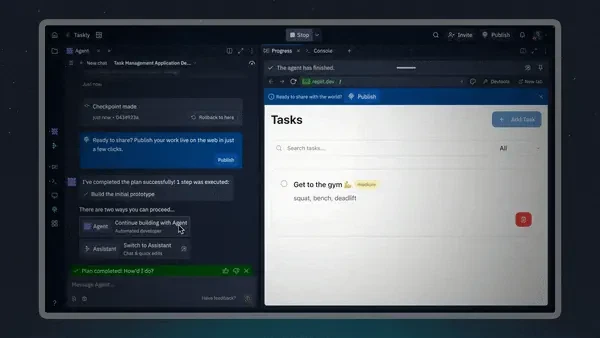
Rollback with Ease
Assistant automatically creates checkpoints, allowing you to easily preview edits as diffs and roll back with a single click if anything looks off.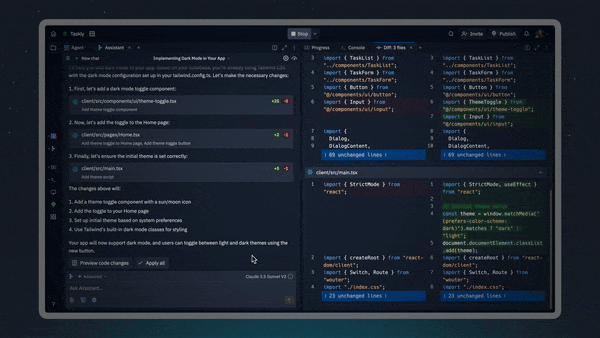
Build Beautiful Apps
Improved support for React apps ensures your apps appear and function at their peak.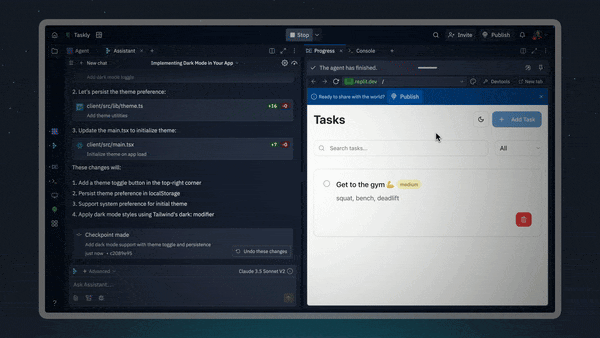
Rapid Scraping / Screenshots
Screenshot or scrape the contents of any site directly into your prompts with Assistant or Agent. Simply paste a URL and Replit offers to take a screenshot or scrape the contents of the page. As always, you can always attach images to your prompts or mention files with@file.
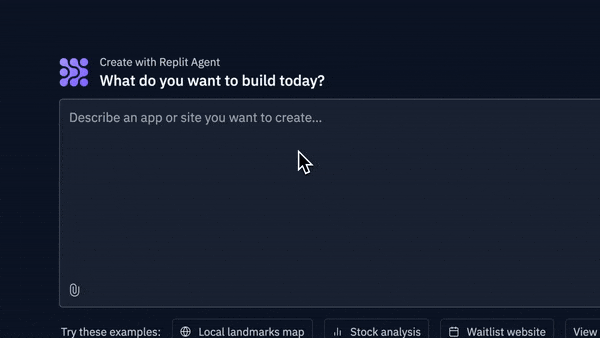
Usage Updates You’ll Love
- No More Usage Quotas: Say goodbye to limits for Agent usage.
- More Credits for Subscribers: Core subscribers now receive increased credits.