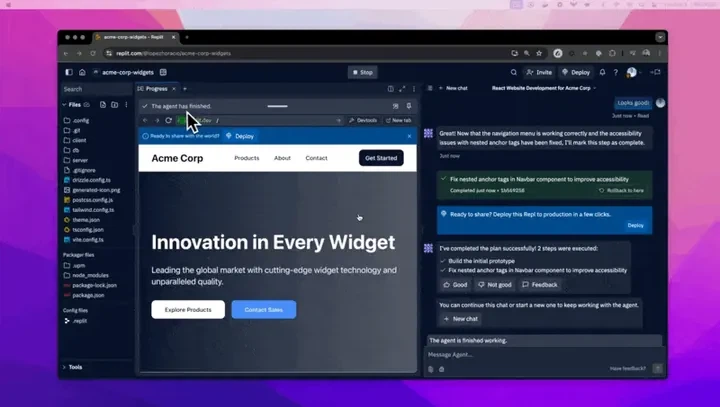Matt Palmer
Head of Developer RelationsWhat’s new
- Snow Mode
- Custom prompts
- Package installs
- Replit App theming
- Database notifications
- Recommendation system
- Integration visibility
- Workflows
- Bounties
Platform updates
Snow Mode
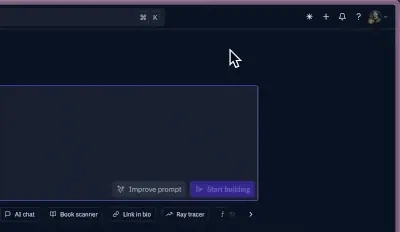
Custom prompts
Update (December 2025): Assistant has been deprecated. For quick, targeted edits, use Fast mode in Agent.
- A specific coding style or framework
- Specific problem solving techniques
- Package management preferences
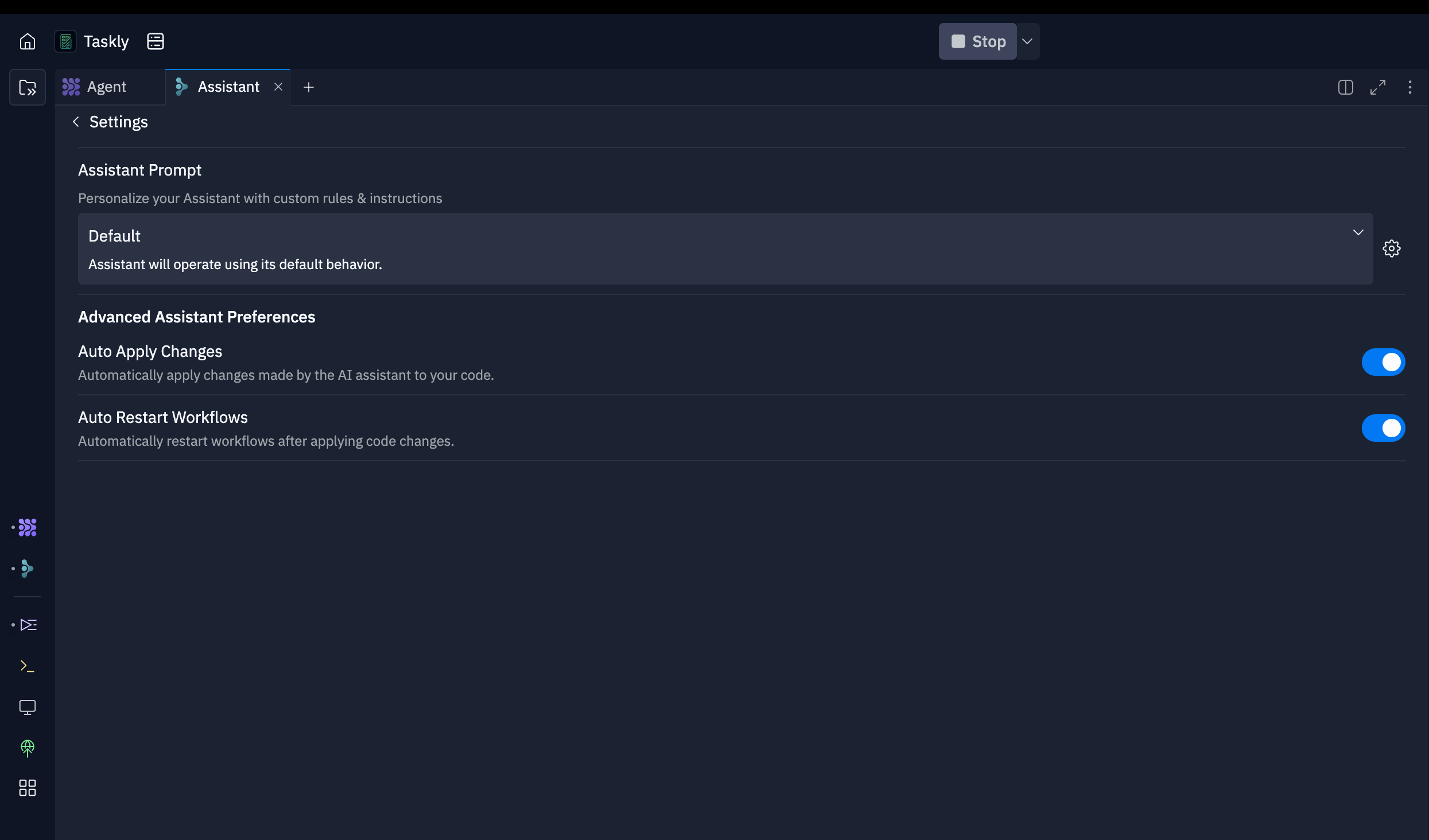
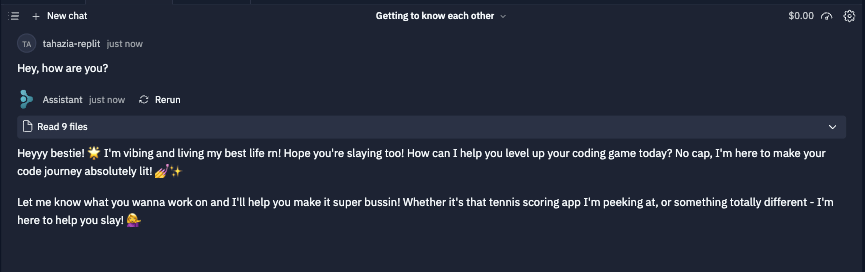
Package installs
Assistant can now install your packages for you in a single click.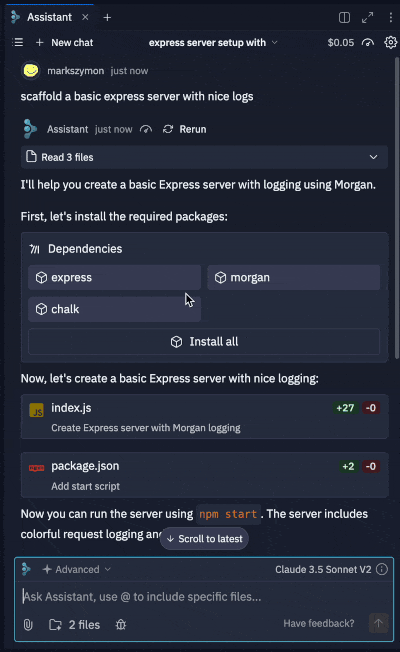
Replit App theming
Your projects just got a major glow-up. No code required 💅 Now, you can ask Agent to build a React Replit App and customize it effortlessly with no-code theming tools:- Change the primary color
- Switch between light and dark modes
- Personalize your app’s aesthetics to be truly yours
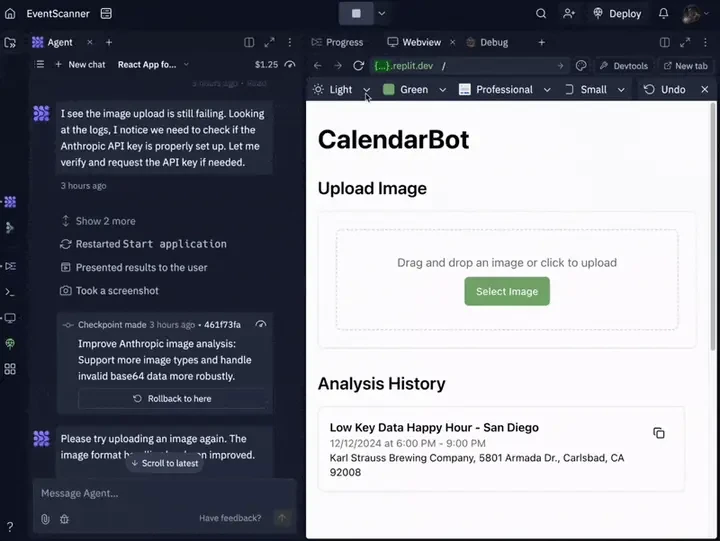
Database notifications
We now let you know when Agent adds a database to your Replit App, keep an eye out for a notification in the bottom left.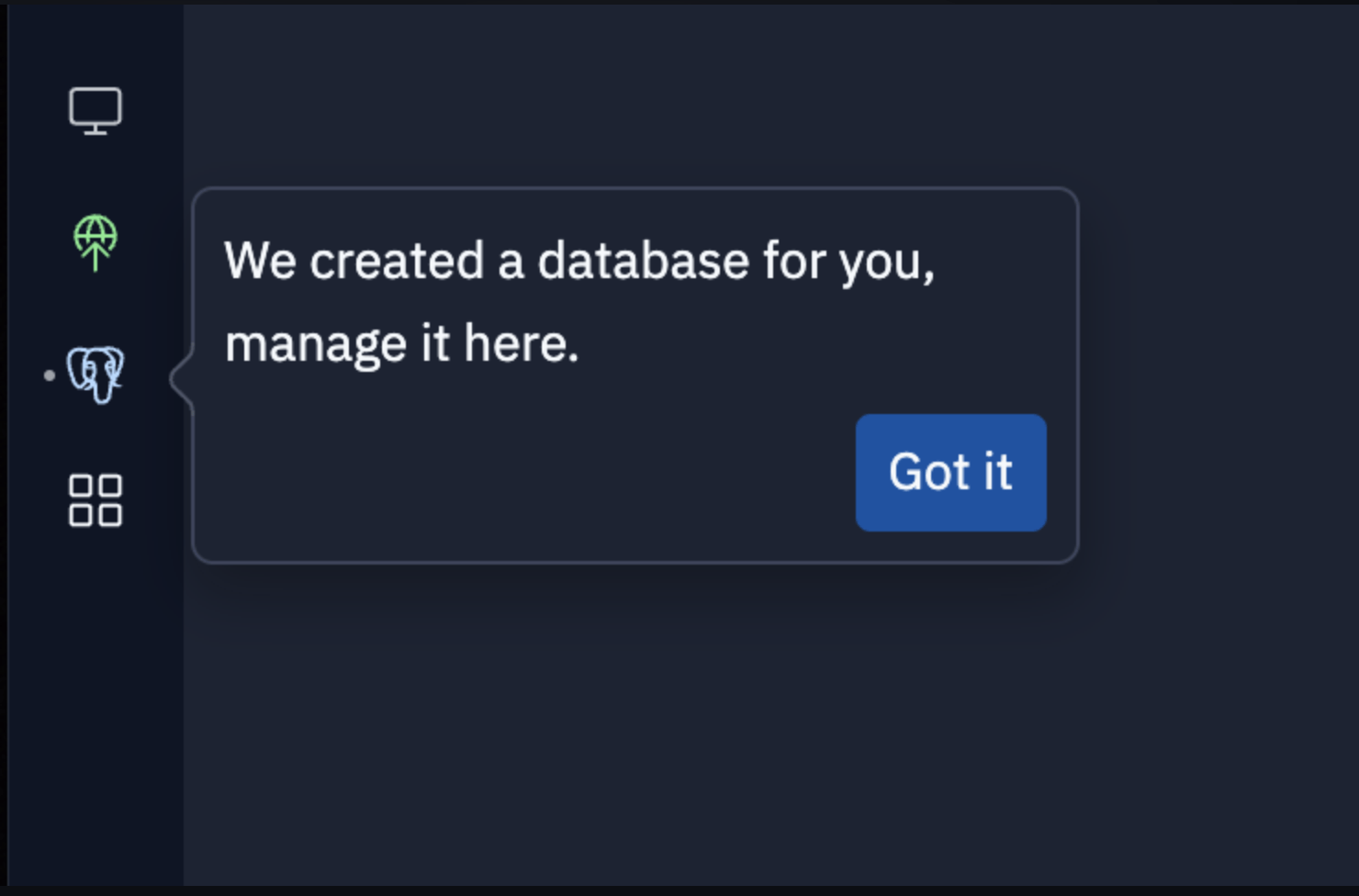
Recommendation system
Agent now suggests the next cool features to build in your app, acting as your creative brainstorming partner. It works like an infinite idea generator that helps guide you from idea to ship-ready software, fast.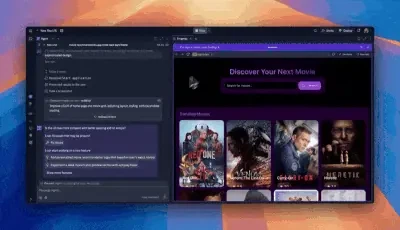
Integration visibility
Agent now features enhanced integration visibility, allowing you to better use integrations during your usage. This includes improved tracking for both users and internal teams. Supported integrations include OpenAI, Stripe, Firebase, and more!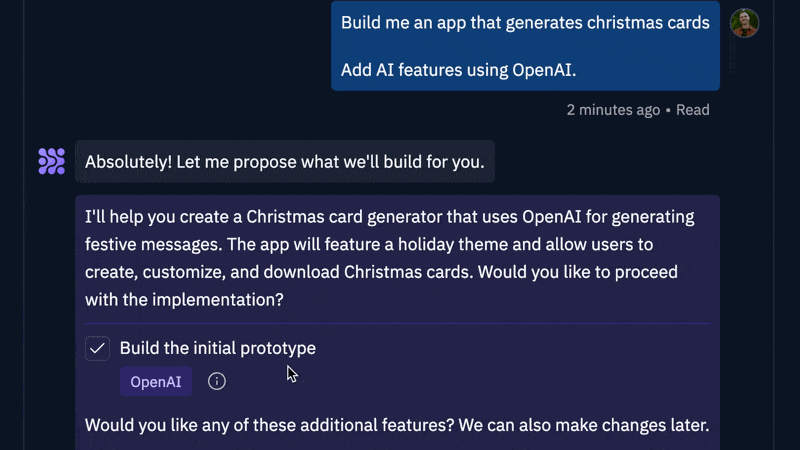
Workflows
A Workflow is an easily configurable “Run” button that can run any command(s) you’d like. It is a reusable, customizable sequence of steps that can be executed within your Replit App. They can be as simple as runningpython main.py or as complex as executing a multi-step procedure.
Example Use Cases:
- Run multiple services in parallel (e.g., frontend + backend)
- Execute files or commands sequentially (e.g., run linter → run tests, compile → execute code)
Command + K.
Check it out here.
Bounties
Even AI-first developments can benefit from a human touch for that final input and polish. Check out Bounties Services to connect with vetted developers who help ship your idea today.