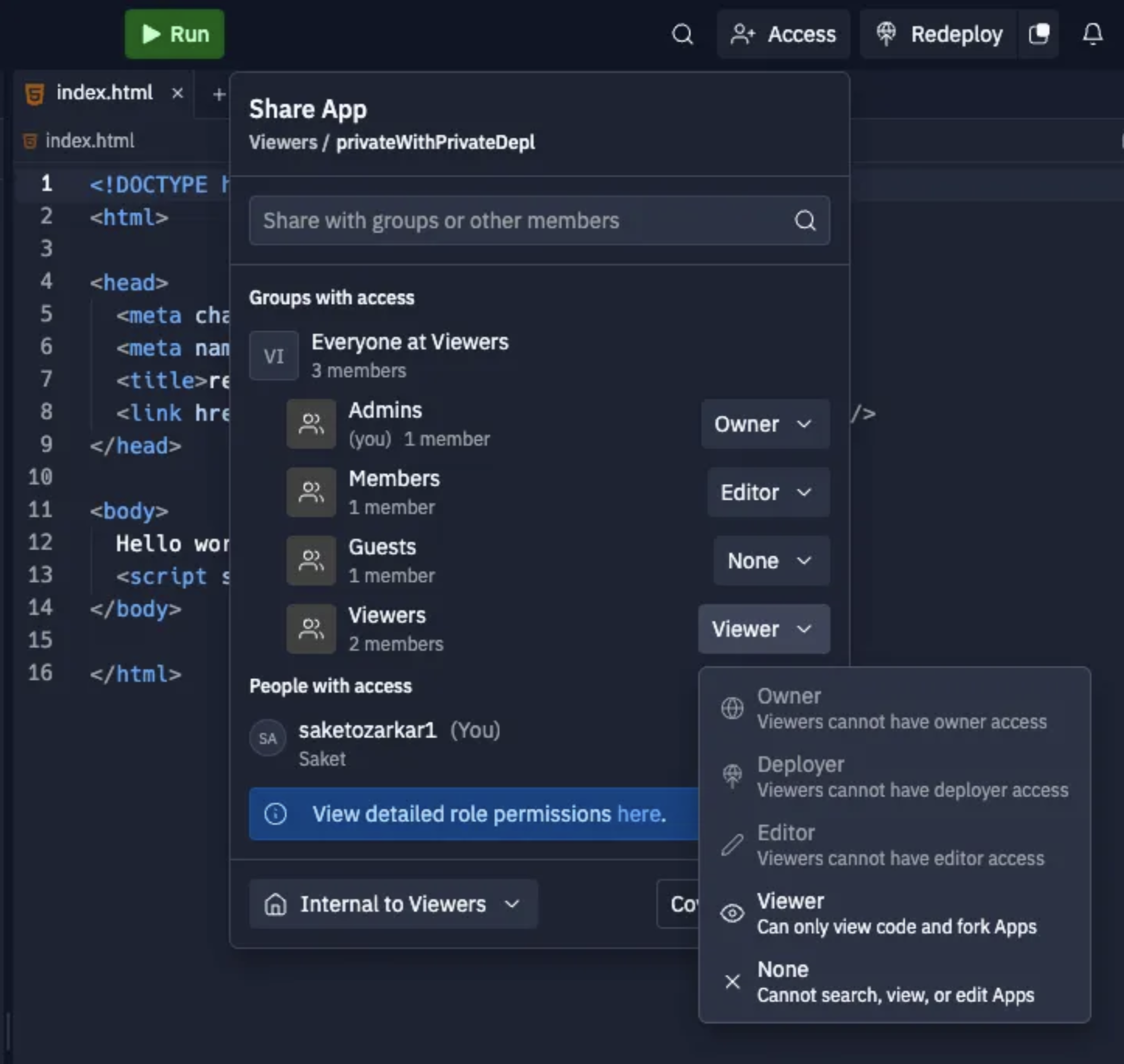About viewer seats
Viewers get read-only access to your team’s apps and deployments. This makes it easier to share your work with stakeholders and collaborators who don’t need edit permissions or a full team license. Viewer seats are perfect for:- Internal tool users who are not creating applications
- Stakeholders who need to review project progress
- Teammates who are exploring capabilities of Replit
Inviting a viewer
- Navigate to the Members tab in your Organization
- Select + Add
- Choose the Viewer option
- Enter the email addresses of viewers you would like to add in a comma-separated list
- Select Send invites
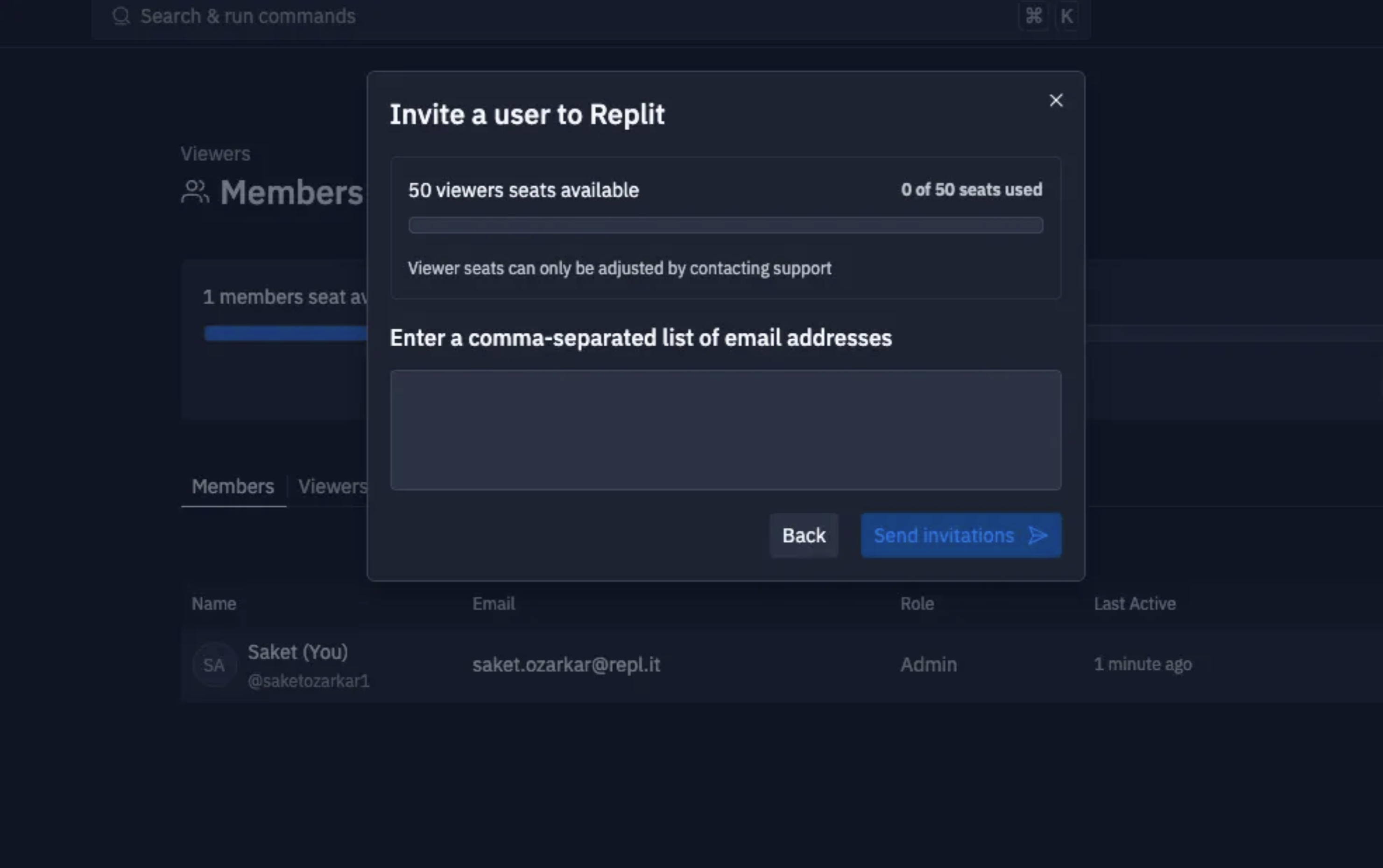
Viewer access
Updated Default Access Behavior (Effective June 9, 2025): Apps created in organizations will now be private by default. Viewers will need to be explicitly granted access to new apps through the Access panel.