Import your ZIP project
⏰ Estimated time: three minutes You can import your projects into Replit by uploading a ZIP file containing your codebase. Agent scans your code and handles the setup automatically. This quickstart covers the step-by-step process to import your ZIP-compressed projects to Replit with a clean workflow, live preview, and logs. For comprehensive import options including other platforms like GitHub, Figma, Bolt, Lovable, and Vercel, see the Import feature documentation.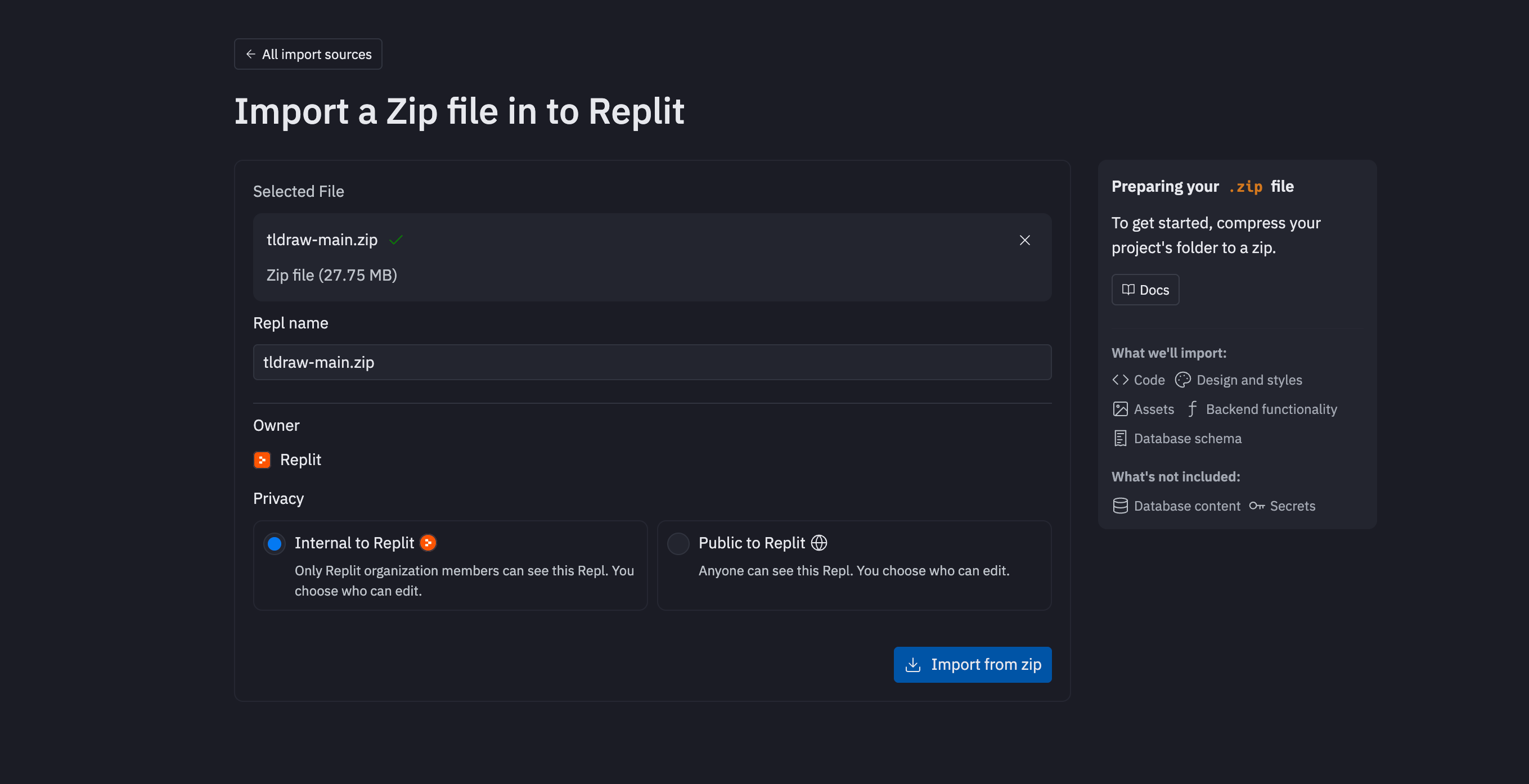
Import process
- Navigate to https://replit.com/import.
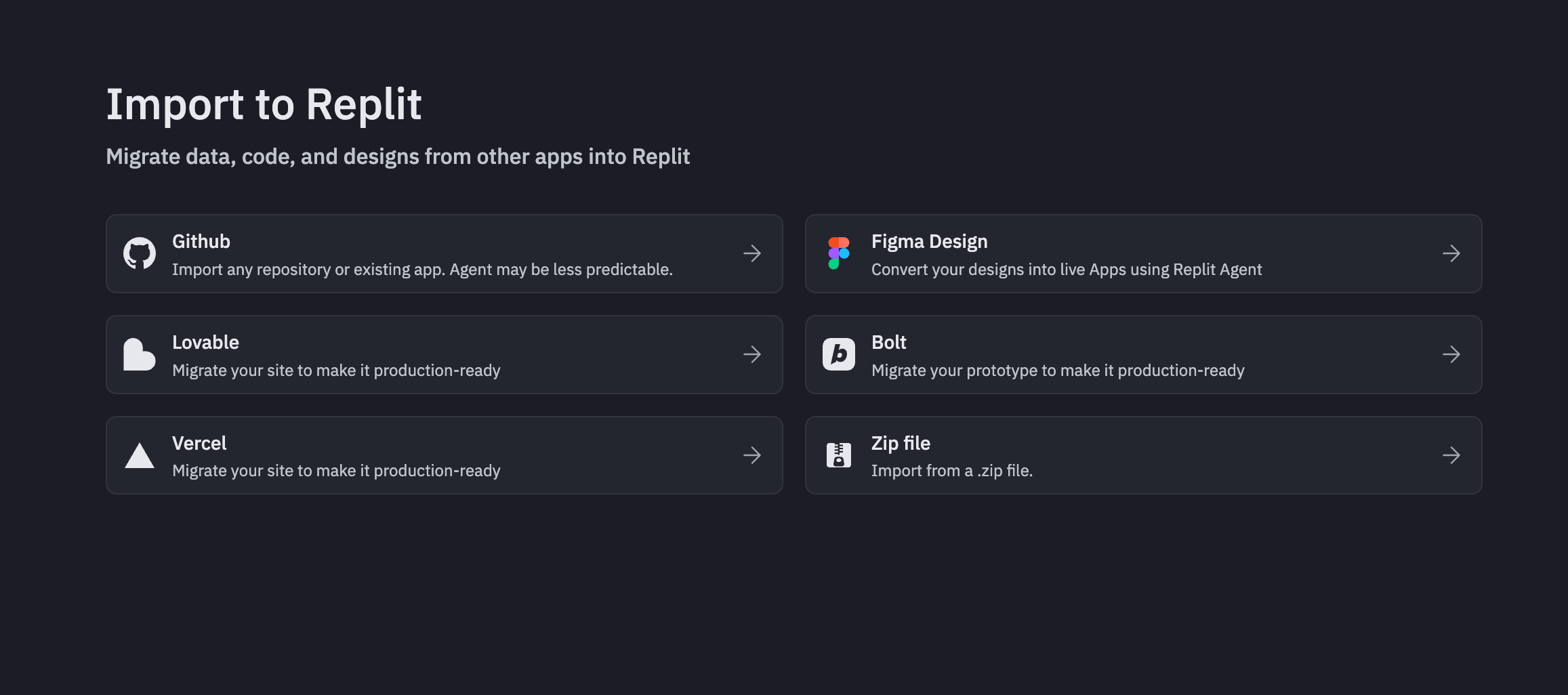
- Select ZIP from the available import sources.
- Upload your ZIP file containing your project files.
- Provide environment variables when prompted by Agent. Only non-standard secrets and environment variables will be requested.
- Select Import to start the migration process.
What gets imported
During the import process, Replit extracts and converts your ZIP file into a functional Replit App:- Project structure: Complete codebase and file organization
- Dependencies: Package files and dependency management
- Build configuration: Optimized for Replit’s environment
- Environment setup: Runtime and framework configuration
What’s not included
The following items from your ZIP file are not automatically imported:- Environment variables: You’ll be prompted to provide these during import
- Custom domains: Set up separately in Replit Deployments
- Platform-specific configurations: Some configurations may need adjustment
- Analytics and monitoring: Use Replit’s built-in monitoring tools
- Databases: The database from your original project is not included
- Connectors: Any connectors will need to be reconnected after import
Configure and run your app
During the import process, . If your app doesn’t run as expected, Replit offers the following workspace tools to help you resolve the issues:- Agent: Use AI to add new features, refine your imported project, and get help with code questions
- Secrets: Add your API keys and environment variables
- Workflows: Configure the Run button to your preferred command
Continue your journey
Now that you’ve imported your , learn more about what you can do with your Replit App:- Replit Agent: Get AI assistance with code review, testing, and feature implementation
- Make your Replit App Public: Share your app as a Template for others to remix
- Replit Deployments: Publish your app to the cloud with a few clicks
- Collaborate: Work with others on your imported projects