New in Agent 3: App Testing represents a major advancement in Agent’s autonomous capabilities, enabling more reliable and higher-quality app development.
How App Testing works
Watch App Testing in action as Agent navigates through your app:At this time, App Testing is available for Full Stack JavaScript and Streamlit Python web applications.
Key Benefits
- Extended Autonomy: Enables Agent to work for longer periods without requiring human intervention
- Higher Quality: Produces apps with fewer mistakes by identifying and addressing issues early
- Cost Efficiency: Prevents the need for additional debugging sessions by catching problems during development
- Interactive Review: Provides video replays and section-by-section navigation for thorough result analysis
The Testing Process
When Agent decides to test itself, here’s what happens:- Browser Preview: You’ll see a browser preview within the Agent pane
- Visual Testing: Watch Agent’s cursor as it clicks around your app, testing functionality
- Real User Simulation: Agent navigates through your application just like a real user would, entering mock data when necessary
- Automatic Analysis: Agent analyzes the test results and identifies any issues
- Self-Correction: Agent reports back with a summary of its tests and automatically fixes any issues that crop up
Key capabilities
Agent intelligently tests your application by navigating through it like a real user would, covering:- User interface validation: Buttons, forms, navigation, and visual elements
- Functionality verification: Core features and user workflows
- Integration testing: API calls, database interactions, and third-party services
- Performance and accessibility: Load times, responsiveness, and accessibility standards
Usage
App Testing can be toggled on/off within the “Agent Tools” section of the input box within your Repl. When enabled, Agent intelligently decides when to test based on the changes made to your app.App Testing is part of Agent 3’s autonomous capabilities. Learn more about Autonomy Level settings and other Agent
features.
Take over
Sometimes the Agent will encounter a roadblock during testing that it needs your help with to continue. Most commonly this involves logging in to a user account (e.g. Gmail). In these cases, the Agent will pop up with a button to “Begin take over.”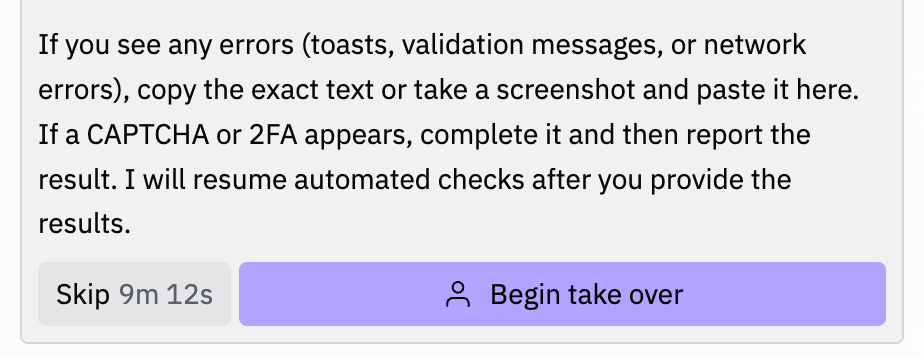
What to expect
- Skip option: Use the skip button to bypass testing if needed and continue with development
- Interactive video replay: After testing, click the video to replay the entire testing session
- Section navigation: Use the sliders at the bottom to jump to specific sections of the test
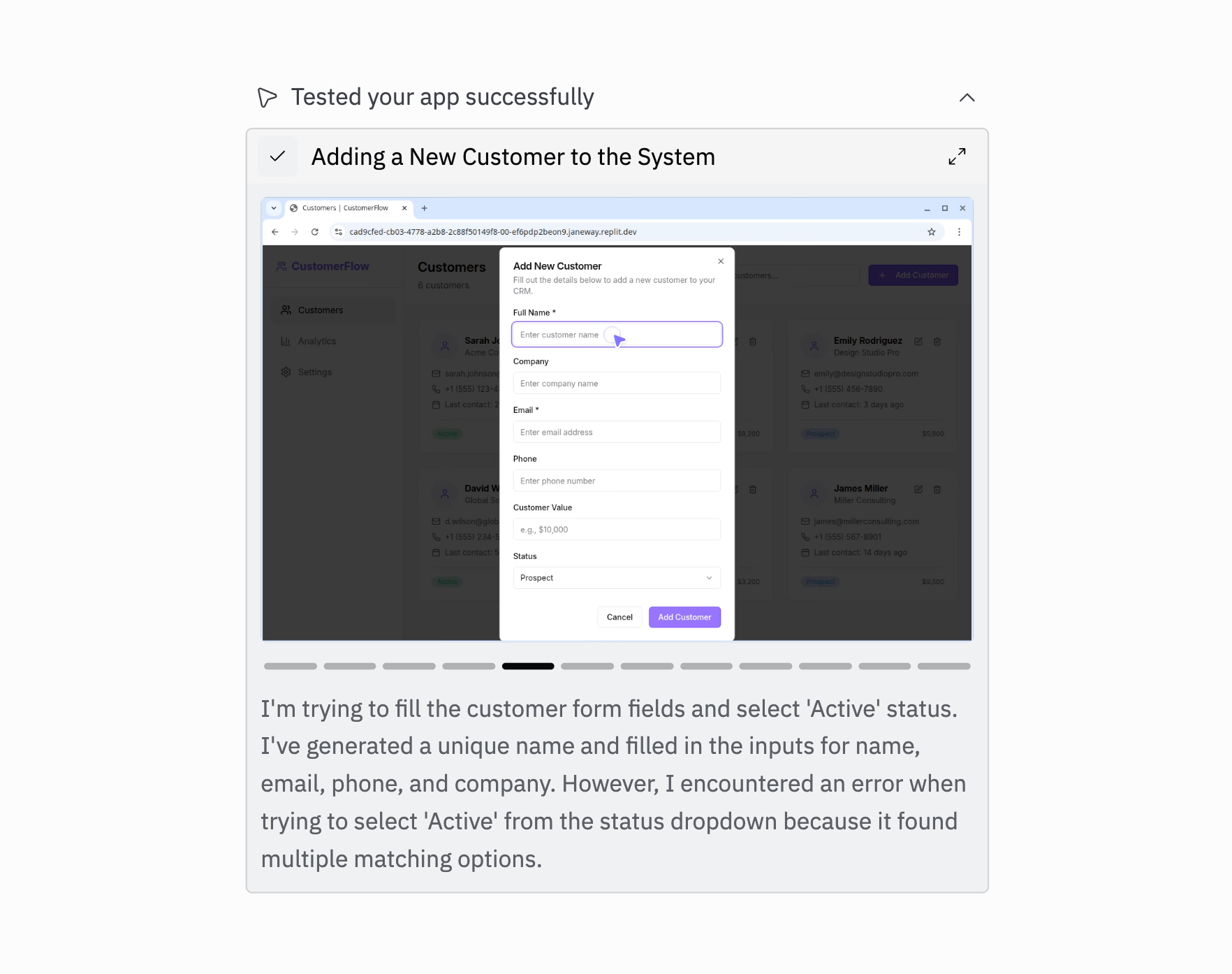
Troubleshooting
Tests failing unexpectedly- Try skipping then prompting again to test
- Check for dynamic content that might affect test timing
- Review test scenarios for accuracy
- Provide more detailed descriptions of your app’s functionality
- Explicitly mention critical user flows that should be tested
- App Testing only works with web applications* at this time
Pricing and usage
App Testing is included as part of Agent’s effort-based pricing model with important cost considerations:- Usage-based: Testing is charged based on the effort spent (simpler tests are less expensive)
- Cost vs. Benefit: While testing costs money, it can save costs by avoiding additional prompts and extra work from Agent by catching mistakes earlier
- Efficient Development: Automated approach reduces the need for manual debugging and rework
Next steps
Ready to use App Testing with your projects?- Start Building: Create an app with Agent and let testing activate automatically
- Review Results: Examine test reports and implement suggested improvements
- Iterate: Use test feedback to refine your application
- Scale Up: Apply App Testing to larger, more complex projects