Themes Explore Page
The Themes Explore Page is a great place to browse and preview Custom Themes created by the community. Publishing your theme allows others to try it out and enjoy Replit through a brand new palette of colors.
Publish your Theme
To publish one of your Custom Themes to the Community, simply hit the "Publish" button from within the Themes Editor, fill out the title and description, and submit.
Don't worry if your theme isn't perfect yet - you can always publish updates if you decide to make changes in the future!
Search for Themes
If you're looking for something in particular, you can also filter Themes by title, author, color scheme (light or dark), and even specific hex codes!
For example, a very popular theme from other editors is Atom One Dark. Searching for this title brings up a few results that we can choose from!
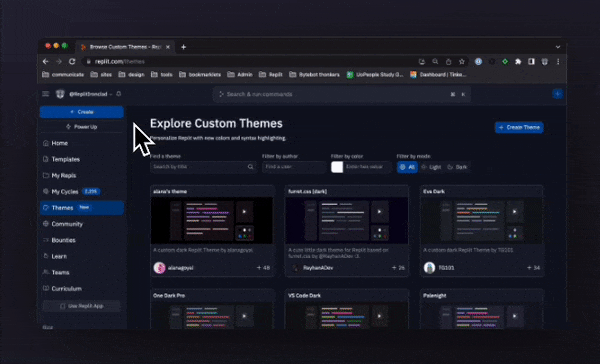
Some creators are particularly enthusiastic about making cool themes! If you want to see all of the themes that someone you like has created, you can even filter by a specific author!
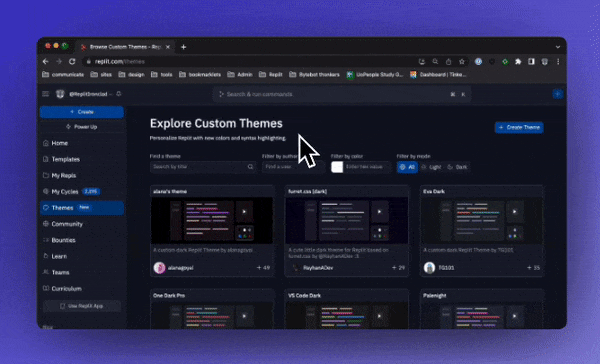
Lastly, you can filter themes by color scheme (light or dark) and even find themes that match a specific color.
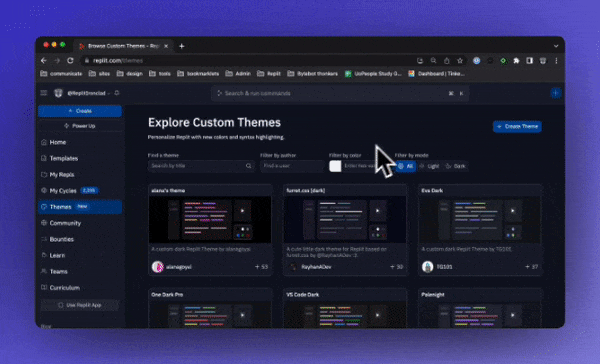
Preview, Install
Once you select a Theme you like, you will be redirected to its Cover Page where you can preview the Theme to see how it looks, install it so that you can apply it across the site.
Ready to start searching for and using your favorite Custom Themes? Get started by visiting the Themes Explore Page today!