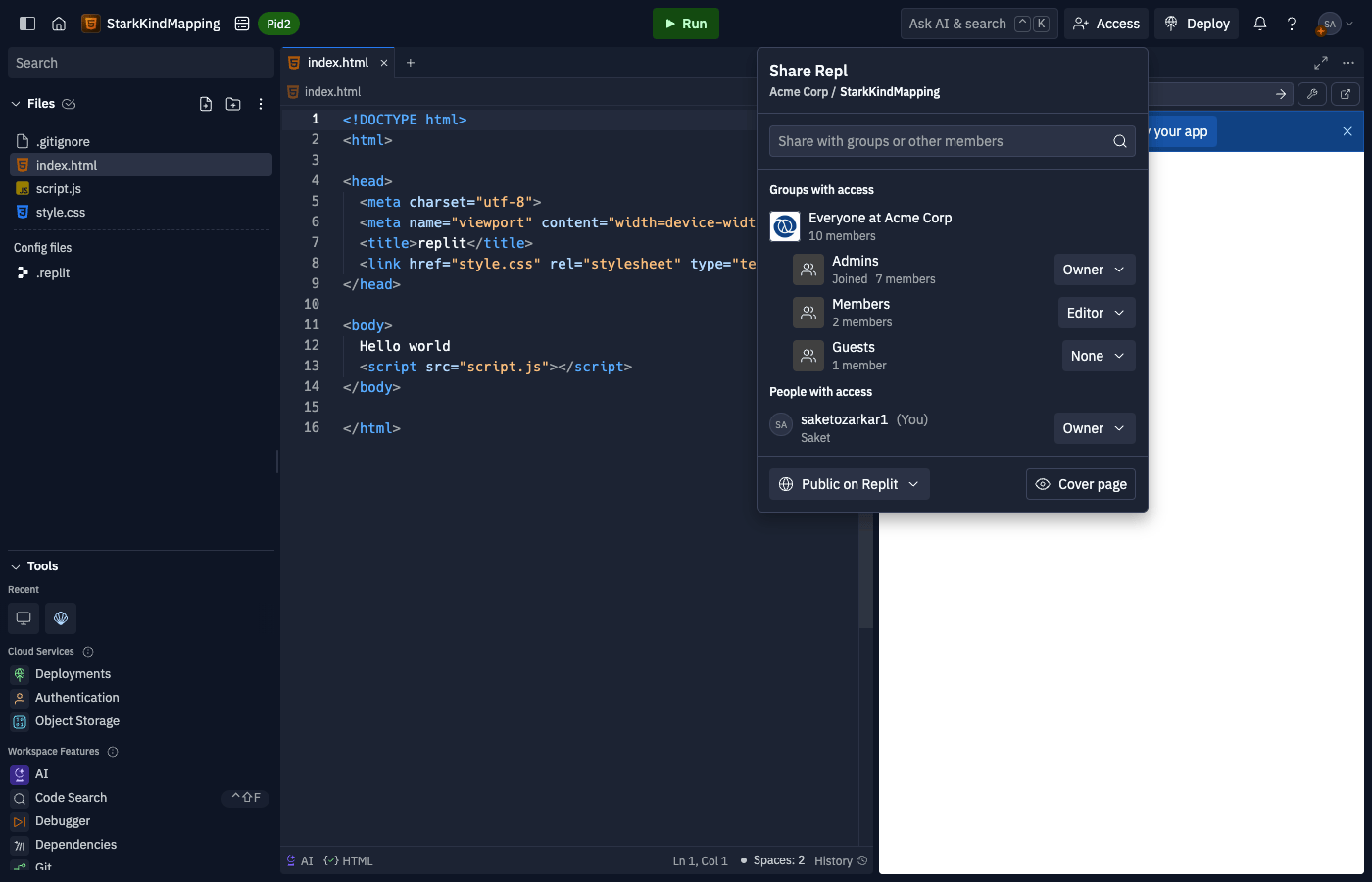Overview
Public profiles on Replit enable Organizations to showcase their brand, products, libraries, or templates to a broader audience. Here are some key use cases for public profiles:- Developer Relations: Developer-centric companies can share documentation, examples, demos, and self-hosted solutions.
- Pre-Sales and Sales Flows: Organizations can share content with clients or customers to demonstrate how something works during introductory calls.
- Building Brand Awareness: Companies can tap into Replit’s community by promoting their content and increasing visibility.
Creating a public profile
Each Organization has a public profile, which will not have any information other than the Organization name by default.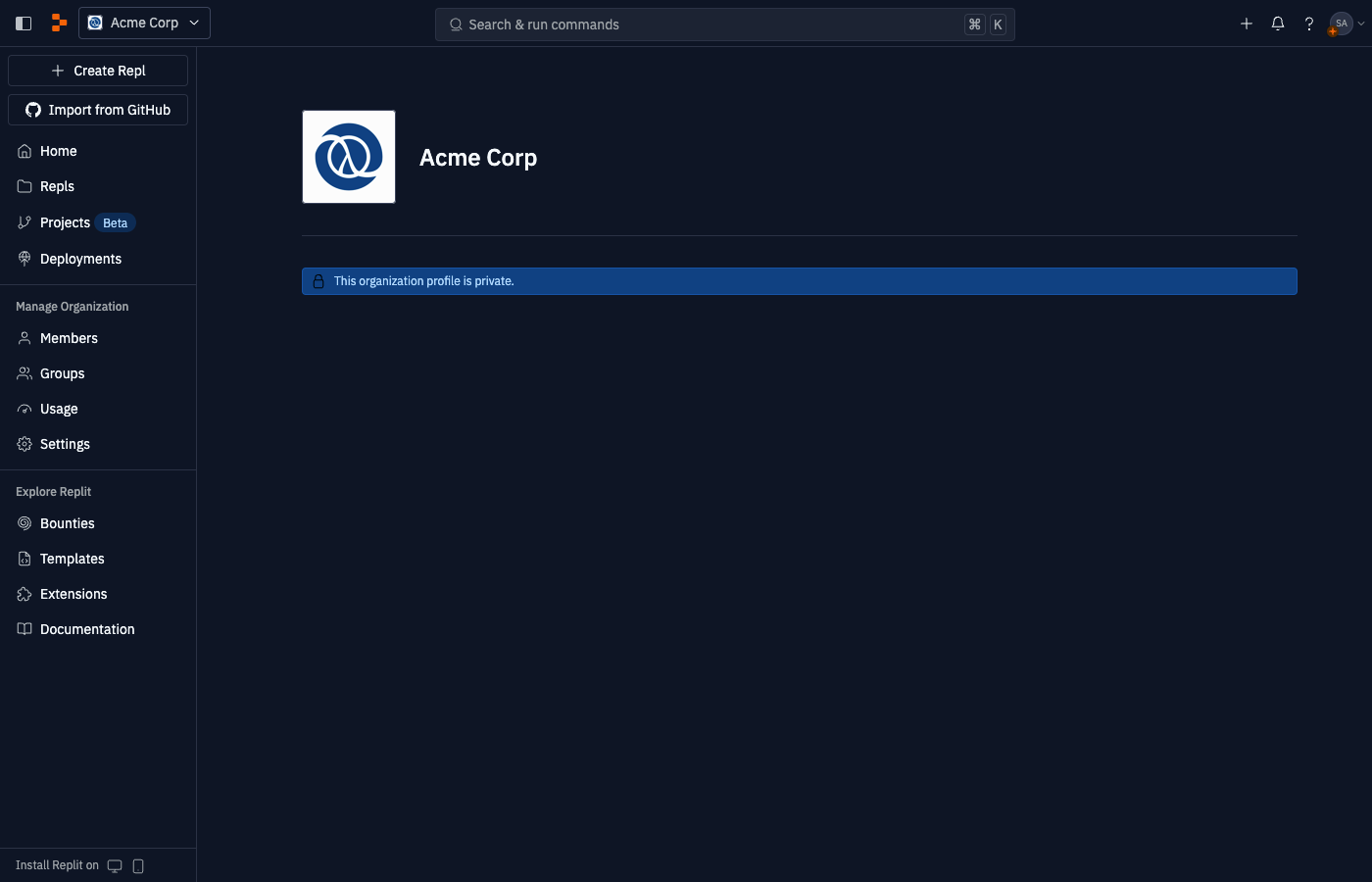
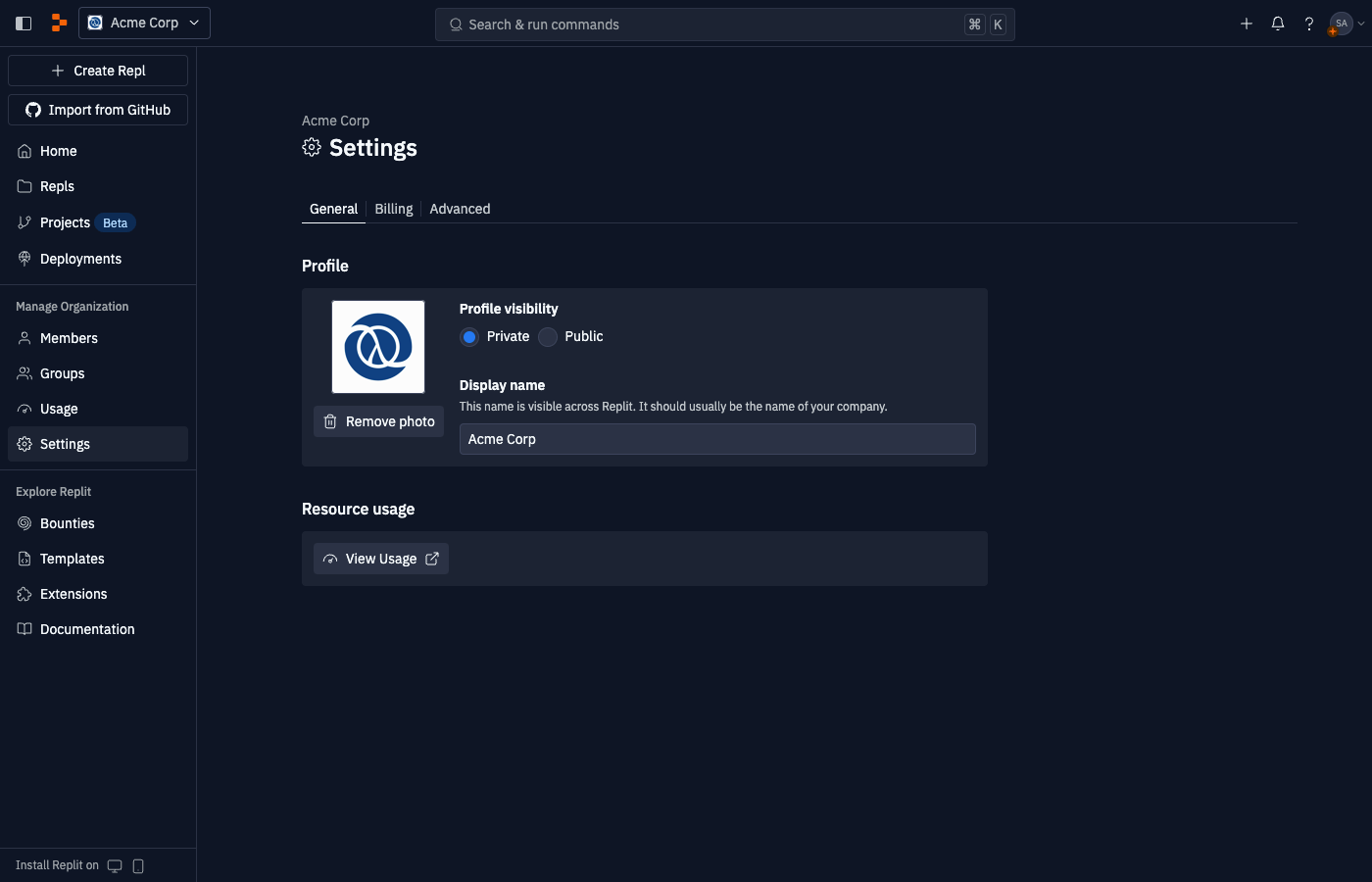
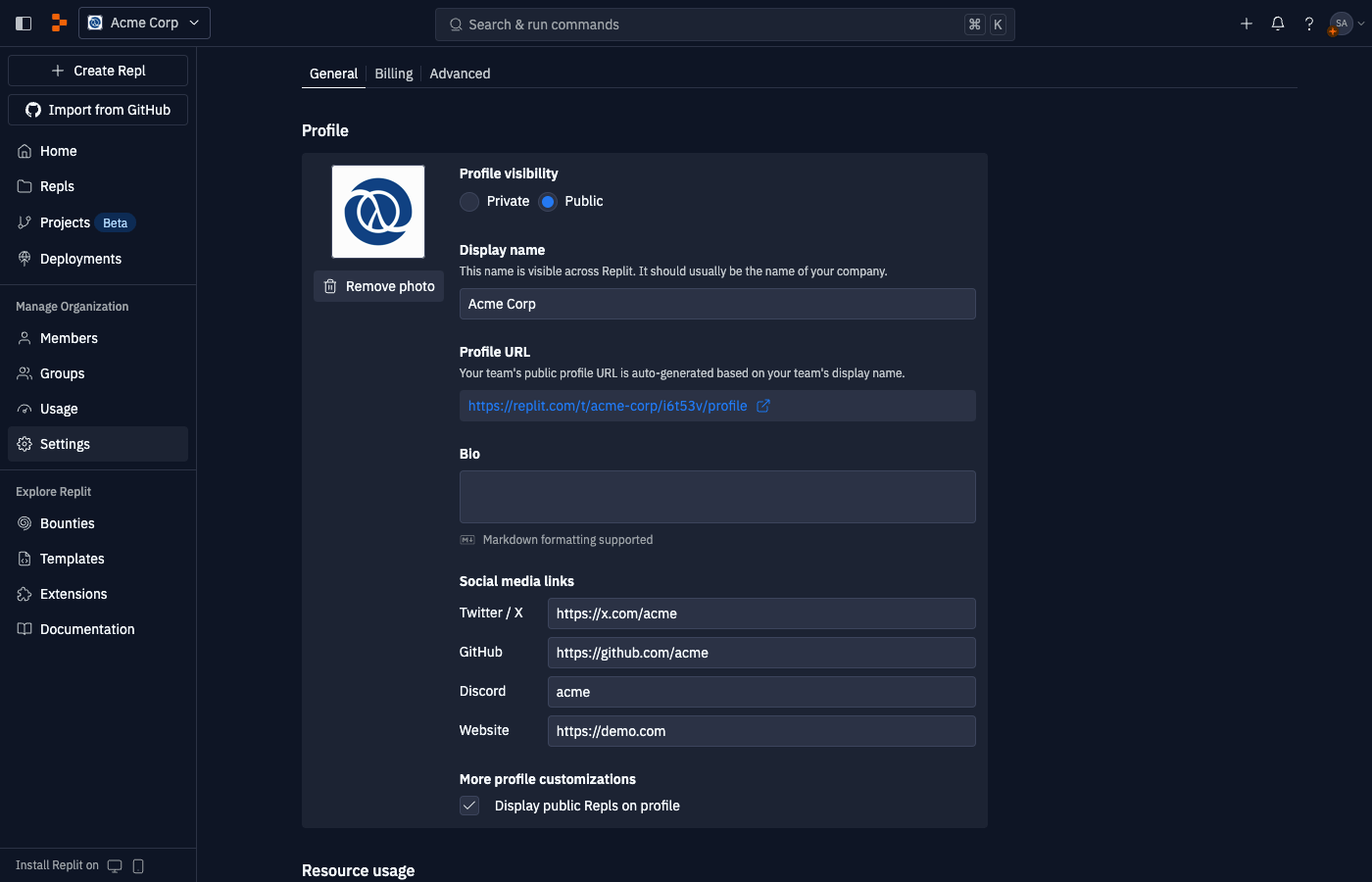
Profile page content
- Avatar - Upload your brand logo image to represent your organization.
- Social Links - Promote your website and cross-link to your social profiles.
- Bio - Describe your organization to give visitors a clear understanding of who you are.
- Public Replit Apps - Showcase all the Replit Apps your organization has made public to the Replit community.
Accessing the profile
Once you create public Replit Apps, each Replit App has its own cover page, which is publicly accessible.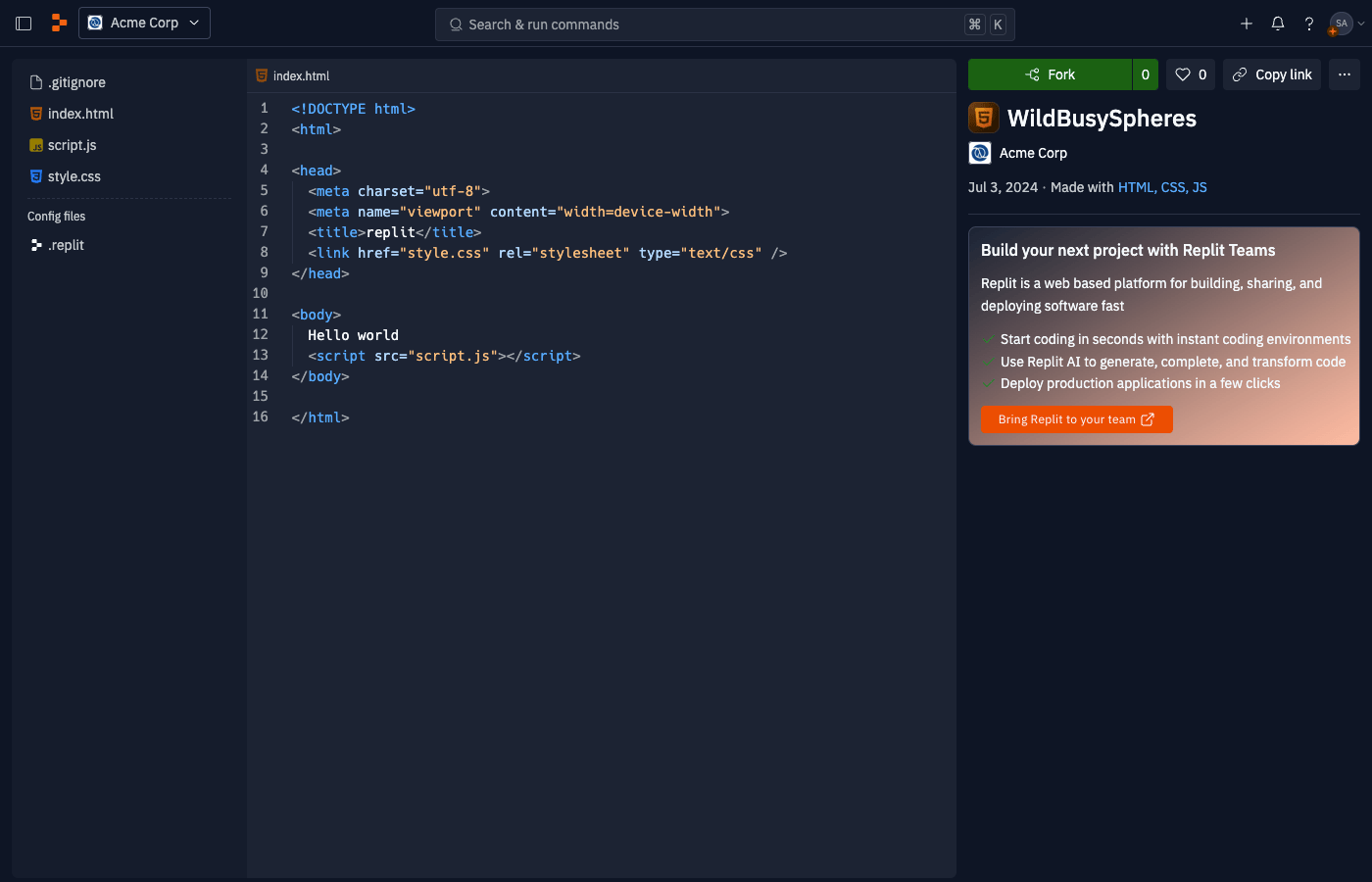
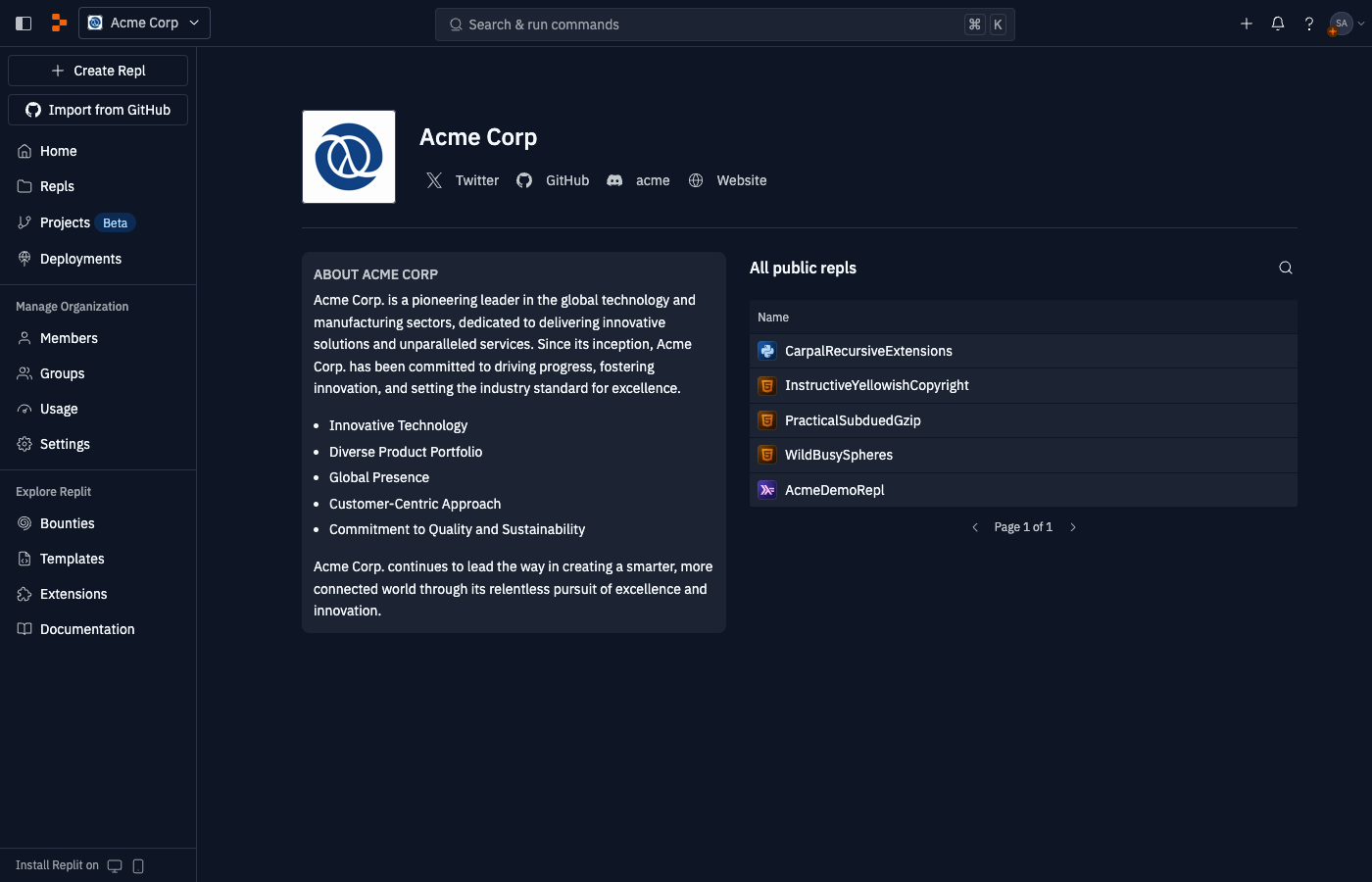
Creating public Replit Apps
In the Replit App creation modal, you will find two options:- Internal to (Organization Name) - Creates a private Replit App that is accessible only within the organization, based on the defined access rules.
- Public to Replit - Creates a public Replit App that is accessible to anyone.
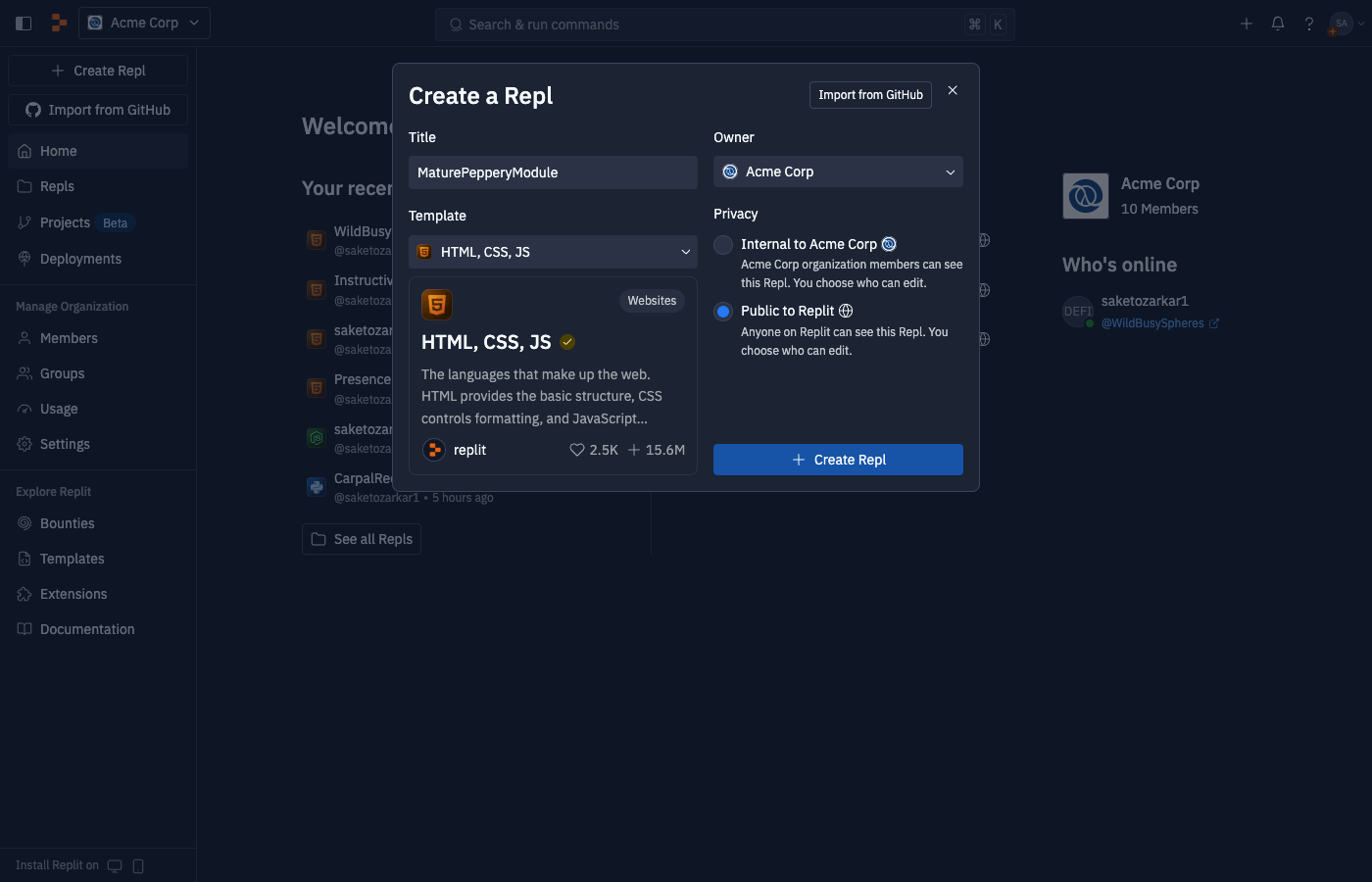
- Public visibility can also be managed from the Access modal within the workspace.