Connecting Replit to GitHub
To import and edit GitHub repositories on Replit, first connect your Replit account to GitHub.
Navigate to your Replit account, scroll down to Connected Services, and click the GitHub "Connect" button.
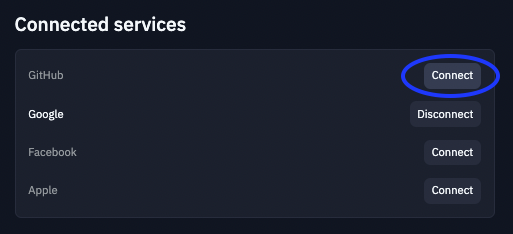
You should then be prompted to allow access to Replit. Follow the steps on GitHub and after that, your Replit account should be successfully linked. If at first the Connected Services section under your account is not showing that your account is linked, refresh the page and it should work now.
If all goes well, you should be ready to import your first repository! 👏